Download Art Mod for Minecraft PE: become an artist in the virtual world and create works of art!
What does Art Mod add to MCPE?
This unusual Art mod gives Minecraft PE players the opportunity to draw in the game world. To do this, they will have new items that need to be used in a certain way.
Interestingly, to do this, the user moves to a special location where he gets access to different paints and brushes.
Features
Many people want to create works of art in the Minecraft PE game world, as not everyone likes to fight and survive. The Art enthusiasm mod allows you to become an artist with the help of some items and options.
Players can use the addon with friends and try their drawing skills together in Minecraft Bedrock Edition.
How to get new items?
To start using the Art mod, the player must first activate the creative mode. After that, an unusual item will appear in the inventory. The player needs to place the stand anywhere in the game world.
Minecraft PE users should approach the object and click on the pop-up button. At this point, players need to use one trick: place two items on the left in the inventory cells: a brush and an empty card. This will help you move on to the next stage.
After that, hints appear on the Art enthusiasm mod screen.
How to use it?
When the Minecraft PE player performs the necessary actions with a new item using the Art mod, he will get to a new location. The player teleports to a room where there is everything for drawing.
It is possible to choose the right brushes and paints, combine different sizes and colors to achieve the desired result.
The player has several options thanks to the Art enthusiasm mod. He can select a color using a brush. In total, the developer offers 11 options. Users can also decide which brush size they need: small, medium, or large.
It is possible to erase everything that has already been painted on canvas and create new masterpieces.
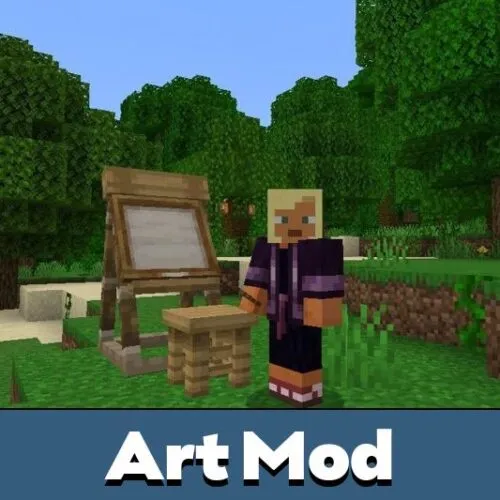



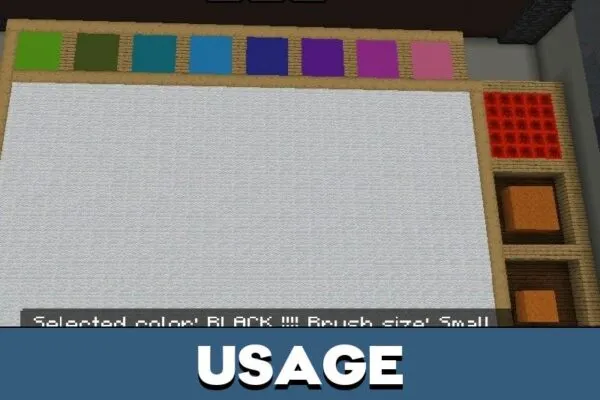

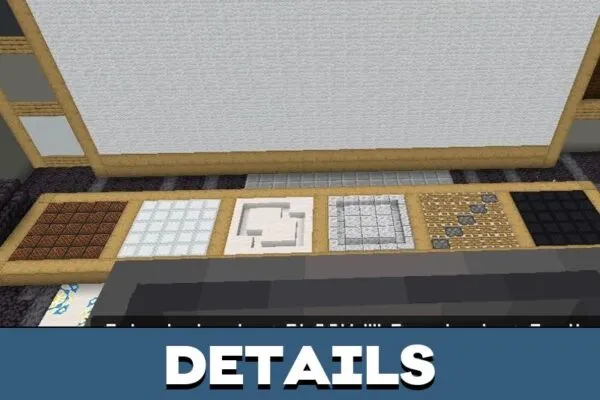












Comments