Download Brain Twister Map for Minecraft PE: rearrange the blocks to control the robot and build a route to the goal!
What does Brain Twister Map add to MCPE?
This mini-game will appeal to puzzle lovers. The Brain Twister map is created in such a way that Minecraft PE players will have to show strategy building skills. This location is best visited in adventure mode, which is set by default. If the user just wants to explore the territory, he can change the game settings at his discretion.
The task can be a real challenge for beginners. Those who often play with such puzzles will enjoy the opportunity to show planning and strategy skills.
Main goal
The main task of the Minecraft PE player who decided to play Brain Twister map is to learn how to control a robot to achieve the goal – the golden block. It is not as easy as it might seem, but any user will be able to take part in this exciting challenge. To achieve the result, the developer suggests that players create their own scheme according to which they will act.
It is possible to use the help of friends. To do this, the cardholder must invite other users into his virtual world.
Game process
The difficulty is that the MCPE player cannot direct the robot directly to the golden block. To do this, he will need to develop his own strategy by placing blocks on the map. These can be cubes with arrows that help the robot find the direction of movement. Rotating blocks can also be used to change the course of movement.
The developer has created different variations of blocks, each of which has different properties. All this helps the Minecraft PE player to solve the main task in Brain Twister and build the right route to the goal.
In total, the map contains about 60 difficult puzzles that not every player can solve.
Modes
The developer decided to add an unusual feature to the Brain Twister map – sandbox mode. His Minecraft PE player can unlock when he is on the 10th level.
By default, the author has set the adventure mode so that the game is fair.
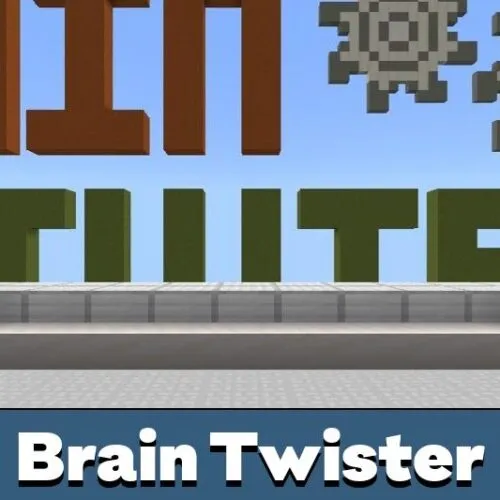


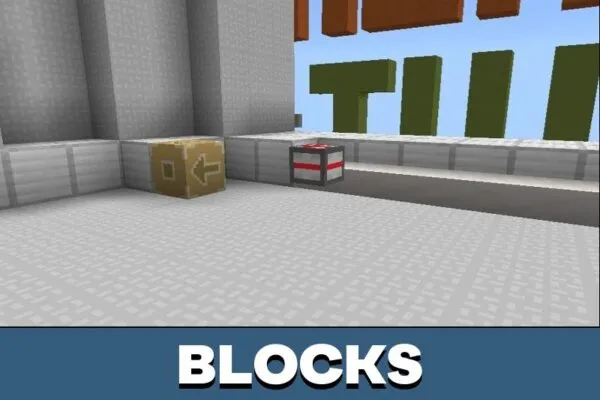

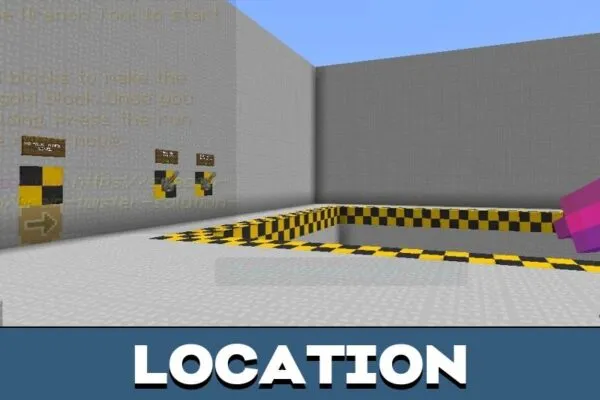
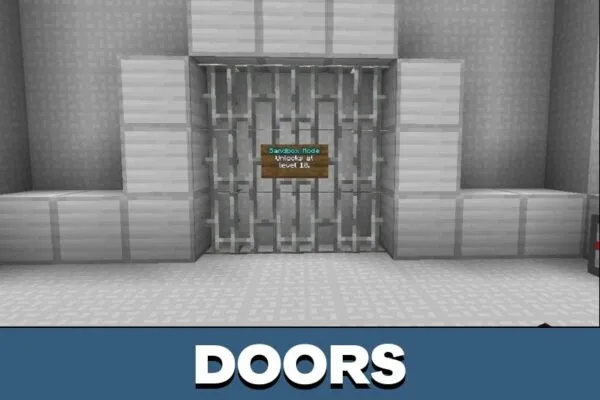




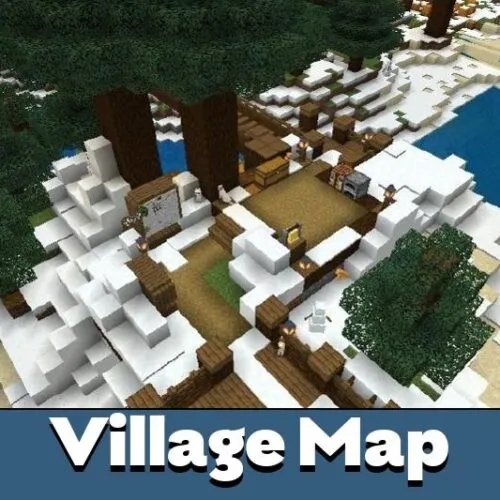





Comments