Download Chunk Finder Mod for Minecraft PE: get additional abilities, use new blocks, and much more!
What does Chunk Finder Mod add to MCPE?
Chunk Finder mod is an option for players who want to use more abilities in Minecraft PE. It is easy to get necessary resources, look for places, and build farms using this addon.
Open Source Chunk Loader
Chunk finder mod adds an unusual block to Minecraft PE that will help players find the right places in the game world. They can be used in different situations, especially on farms that do not require the presence of a player. Unlike the existing /ticking area command in the game, this addon uses an entity with the minecraft:tick_world parameter for permanently loading.
An infinite number of loaders with a maximum range of 6 chunks can be added to the world.
It is worth noting that the addon will not replace players, so farms that require the presence of a user will not work. These include places with mob spawners.
How to get new items?
To create chunk finder, Minecraft PE should use a Nether Star and a Magnetite Block. After placing these items together in any slots of the crafting window, the mod users will receive the loader block.
Slime Chunk
For those who hunt slime or want to build their own farm with these blocks, this chunk finder mod will be very useful. The bottom line is that a mini map will appear on the screen, on which the Minecraft PE player can see the location of this material in the game world.
How to use it?
On a small map in the corner of the screen, Minecraft PE players will see pieces of slime highlighted in green. The map will rotate according to the direction of the user’s gaze. The red triangle shows the north direction.
If chunk finder mod user is in a swamp or mangrove biome where slime can appear, the indicator shows this.
If the character is in a piece of slime, this is also shown on the screen.
Features
The developer warns that the mod may be unstable when viewed from the first person, so Minecraft PE players need to play from the third person. Also, chunk finder mod user needs to check whether the experimental mode is activated in the game settings.
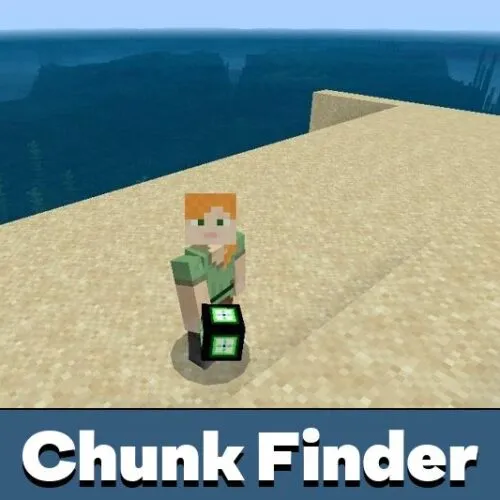


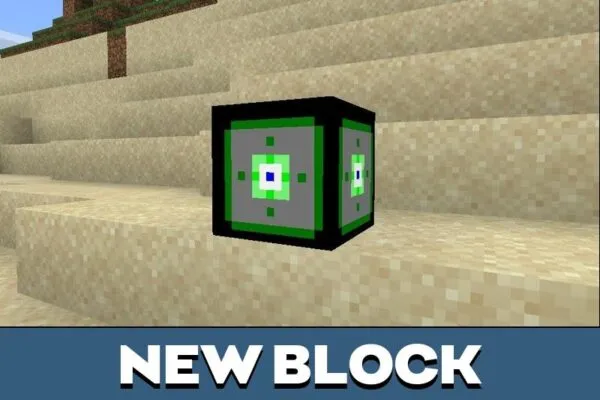

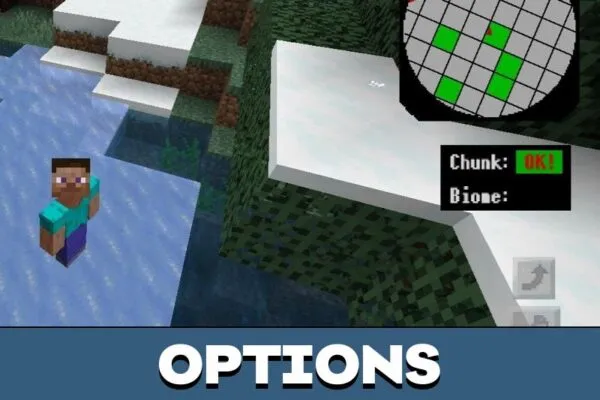
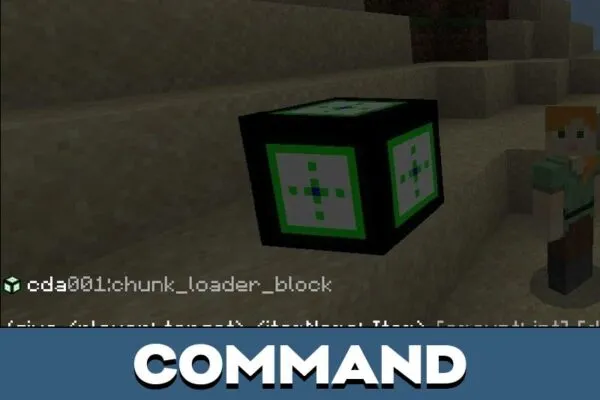









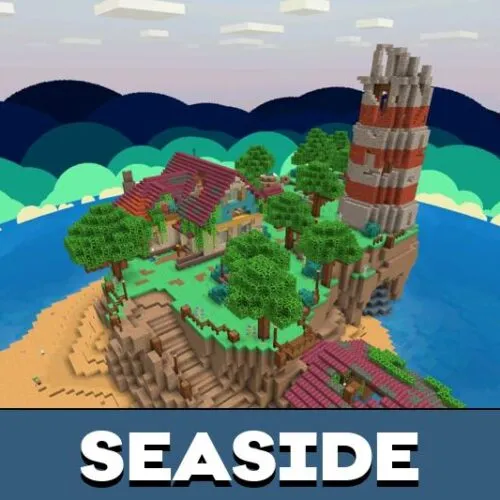
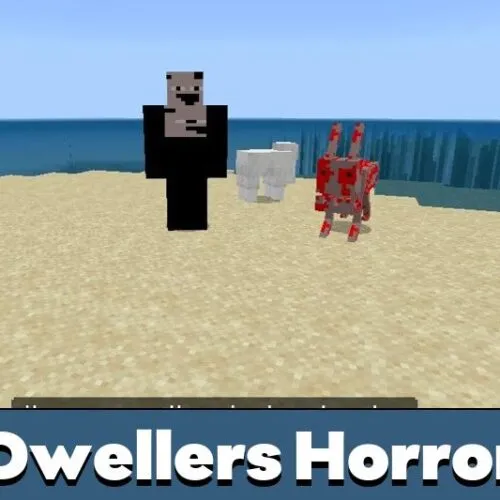

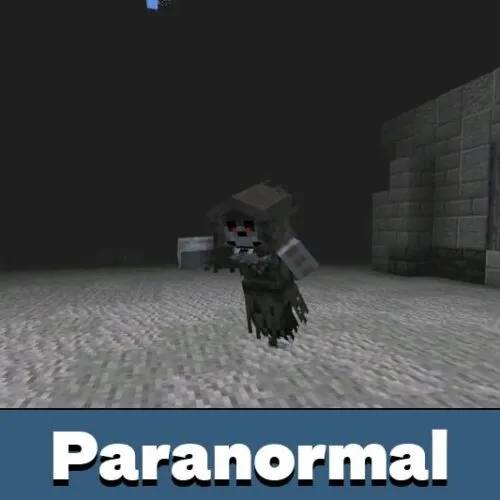
Comments