Download Cube UI Texture Pack for Minecraft PE: add useful features to the game screen and enjoy the new interface colors!
Cube UI Texture Pack for Minecraft Bedrock
Many players want to make some improvements in the game interface in Minecraft PE. The developers offer different options on how to improve the screen by adding new details and more convenient options. Texture pack is a very practical user interface. It is worth noting that it is even more intuitive than vanilla.
The Cube UI textures will not change everything, but it makes the game more understandable and user-friendly. This is a great way to improve the screen without losing the usual gameplay. Apply Fancy Texture Packs for Minecraft Bedrock and start exploring the world in a new way.
Features
The main feature is that the Cube UI texture pack adds some new options to the Minecraft PE interface. Players can use it on any device, making the game more convenient.
The developers used white as the main color for the screen. Players can see improved buttons, new menus, and settings. The white buttons are more noticeable, so it will be more convenient to play than usual. Inventory is also being improved.
Another feature is that animations become smoother.
The player who created the world can add his friends using multiplayer. This pack works on versions of Minecraft Bedrock Edition starting from 1.17.
Changes
After activating the Cube UI texture pack, the following changes occur in Minecraft PE:
- Smooth animation appears;
- new options are added to the screen;
- and the screen colors change.
It is also worth going into the dressing room to see how it has changed.
Settings
To activate this textures, users need to download and import it into Minecraft PE. Then, in the settings, find and select it, creating a new world. After that, it is worth starting the game.
It is worth knowing that the experimental mode must be enabled for the Cube UI texture pack to work.
New
Take the design of the surrounding space to a new level with the New Cube UI Texture Pack and begin your adventures in the updated space.
The inventory will now be transparent, and the quick access toolbar will also change. Check out all the new features in MCPE right now.
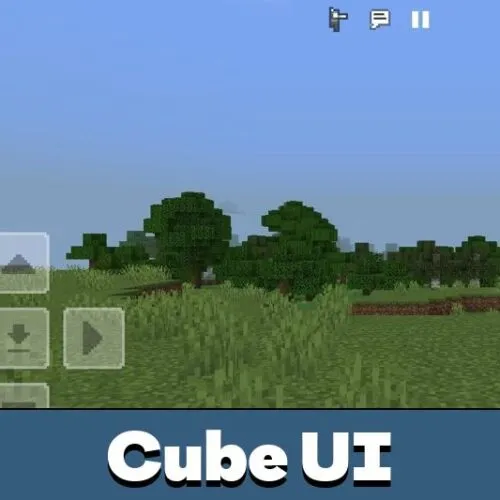


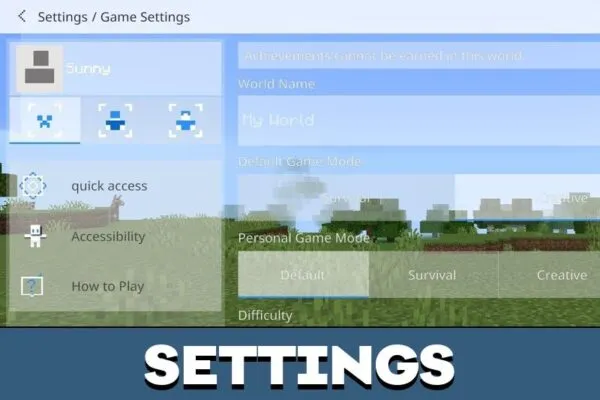
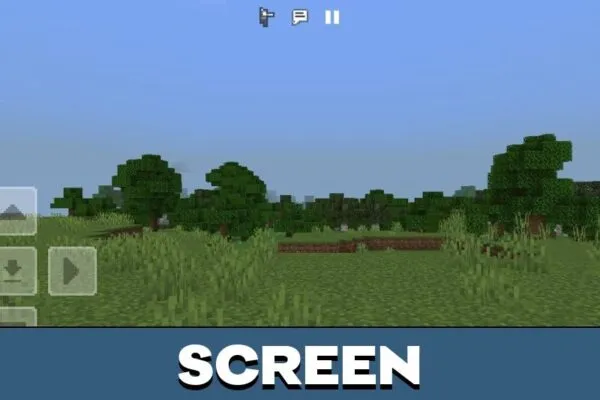

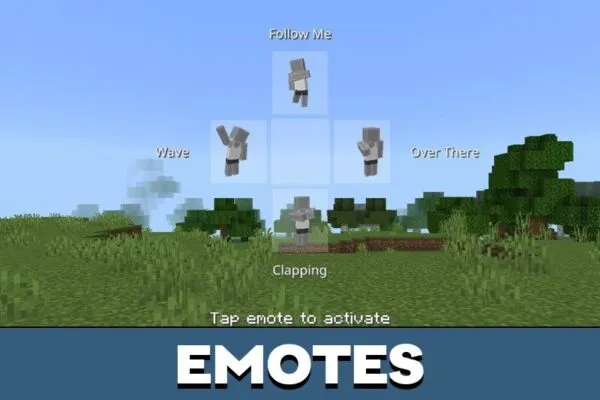

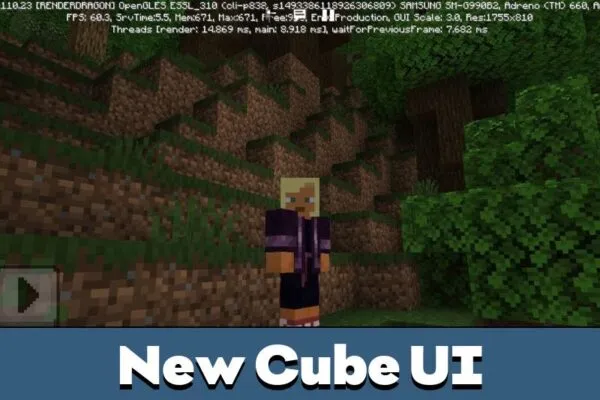
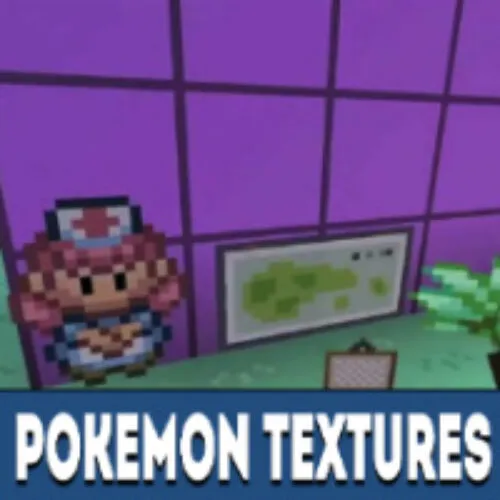



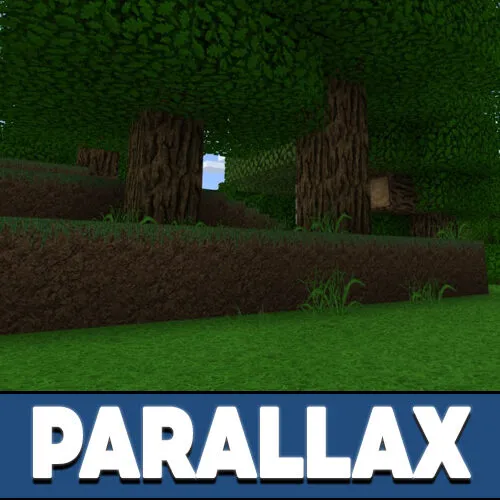



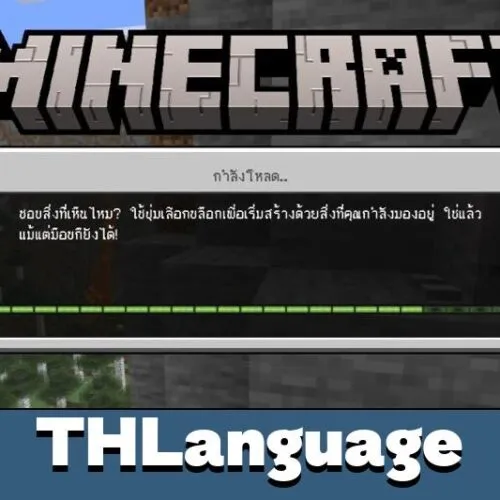
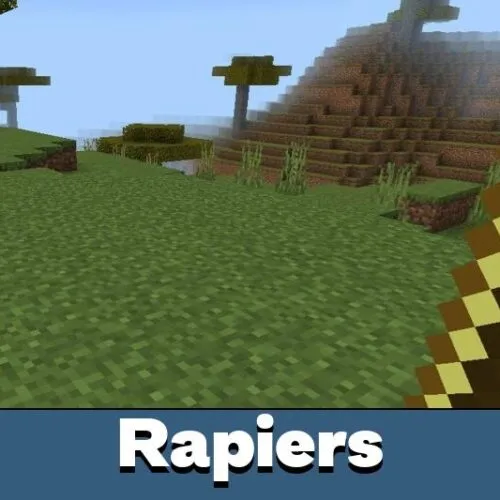

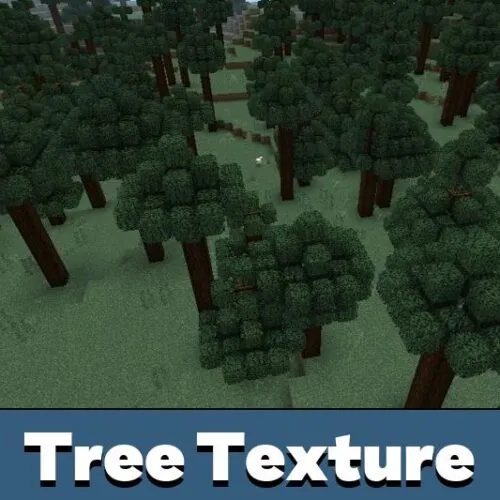
Comments