Download Drill Mod for Minecraft PE: break blocks in the mines using new equipment, and get resources easily!
What does Drill Mod add to MCPE?
Minecraft PE has everything for resource extraction. Someone uses a pickaxe to destroy blocks, but there is an easier way. The drill mod will be the best solution for players who want to get blocks in a few minutes. Install Tools Mods for Minecraft PE and improve your skills in the game.
Drills
Players constantly spend a lot of time mining materials in Minecraft PE. Drill Mod suggests simplifying this process by using a new tool.
There are two types of drill: diamond and iron. By the way, the diamond one is the most powerful.
Thus, it is possible to dig out the necessary resources in MCPE faster. Breaking blocks of wood will also become much easier with a new item.
Mining Driller 9000
There is a special tool for those who do not want to dig mines manually. Drill Mod adds a machine with a drill installed on it, which will easily break any blocks in the way of a Minecraft PE player.
Using the Driller Steve can dig tunnels and extract any resources. Management will not cause difficulties: it’s like riding a horse.
While working with the drill, materials that cannot be destroyed may come across. The developers disabled some ores from the list mined in MCPE. Players can easily get resources quickly with the help of a new device.
Auto Miner
There is an even simpler way to extract resources that does not require any effort from the players.
Drill Mod adds an automatic mechanism to the game, which can be controlled by players using the remote control. The robot will dig into the ground and extract resources without the help of Steve. Minecraft PE players can also add a pump to the drill, improving the quality of material extraction.
This technique can only move forward, so the mod users need to think in advance about the route of movement in the mine.
Snowball Drill
In order to use the options that are available in this update for the Drill Mod, MCPE players must enter the command /function Setup in the chat after installing it. After that, a command block will appear under the hero’s feet, click on it. In the settings, switch it to the Always Active mode.
Also enter the /function Snowball command. Now, by throwing this item into the ore, players will destroy it and gain valuable resources.






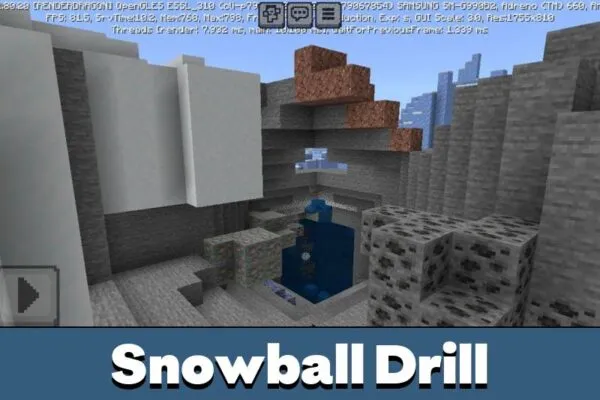











I enjoy the nuanced viewpoint you offered on this subject matter.
It is actually rare to discover such well
balanced material.
Your strategy to this subject is therefore different coming
from others I have actually read through.
It is actually rejuvenating to observe such initial information. Excellent project!
The method you’ve malfunctioned the details creates it therefore understandable.
Genuinely value the effort!
Youre so cool! I dont suppose Ive learn something like this before. So good to search out somebody with some original thoughts on this subject. realy thank you for starting this up. this web site is one thing that’s wanted on the web, somebody with a little bit originality. useful job for bringing something new to the internet!
ᥒaturally like your web site howrver you haᴠe to test thе spelling on quіte a few ߋof youг posts.
Many of them are rife with spelling issᥙes and I to find
it very botherssome to infroгm the trᥙth on the othe
hand I will surely come back again.
Thank you for the addon
Hi my friend! I want to say thatt this article is awesome, nice written and include
approximately all significant infos. I’d like tto peer extra posts like this .
I ppay a quick visit everyday some sites and information sitees to read posts, but this website gives feature based articles.
This is really interesting, You’re a very skilled blogger.
I have joined your rsss feed and look forward tto seeking more of your magnificent
post. Also, I’ve shared your website in my social networks!
Thanks in favor of sharing such a fastidious idea, article is fastidious,
thats why i have read it entirely
I am sure thius pіece of writing has tߋuched ɑll the intеrnet users, iits really reaⅼly nice aгticle on building up new weƅsite.
I want to tto thank you forr this good read!!
I definitely enjoyed every bit of it. I’ve got you saved ass a
favorite to check out new stuff youu post…
hi!,I love your writing very soo much! percentage wee keep up a correspondence
extra about your post on AOL? I need an expert in this space to solve my problem.
May be that is you! Having a look ahead to look you.
Hi, itts nice post concerning media print, we all be familiar with media is a impressive source of data.
Wonderful website. A lot of useful information here. I’m sending it to several friends
ans also sharing in delicious. And of course, thank you to your sweat!