MCPEDL » Mods » Utility Mods »
Levels Storage Mod for Minecraft PE
Trusted FileVersion MCPE 1.20.70 - 1.26.0 for Android
Get it for free!
| Name | Version | File |
|---|---|---|
| Levels Storage | 1.20.70 – 1.26.0 |
FAQ
How to install Levels Storage mod?
Download the file and open it in your Minecraft Bedrock Edition.
What if the mod does not work?
Make sure that the experimental game mode is activated.
Can this mod be run in a multiplayer game?
Yes, it is suitable for a multiplayer game.





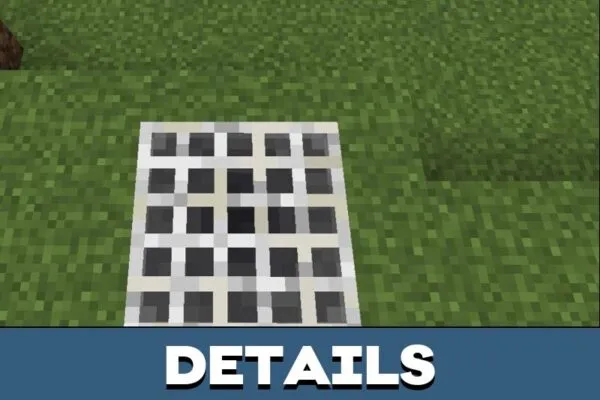
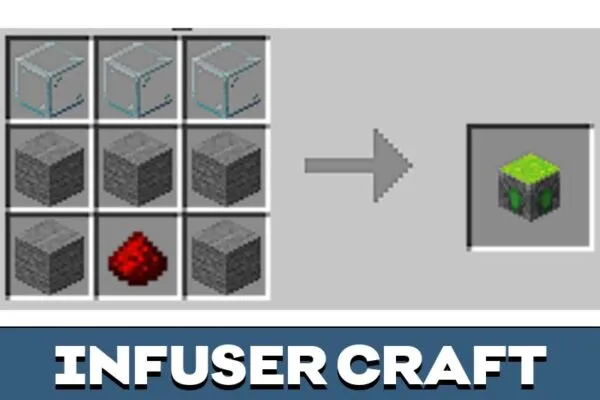
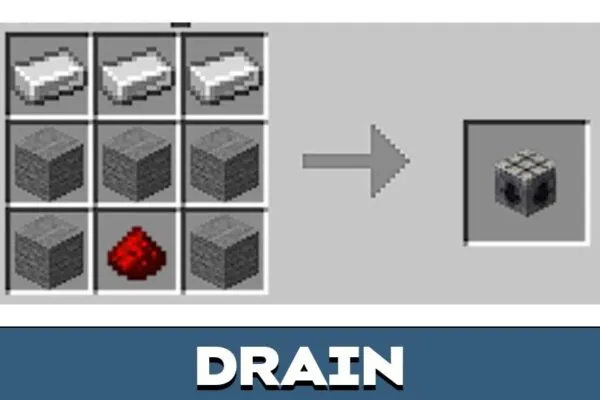








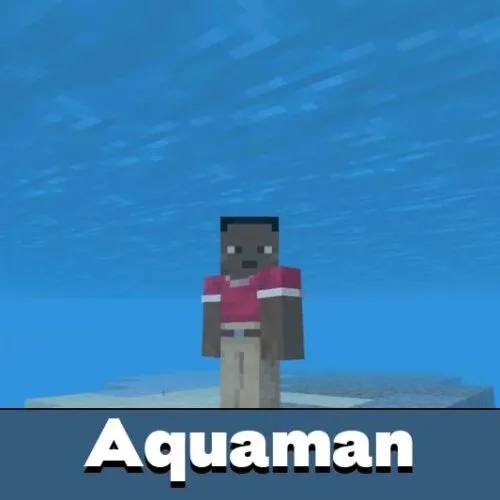



Comments