Download Replay Mod for Minecraft PE: get the opportunity to make cinematic masterpieces while playing, and enjoy the new features!
What does Replay Mod add to MCPE?
Many players know Replay mod for the Java edition. The developers decided that players using mobile devices should also be allowed to shoot videos during the game. They created an addon called Cinematron Bedrock Replayer.
One of the addon advantages is the ability to create masterpieces with friends. Use Utility Mods for Minecraft PE and get a lot of unique options for the game.
Replay
To shoot videos inside Minecraft PE, players will need special teams. To get information about the replay mod, users need to enter the command /function CThelp.
Before the start, users need to decide who will control the camera: the player selected for this role must use the /function add_replay command.
Players should know that the selected points cannot be changed. They will have to use the /function remove_all command and start over.
This Replay mod allows to select a dynamic point in Minecraft PE, but players should make sure that the desired object is selected.
Then they need to use the command /function dynamic_focus_point. Armor stands will help players to visualize new points.
If a user wants to record himself, he should use a friend as a camera.
Features
Replay mod offers user-friendly commands to use. Minecraft PE players will see error messages if something is wrong.
Cinematron will surprise players with smooth camera movements. Adding points is very easy, including dynamic points.
It is a good choice for a multiplayer game.
MCPE players should try this mod together with friends to have fun. Users should not forget that the addon works in the experimental game mode, which needs to be activated in the settings.
Replay Craft
This replay mod allows users to shoot cool videos in Minecraft PE. Players can share their experiences with friends using this addon.
It is very easy to use it. To do this, you need to hold the Blaze Rod in your hand and interact with the object. The Replay Craft menu that appears on the screen contains the following options:
- Position frames;
- start and stop camera;
- customization;
- preview cinematic;
- remove last frame;
- remove all frames.
Easy Cinematic
After installing this update for the Easy Cinematic Mod, Minecraft Bedrock players will gain access to a special item called a controller, which, when interacted with, opens a menu.
Using this menu, players will be able to set all checkpoints and customize the upcoming cinematic.



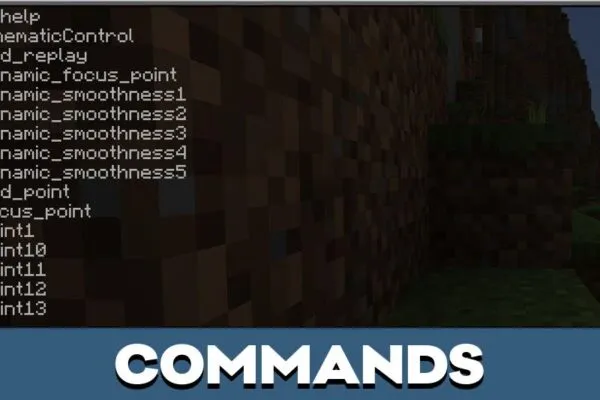
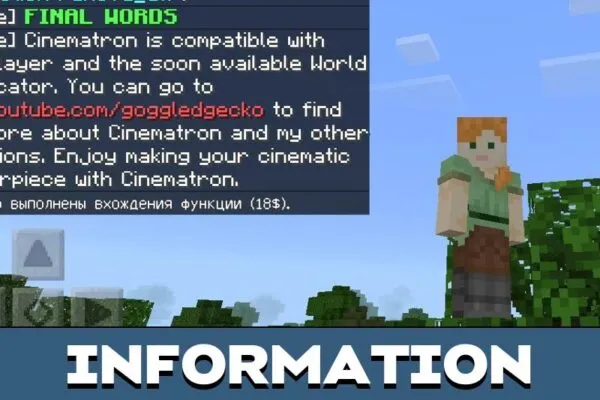
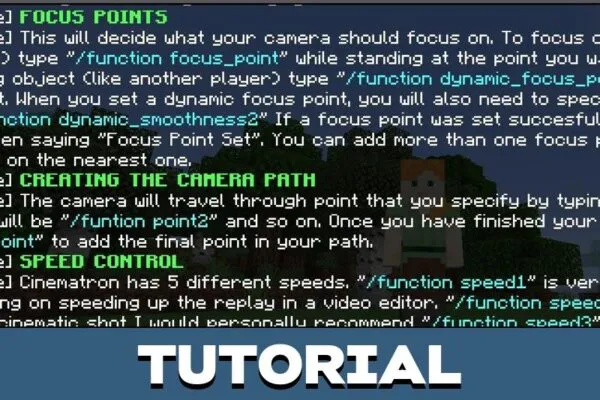















This Replay Mod for Minecraft PE is really impressive! I love how smooth the camera movements are and how easy the commands are to use. The ability to set static and dynamic points makes it perfect for creating cinematic videos, tutorials, or mini-movies.
Using Blaze Rod to open the Replay Craft menu is super simple, and the options like adding frames, previewing cinematics, and removing points make the mod very beginner-friendly.
It’s also great that it works in multiplayer—recording videos with friends makes the experience even better. Overall, this is one of the best utility mods for MCPE and a must-try for players who enjoy making creative content.
That is a very good mod!
Replay mod is great