Download Sanity Mod for Minecraft PE: learn how to manage your mental state in the virtual world!
What does Sanity Mod add to MCPE?
Those who have heard about the game Dont Starve at least once in their life should try to install this Sanity mod. It adds mechanics to Minecraft PE, where the level of mental state is measured. Some other games also have this indicator.
Now players will have to pay more attention to their condition in the game, as everything around them will affect it.
It is worth activating the experimental mode in advance to use all the addon options.
Features
The developers have created the Sanity mod, the main feature of which is the presence of consciousness in the Minecraft PE character. This means that a lot will now depend on the state of his mental health.
This will seriously affect the entire gameplay. It will be much more difficult for players to survive in the cubic world. Install the Utility Mods for Minecraft Bedrock to get new features for the game.
What affects sanity?
The Sanity mod includes many factors in the game do not affect the psychological state. Light and good food improve it, and darkness and poor nutrition worsen it.
When Steve kills mobs, it takes away 2 units of his sanity. The same thing happens when a player takes damage. Those who move between dimensions should know that in this way they lose 20 units of their mental health.
There are ways to improve the condition in Minecraft Bedrock Edition thanks to this mod, for example, wearing a garland on your head for 40 seconds.
Effects
When indicators become critical during using the Sanity mod, Minecraft PE players can have negative effects, for example,
- Blindness;
- Hallucinations;
- Heartbeat.
Screen
While using the Sanity mod, the game screen in Minecraft PE changes. Players can see the mental health indicator in the right corner. It will change depending on what happens to the character.
Updated
This update for Sanity Mod also invites MCPE users to make the gameplay more difficult. Now the heroes will need to monitor their sanity score. It decreases if you stay in the dark or in other dangerous situations for a long time.
Always keep a flower at hand or in your inventory, because it will help to gradually restore the performance of the hero.














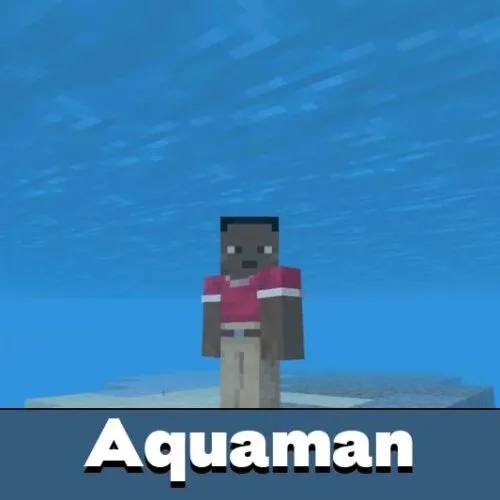





Comments