Download True Start Mod for Minecraft PE: enhance your early-game progression with expanded tools, improved gathering mechanics, and richer survival scenarios!
What does True Start Mod add to MCPE?
The True Start Mod reimagines the opening phase of Minecraft PE by borrowing ideas from established Java-edition addons and adapting them for Bedrock players. With this upgrade, survival becomes more dynamic, giving users access to unique resources and refined crafting paths. Players gain a full suite of tools — saws, advanced axe variations, reinforced pickaxes, durable shovels, and other functional items that reshape early exploration.
The addon fits seamlessly into multiplayer sessions, allowing friends to collaborate on crafting progression and experiment with shared survival strategies. Only the world owner can invite others, ensuring controlled access to the upgraded environment.
Features
One notable feature of the True Start Mod is its compatibility with both Survival and Creative modes in Minecraft PE. No matter the chosen style, players can access new materials and test improved early-game mechanics without limitations.
The added tools significantly accelerate gathering, helping users stockpile essential resources with smooth and efficient workflows.
Before starting a world, players must enable experimental features to activate all mechanics correctly within the mod’s structure.
Items
The True Start Mod introduces a collection of completely new items that modify early crafting loops in Minecraft PE. One of the main additions is the Chopping Block, a functional station requiring an axe to operate and enabling new transformation chains for basic materials.
With the Saw, users can convert planks into sticks more efficiently, streamlining resource conservation and crafting depth.
The Flint Knife provides another useful mechanic, allowing players to slice grass and obtain Plant Fibers — a material used for early recipes and progression steps.
There is also a Flint Tool Set consisting of:
- Axe;
- Pickaxe;
- Shovel;
- Hoe.
Players will also stumble upon stones, sticks, and other ambient resources across the Minecraft Bedrock world, enriching early discovery moments.
How to get the items?
In Creative Mode, all modded items can be accessed directly through the Minecraft PE inventory. In Survival Mode, each new tool or block comes with its own crafting recipe, encouraging exploration and experimentation within the True Start ecosystem.
Additional progression layers appear as players master the new crafting chains. Early-game gathering becomes more strategic, pushing users to combine traditional resources with mod-specific materials to unlock stronger equipment. This enhances the sense of growth without breaking classic Minecraft balance.
The expanded toolkit also reshapes exploration: enhanced axes speed up clearing areas, while specialized knives help in collecting rare fibers needed for advanced crafting. These subtle yet impactful systems give the mod a polished, immersive feel that fits naturally into long survival playthroughs.



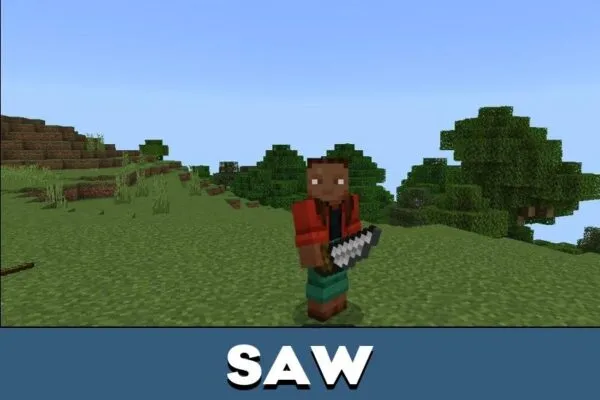















Comments