MCPEDL » Maps » Adventure Maps »
Avatar Map for Minecraft PE
Version MCPE 1.16.0 - 1.21.92 for Android
Get it for free!
| Name | Version | File |
|---|---|---|
| Avatar Arena | 1.16.0 – 1.21.92 | Download |
FAQ
How to install a map for Minecraft PE?
In order to install the card, you need to move it to the address games/com.mojang/minecraftWorlds.
How are maps with the .mcworld extension installed in Minecraft PE?
After you download the file, run it. The map is automatically imported into the game.
Is it possible to use this map with friends?
Yes, it is suitable for a multiplayer game.




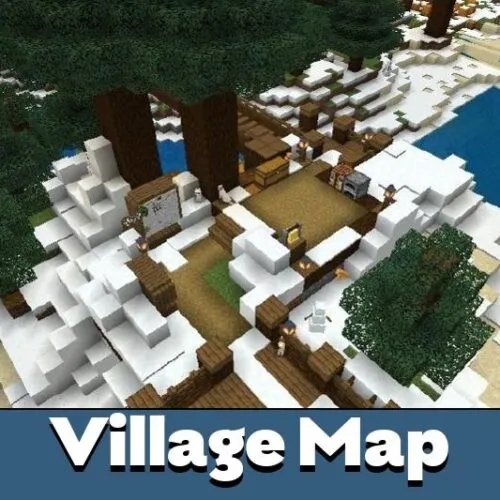




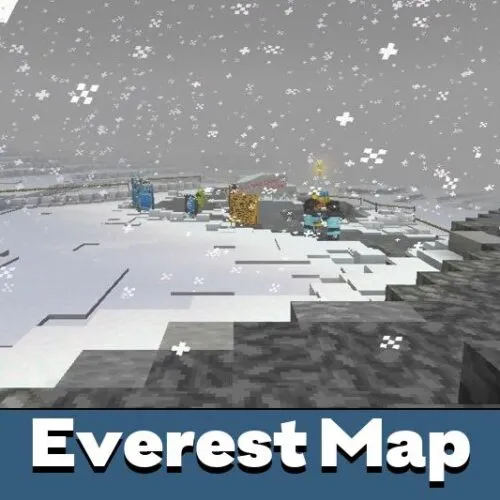


Comments