Download Axe Mod for Minecraft PE: get unique tools to mine resources and weapons to defeat enemies, and survive with new items!
What does Axe Mod add to MCPE?
Survival in the world of Minecraft PE involves a constant search for resources and their use. The vanilla game contains some tree-chopping items, but the axe mod offers a lot more options. The developers also made sure that the players have a new weapon, which in addition to the usual damage gives additional effects for the attack.
The activated experiment mode will ensure the correct operation of the addon.
There are many new items for survival that players can get thanks to the best tools mods for Minecraft Bedrock Edition.
Battle Axe
Each tool from this axe mod has different abilities, characteristics, and durability. Minecraft PE players will be able to get weapons even in survival mode, which means fighting monsters will be much easier. Users can fight evil and destroy all enemies with these items. Players can use tools made of gold, netherite, Redstone, quartz, and other resources. There are also quite unusual options, such as an ice axe.
Some new items give the user effects: levitation, slow fall, fire resistance, and more.
Lumber Tools
For those who often chop firewood in Minecraft PE, the developers have prepared a pleasant surprise. The Axe mod users can break an entire log using unique tools. They have excellent strength characteristics and will help the character survive using different types of wood. The usage is not very different from vanilla items.
By the way, tools can be repaired if they are broken. This is worth taking into account, because when a player cuts down an entire tree, the axe loses 3 units of strength for each destroyed block.
How to get the tools?
After installing this mod, the player needs to go to the inventory if he is playing in creative mode. If the Minecraft PE user prefers survival, the command /function yn_axe will help him.
Vanilla Battle Axe
Minecraft PE players can get new types of weapons with this axe mod. The developers offer some recipes that include wood, stone, and some other materials. Thus, it is possible to use this addon both in creativity and in survival.


















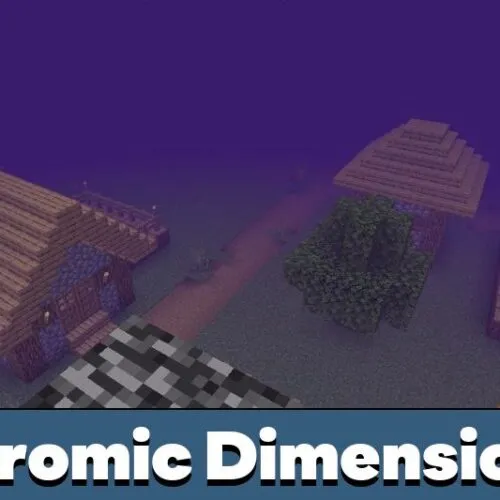

I like vanilla axes mod, thanks!