Black 128x Texture Pack for Minecraft PE
Trusted FileVersion MCPE 1.19.70 - 1.21.132 for Android
Resource Pack. Get it for free!
| Name | Version | File |
|---|---|---|
| Black 128x | 1.19.70 – 1.21.132 |
FAQ
How to install Black 128x texture pack?
Just tap on the file to automatically install the texture pack.
What if the texture pack does not work?
Try to activate the experimental game mode.
Can this texture pack be run in a multiplayer game?
Yes, for this it is enough just to be the owner of the map and install this texture pack on it.









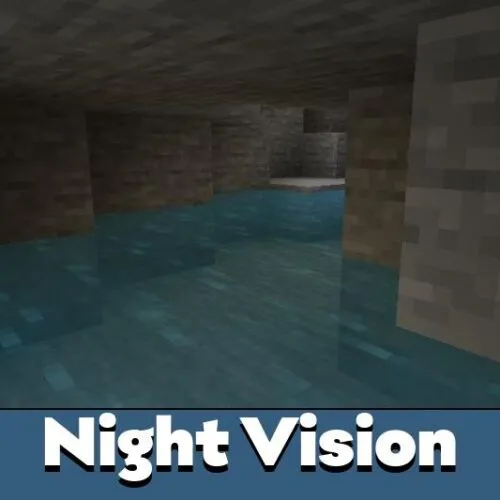
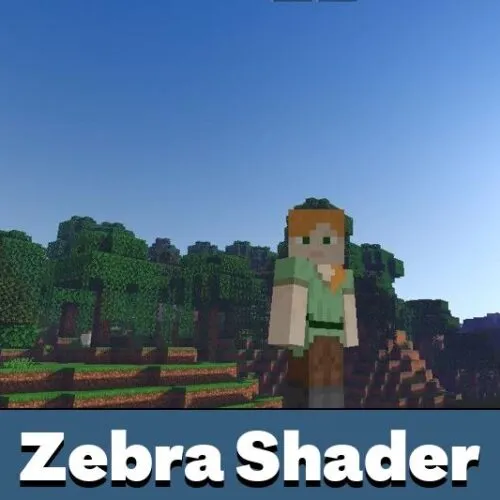




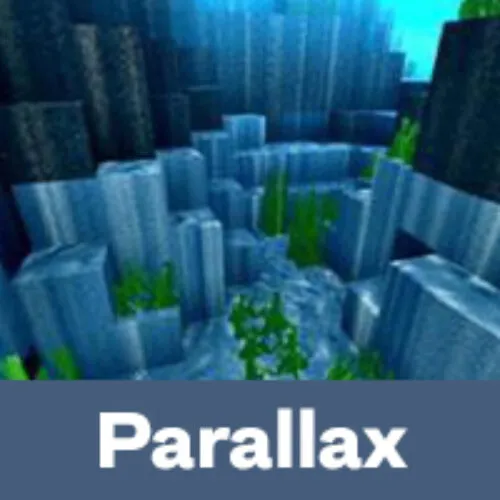



Comments