Download BSL Shaders for Minecraft PE: upgrade lighting, shadows, and colors to make the blocky world feel deeper and more alive.
BSL Shaders for Minecraft Bedrock Edition on Mobile
Visual immersion plays a huge role in how Minecraft feels on mobile devices. In the default version, lighting is simple, shadows are flat, and many surfaces look одинаково regardless of time of day. BSL Shaders for Minecraft PE are designed to change that perception without breaking the core style of the game.
These visual enhancements focus on realistic light behavior, soft shadows, and natural color balance. Instead of replacing everything, the shader carefully improves how the existing blocks interact with light. As a result, the world keeps its familiar look while gaining depth and atmosphere. This approach makes BSL shader for Minecraft PE especially popular among players who value balance between realism and performance.
Many effects are inspired by desktop shaders but adapted for Minecraft Bedrock Edition. Reflections, sky gradients, and improved ambient lighting work smoothly on phones and tablets. You can easily combine these visuals with other packs from Shaders for Minecraft Bedrock to customize the experience even further.
RUSPE
RUSPE focuses on clean lighting and stable performance. Colors become more saturated, but not oversharpened. Grass, leaves, and terrain gain natural tones that look consistent in different biomes. Sunlight spreads more evenly, creating smooth transitions between bright and shaded areas.
One of the main advantages is optimization. The RUSPE shader runs well even on weaker mobile devices.
This option is suitable for everyday gameplay. You get noticeable visual improvements without sacrificing frame rate, which is important for long survival sessions.
HTRE
HTRE is a BSL shader aimed at atmospheric details. The most visible change appears in the sky. Clouds lose their blocky form and start to resemble real ones. Sunsets and sunrises look softer, with warm gradients that add mood to exploration.
Another highlight is environmental animation. Tree leaves gently move, making forests feel less static. Combined with adjusted contrast and brightness, landscapes look more dynamic while remaining readable during combat and building.
Kamii
Kamii emphasizes natural light behavior. Water surfaces reflect the sky more clearly, while plants appear thicker and more volumetric. The shader improves how light interacts with terrain, especially near rivers, caves, and open plains.
These effects are more noticeable on powerful devices, but installation remains simple: download the file and import it into your Minecraft PE resources.
After importing, activation is done through the global resources menu in settings. No complex configuration is required.
BSL Vibrant Visuals
BSL Vibrant Visuals offers a more expressive style. The environment becomes brighter, with enhanced reflections on water and polished lighting across all surfaces. This variant works well for players who enjoy colorful worlds and cinematic screenshots.
The sky looks more natural, and the entire world gains clarity without losing the classic Minecraft feel.
If you are looking to Download BSL shader for Minecraft Bedrock with a strong visual impact, this version stands out as a showcase option.



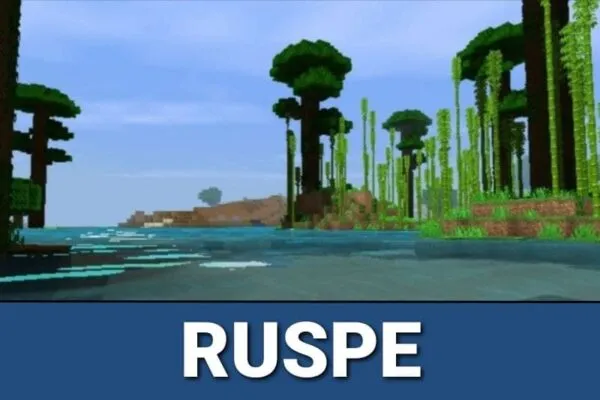


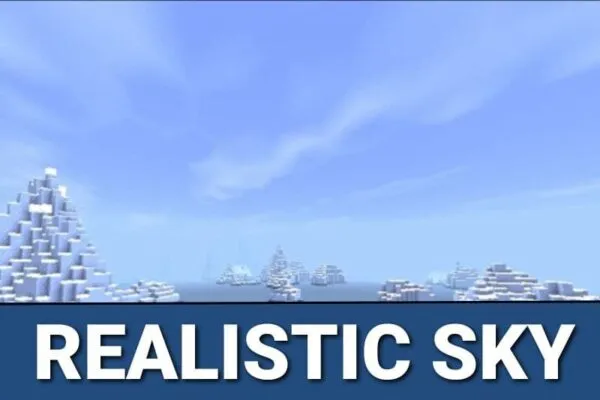













Tried this on my phone and the difference is huge. Lighting feels smoother, sunsets look amazing, and it still runs stable. Definitely makes exploration more enjoyable.
I got what you mean , appreciate it for posting.Woh I am delighted to find this website through google.
OMG cool shader
It’s really a great and useful shader