Download Cave Mod for Minecraft PE: explore improved locations to find different survival blocks there!
What does Cave Mod add to MCPE?
Usually Minecraft PE players are looking for ore and other blocks underground. Such a journey can be very exciting, especially after loading the new biomes of the Cave mod. The developers have redesigned some blocks, making them more beautiful. Now it is nice to be underground.
Of course, do not forget about the dangers that can occur in such places. For example, hostile mobs that can attack a character. There are much more world mods for Minecraft Bedrock Edition to make the biomes better.
Crazy Caves
The developer has made new structures even more mysterious and attractive places in Minecraft PE by creating this Cave mod. Players will be able to easily find the necessary resources to survive in the game world.
Hostile creatures still live on the territory of the dungeon, so players should walk there carefully.
In addition to the usual underground biomes, in MCPE there will be such species as desert, ice, and swamp caves. By the way, there are new trees – pines.
Abyssal expansion
The Cave mod developer has made some Minecraft PE biomes more detailed. Lush and Dripstone biomes have been transformed, so now users will see even more beautiful plants and different resources here.
There are also some improved blocks in the new underground territories: pink, green and blue moss blocks. All this decorates familiar places and makes walking around the world fascinating.
Caves Biome
Those who want to admire the Lush and Dripstone structures will love this Cave mod for Minecraft PE. As many people know, it is possible to see azalea and other unique plants inside. Still, players can find blocks and ore underground.
It is easy to guess that the biomes are taken from the MCPE 1.18 update, but now players can add them to the game themselves. It is time to go underground in search of resources.
Cavern Calamity
Thanks to this addon, players can see 11 new biomes in Minecraft PE. Cavern Calamity also adds unique mobs and some items. Users can find unusual materials in their world, such as blue amethyst and more.
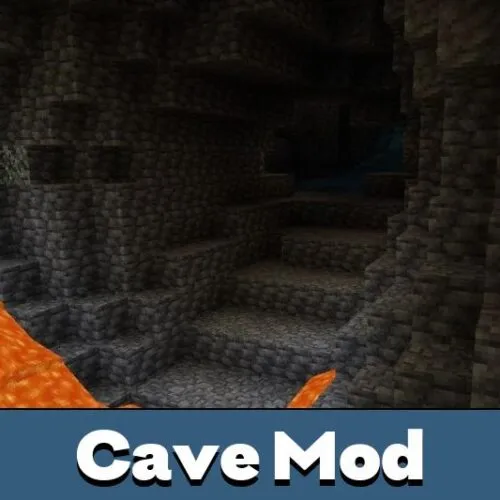

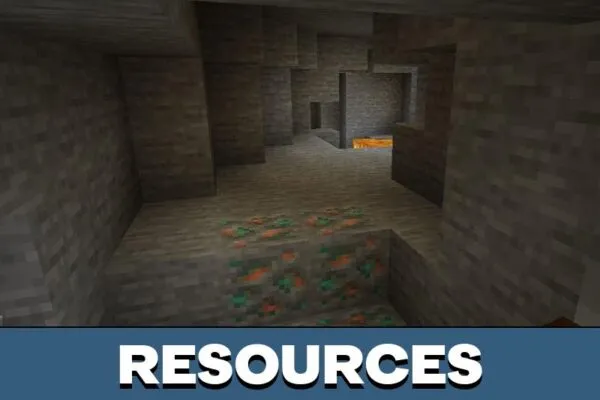

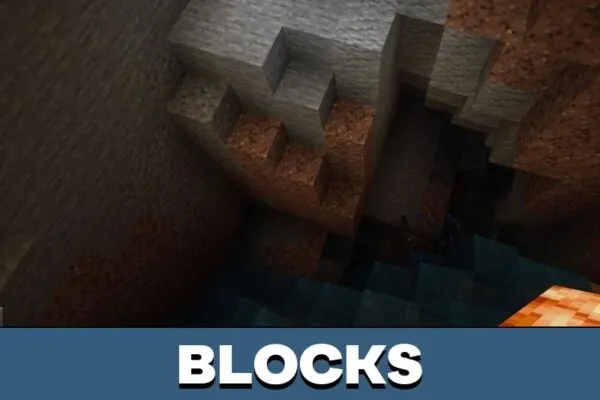
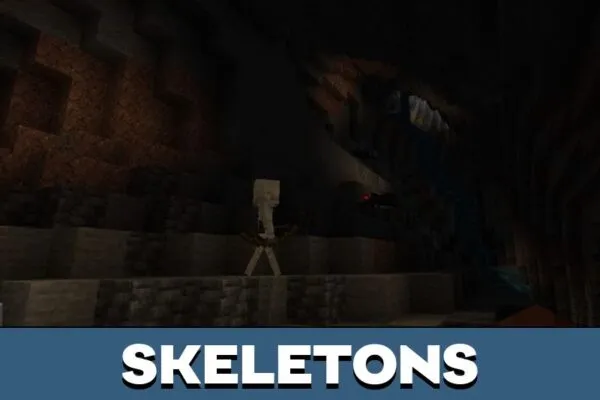
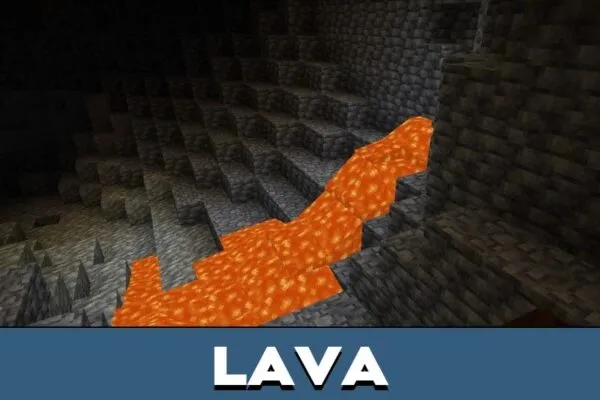
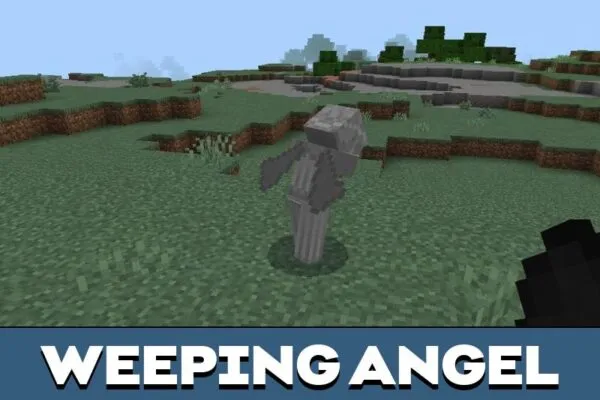










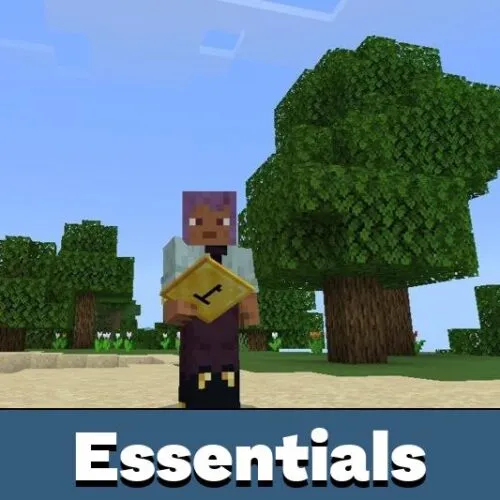

Comments