MCPEDL » Mods » Utility Mods »
FPS Mod for Minecraft PE
Trusted FileVersion MCPE 1.16.0 - 1.26.0 for Android
Lightweight performance mod that removes unnecessary effects to stabilize frame rate in Minecraft PE on mobile.
| Name | Version | File |
|---|---|---|
| Optimal FPS Booster | 1.18.0 – 1.26.0 |
FAQ
Does this addon change game mechanics
No, it only optimizes visual processing and performance.
Is it useful for low-end phones
Yes, it is designed specifically for devices with limited hardware.
Does it work in Bedrock Edition
Yes, it is compatible with Minecraft Bedrock Edition on mobile.
Are settings required after installation
No, all optimizations are applied automatically.
See also
Comments
Leave a Reply
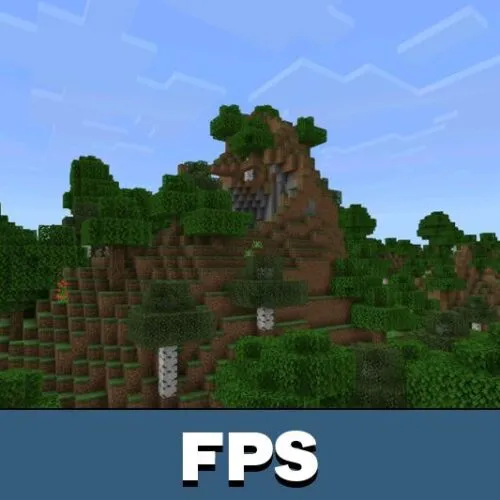


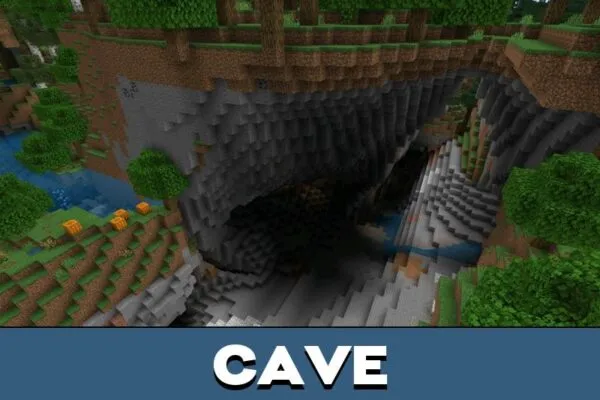
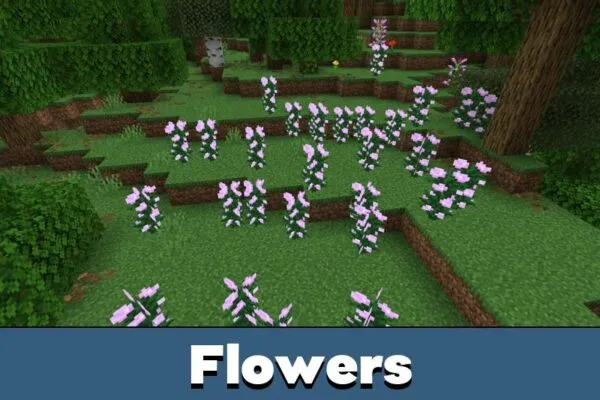
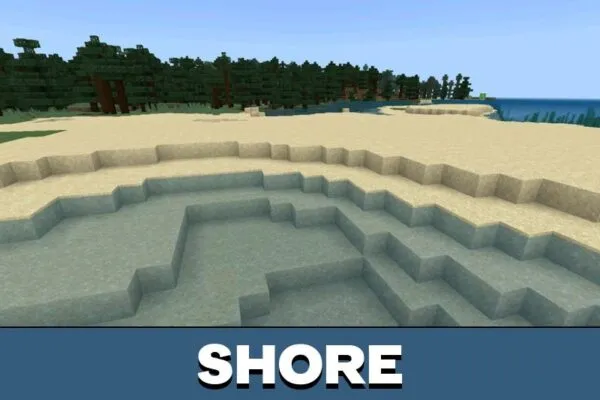
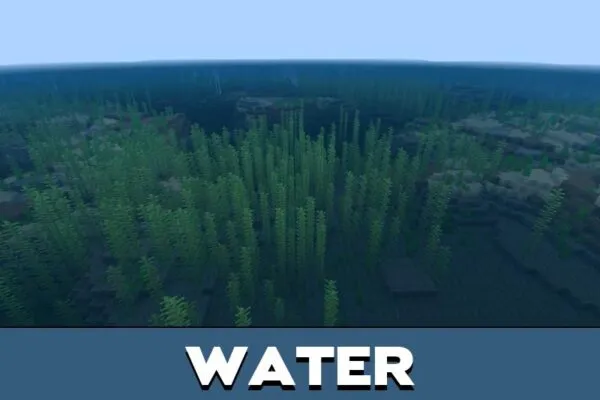







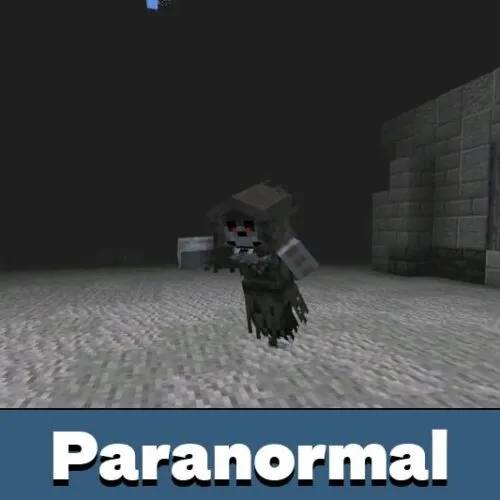




I noticed smoother movement almost immediately. World loading feels more stable, especially when turning fast or exploring new areas. It doesn’t mess with gameplay, which makes it easy to keep enabled all the time.