Download Fullbright Texture Pack for Minecraft PE: get the ability to see the game world details at night time, protect yourself from aggressive mobs, and much more!
Fullbright Texture Pack for MCPE
There are quite a lot of dark places in the world of Minecraft PE, where visibility drops sharply. For this reason, players can sometimes take damage from aggressive creatures that they simply do not notice in the dark.
Fullbright texture pack allows users to see all the details of the game world, even at night. It was created to simplify the process and make the guests of the virtual world enjoy the game. In each of the Improved Default Texture Packs for Minecraft Bedrock, players will find special options for themselves.
Usage
It is very easy to install Fullbright textures, and it can also be used in a multiplayer game. The developer decided to eliminate the problem of poor visibility and allow players to see at night. Thus, users can explore different caves, underground biomes, and other structures, admiring the beauty of the Minecraft PE world.
For the textures to start working, players must first enable the experimental mode.
Features
For those who have never tried to explore the world of Minecraft PE, at first, it may seem that no changes have occurred. But experienced players will immediately realize that the world has become brighter, and objects have become more visible.
At night, users often have to face aggressive monsters that want to attack Steve. To protect yourself from their attack, it is worth downloading Fullbright textures.
Other information
Even if the Minecraft PE player is not going to fight monsters at night, he will need Fullbright resource pack. In the updated world, resources will be better visible, so the user will not have to spend a lot of time searching.
Since many people like to explore biomes in the dark, these Fullbright Texture Pack perform another function.
The player will be able to see all the details of the landscape, visit the beautiful mountains, go down into the mines, and find many interesting things there.
Night Vision
Incredible opportunities open up for MCPE players after installing this update for Fullbrignt Textures. In it they get truly superhero abilities.
Neither the night hours nor the dark caves will become an obstacle to actively exploring the surrounding space.



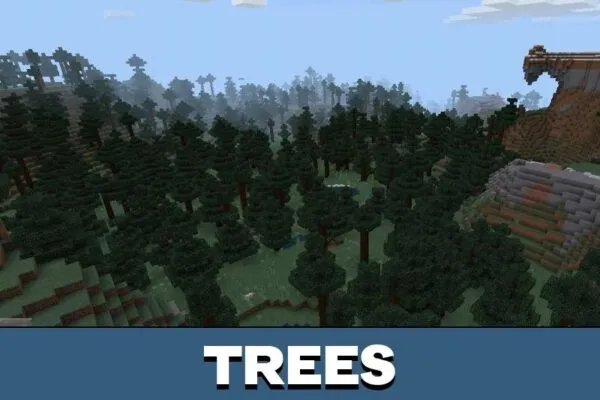
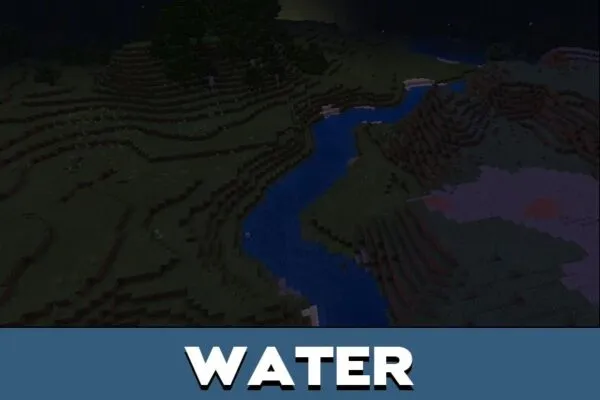
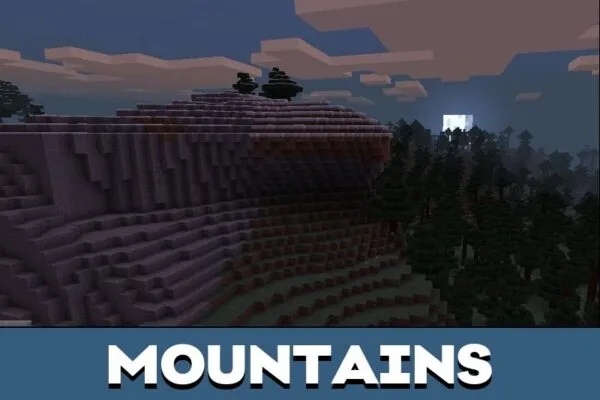


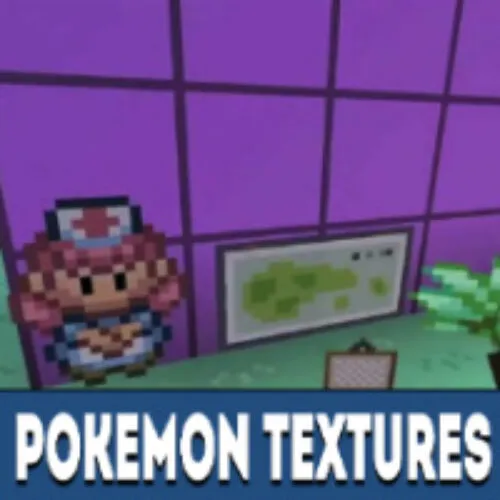



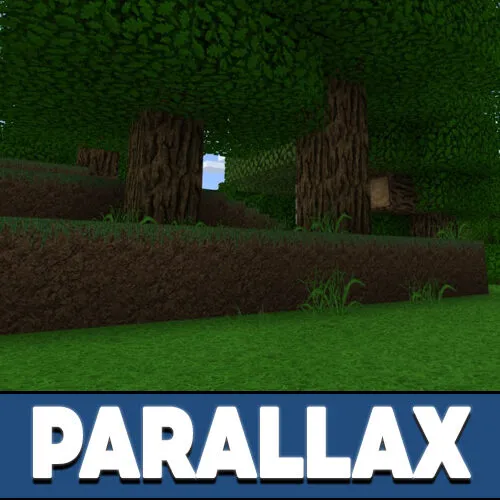

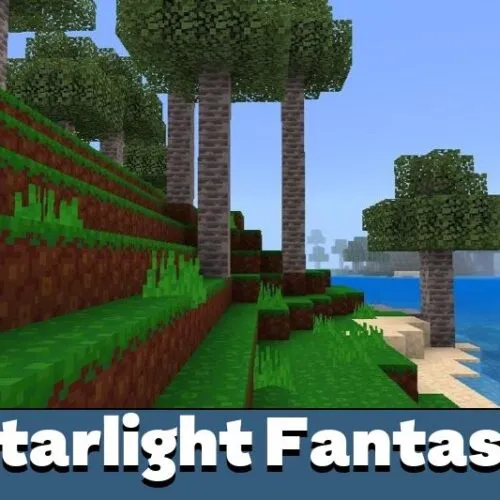


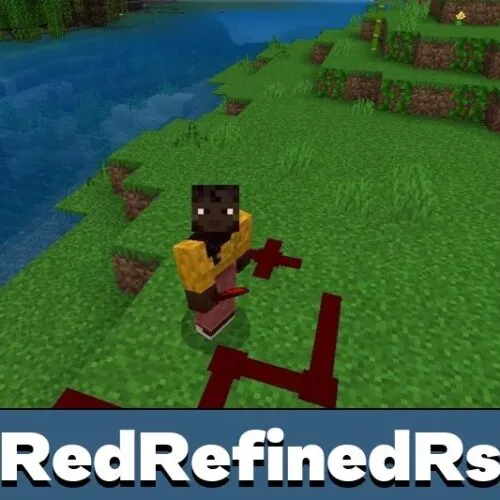


Comments