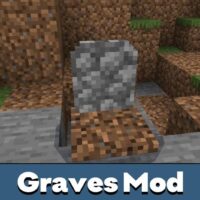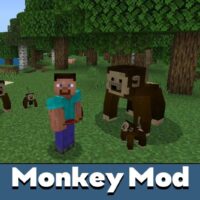Download Graves Mod for Minecraft PE: do not be afraid to lose all your accumulated items after death!
What does Graves Mod add to MCPE?
Any player has at least once been in a situation where all his items disappear after death. This can be avoided with this Graves mod. In some cases, Minecraft PE players will need a special key to open the vault.
The addon can also be used in multiplayer. To do this, the owner of the world must go to the settings and invite the others. This is a convenient option when playing with friends.
These Graves mods only work if the players have previously activated the experimental options in the MCPE settings.
Tombs
This Graves mod is designed for those who want to keep their items even after death. At the place where the character received critical damage, a tomb appears, which will become a vault.
By the way, Minecraft PE users can open it with a special key.
Stone tombs
After downloading this Graves mod, Minecraft PE users receive a stone tomb after death. Everything that the players managed to accumulate before their death is saved here.
Interestingly, the character can teleport to his tomb using the Graves mod.
Players also receive a key that will open a vault with items in Minecraft Bedrock Edition. But this will only work if the tomb has been named.
By the way, only the owner of the grave can open it with a key. This is not available for other players.
Graves
Anyone who has ever died at the very beginning of an adventure will love this Graves mod. This is a great opportunity not to lose items even after death. Minecraft PE users can return to the place of death and pick up everything they need.
It is easy to find the tomb, because there will be a stone at the place of death.
It does not matter where the death occurred, on the ground or in the water, the grave will appear anyway.