MCPEDL » Maps » Minigame Maps »
Guess the Item Map for Minecraft PE
Version MCPE 1.20.40 - 1.21.92 for Android
Get it for free!
| Name | Version | File |
|---|---|---|
| Guess the Item | 1.20.40 – 1.21.92 | Download |
FAQ
How to install Guess the Item Map?
Download the file and open it in your Minecraft Bedrock Edition.
Can I use the map with friends?
Yes, the map can be used for a multiplayer game.
Can i use the map in the survival mode?
Yes, it is possible.






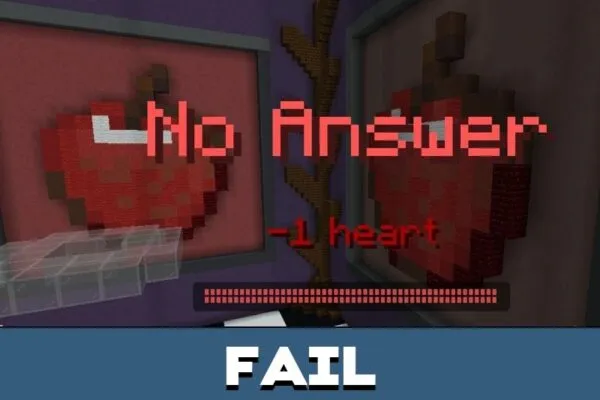




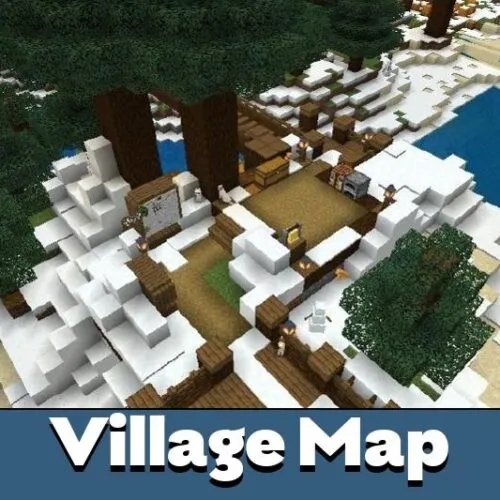




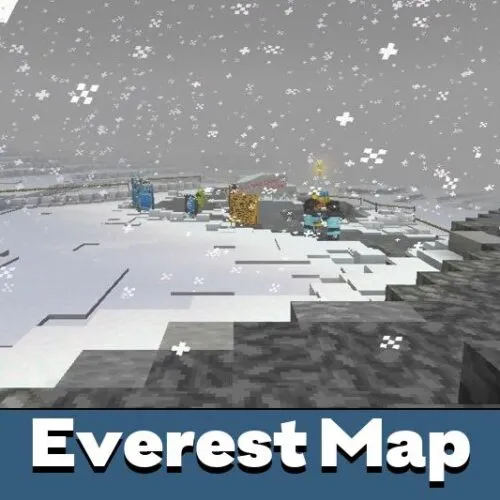


Comments