Download Map Mod for Minecraft PE: get the ability to understand where you are to reach the next level.
What does the Map Mod do in MCPE?
Minecraft PE has always been a game where explorations and endless discoveries were the gameplay primary goals. Nonetheless, there were also some inconveniences.
For example, in order to find the way home, you had to build waypoints to under your location. The latest versions added campfires that improved the system a little.
On the other hand, there are always several modifications that allow players to travel the way they want to. For example, map mod adds some utility options to MCPE.
This is one of the best utility mods for Minecraft Bedrock Edition.
Minimap
This map mod shows players where they are, so thanks to it, they do not have to worry about getting lost in Minecraft PE. It updates automatically, which means they will always know their location.
The addon shows the position on the screen, so if you do not have a big display, it will not be quite handy as you might think.
Features
Firstly, the map mod shows the direction. If you move around, you will instantly see changes. It means a player can even build a cross on the ground, and it will be seen on the map as well.
It is perfect for hiding a treasure chest in Minecraft PE.
Thus, the player will constantly see all the necessary information, which will help him navigate in space.
Radar
This unique map mod belongs to the category of useful, because it opens up more opportunities for Minecraft PE users. Players will see a square in the upper right corner of the screen with the location where the character is currently located.
In this way it is possible to find mines with valuable resources. Therefore, now it will be easier for players to search for them.
Players can mark waypoints on the terrain in order to get back to where they need to in time. Using the addon is easy and convenient.
New Minimap
This map mod is another opportunity for players to look at the terrain while exploring the world of Minecraft PE. Users can also understand the depth of the water and other parameters so as not to get lost.
The lightweight design of the minimap addon allows you to keep the familiar world.




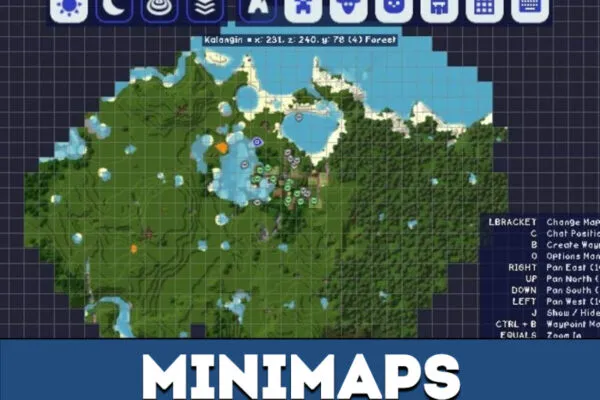
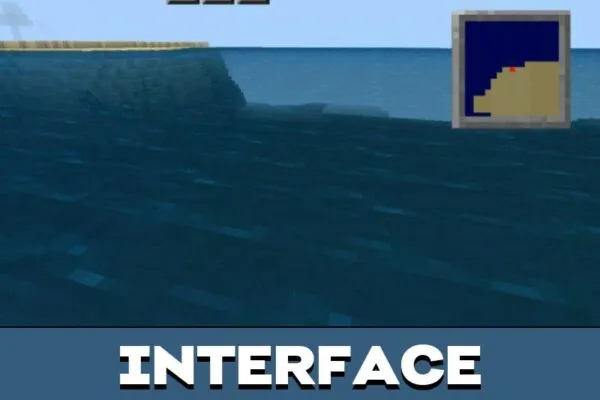












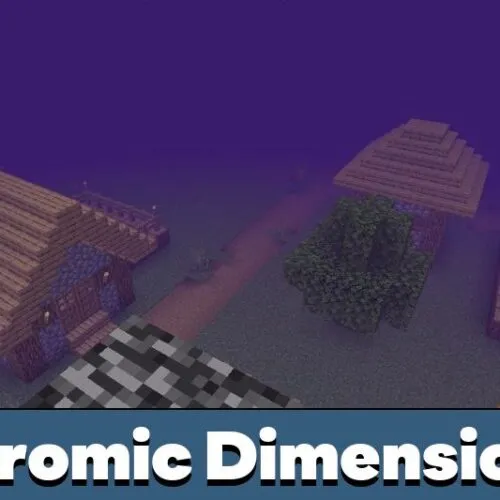

I like this map mod!
finally I found good map mods! Thanks