Download Mario mod for Minecraft PE: famous enemies and allies, blocks, and items from the popular game series.
What does Mario Mod add to MCPE?
Mario is one of the most well-known characters in the gaming industry. It first appeared in the 1980s and earned the reputation of one of the most famous games ever released.
That is why loads of other games include him or creatures players may come across in those games to their own. Minecraft PE was no exception.
Now, happy players are ready to experience the unexpected ventures of a plumber.
It is possible to get more resources thanks to new blocks mods for Minecraft Bedrock Edition.
Super Mario
This addon was created for fans of the famous cartoon universe, and it replaces eight mobs in Minecraft PE, as well as some items. The models of the new mobs look very detailed and now in the game. Users will have the opportunity to meet cool creatures after the mod download.
Changes
The Mario mod adds several global changes to Minecraft PE, and of course it concerns mobs. Some new creatures are hostile, and most of them have their unique abilities. For example, Fire Flower replaces the creeper. It is a very dangerous mob because it shoots fireballs. Bombers replaces skeletons. They will run after the character and try to explode.
Some items are also updated. For example, instead of snowballs, the player gets fireballs.
Mario World
Minecraft PE users like to get the opportunity to add other games right inside the game. Developers are actively using it, and this Mario mod has become one of them. There will be mobs, structures, objects and much more from the popular plumber game.
The whole world will turn into a cartoon universe: new mobs, structures and other things will make the game more fun.
In some biomes, mushroom people will spawn. They are sellers of Mario and Luigi skins. The player needs to find out and buy the right skin for himself.
Platform Blocks
This Mario mod gives players the opportunity to get unique platform blocks. They will become the basis for building a beautiful world in the style of the famous game. Users can invite friends to have fun together in Minecraft PE.
Mario Kart
Players receive different racing cars after activating this Mario mod. They can all be vehicles for moving around the Minecraft PE virtual world. Steve can also get additional items for themed races using karts.



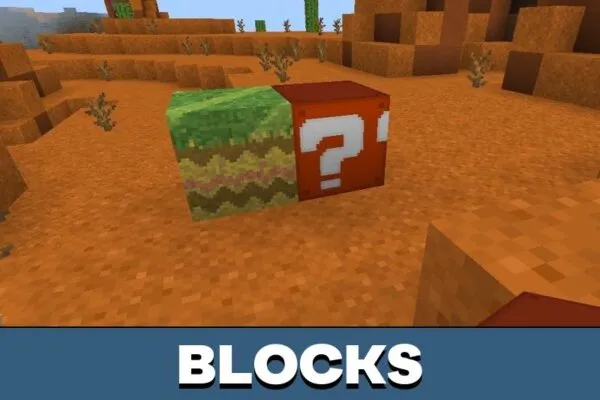



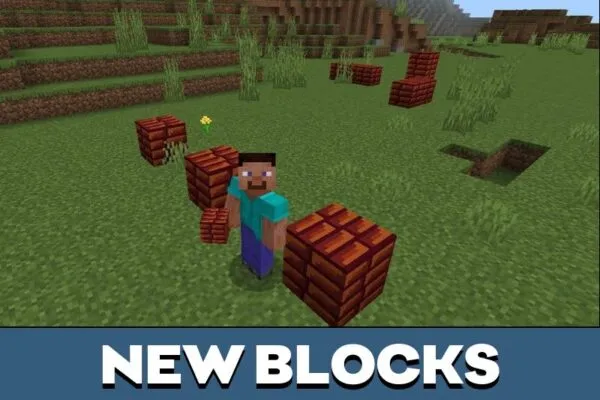










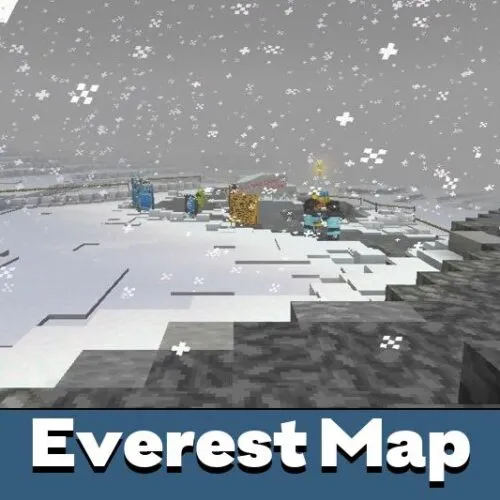


Thanks, great Mario Mods
i want to play with this mario mod
cool mario mods!