Download Multiverse Mod for Minecraft PE: create familiar cartoon characters in your world and watch their battles!
What does Multiverse Mod add to MCPE?
Developers took some famous cartoon characters to create their addons. This addon will add a lot of mobs that most Minecraft PE players know. All creatures are bosses with unique textures and attacks. Users will have to learn how to fight these creatures and defeat them.
It is one of mobs mods for MCPE to improve your fighting skills, including with bosses.
Multiverse
The main feature of the Multiverse mod is that the new bosses have three categories in Minecraft PE: easy, medium, and hard. Among them are the characters of the most popular plots, which are familiar to many players.
It is worth enabling the experimental mode in advance so that the mod works.
Easy Bosses
Among the easy bosses of the Multiverse mod in Minecraft PE, Tinky Winky is worth noting. This is a character from the famous funny TV series.
Pacman is a pretty popular character who has frequently appeared in various games in many Android games. This boss has a low attack level. It will not be that hard to defeat him.
Homer Simpson is another famous character of the series that the Multiverse mod adds to Minecraft Bedrock Edition. The mobs do not have many abilities.
This creature can be defeated with good armor and a shield.
Medium Bosses
Sponge Bob is a slightly stronger mob than the previous ones. Felix the Cat and a couple of other new bosses in Minecraft PE from the Multiverse mod have about the same abilities.
Hard Bosses
The Multiverse mod developer attributed an alternative version of SpongeBob, which is called Sponge, to the hardest boss in Minecraft PE. There is another dangerous mob is Sonic. The mob has a high level of regeneration and can do a lot of damage.
Multidimensions
The addon opens access to 8 new dimensions. In addition to new mobs and locations, there are other changes. This multiverse mod gives Minecraft PE players the opportunity to try on many new armor options. It is also worth trying out unique weapons in battles.





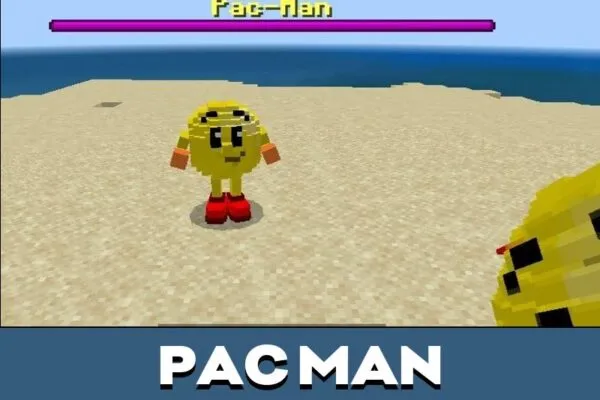
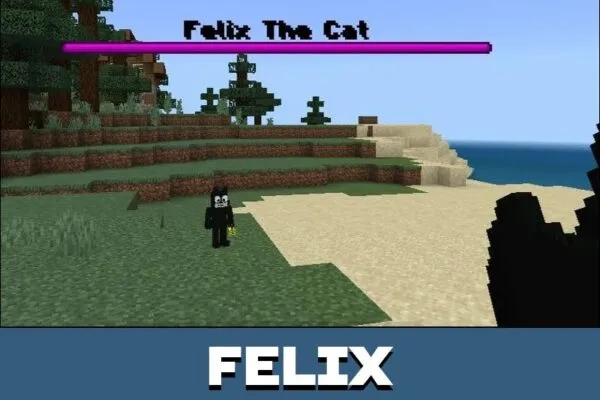
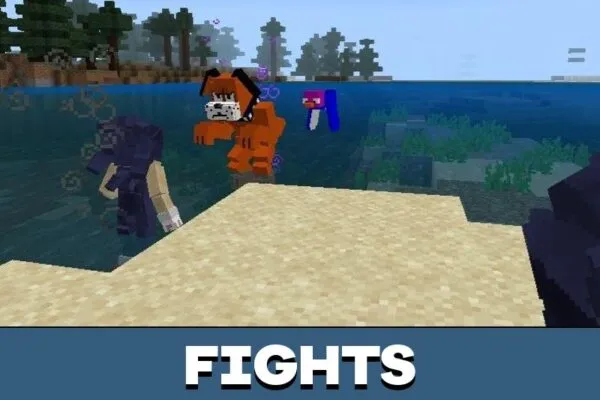







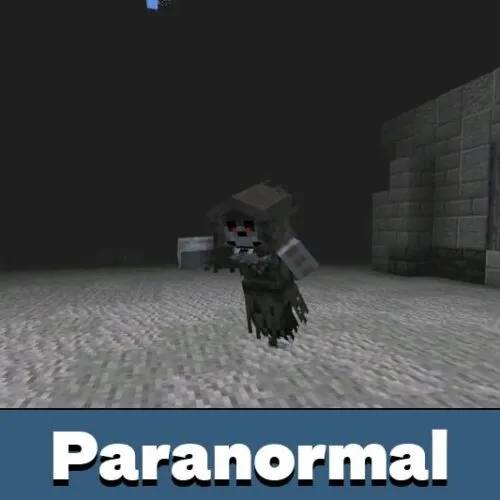





Cool mobs, great swords, thanks, I like multiverse mod