Download Nether Haul Texture Pack for Minecraft PE: build a portal and get into the creepy scenery of an unusual dimension!
Nether Haul Texture Pack for MCPE
For those who want to visit another dimension in Minecraft PE and make it even more scary, the developers have created Nether Haul texture pack. This is an opportunity to find improved blocks, unusual lava and other materials that will change their appearance.
This resource pack is suitable for those who want to keep the familiar atmosphere, but change the blocks a little and add details.
Minecraft PE users must enable experimental mode in the settings before playing with Nether Haul texture pack.
Features
It is worth noting some features of the Nether Haul texture pack. It changes the colors of the blocks in Minecraft PE, making them unusual. Also, many materials look more creepy than usual.
The fog is also changing. All this creates a unique atmosphere inside Minecraft Bedrock Edition.
This pack can be used in multiplayer if users want to play on the server with friends. To do this, the one who created the world should invite the others.
Locations
Players should visit all the biomes that have changed with the help of Nether Haul texture pack. These are Crimson Forest, Soul Sand Valley, and other locations of Minecraft PE.
To get into the unique underground world, the user needs to build an obsidian portal and set it on fire with a flint.
Blocks
Special attention should be paid to the players of Minecraft PE lava. It looks brighter, has more details in its texture. The colors of some blocks become darker, making the locations creepy.
Nether Haul texture pack creates a scarier dimension with unique blocks and atmospheric locations.
Those who want to get an unforgettable experience of traveling to the Nether dimension should download this resource pack.
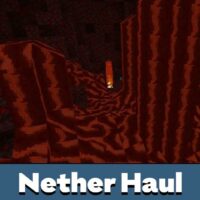






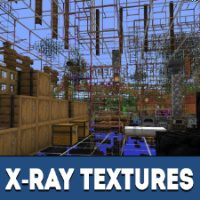
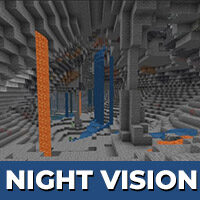


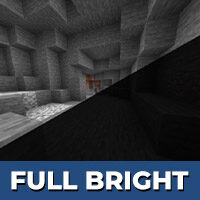






Comments