Download Photo Zone Map for Minecraft PE: enjoy the territory with beautiful details, custom sounds, and animals!
What does Photo Zone Map add to MCPE?
There are many fans of beautiful locations among Minecraft PE players, and this location was created for them. Now in the game world you can not only survive and fight mobs, but also take beautiful pictures with friends. Each user will find a corner to their liking, where they can relax and enjoy the view.
Minecraft Bedrock Edition players do not need to complete anything, as photo zone map is already a ready-made territory, where everything is there for a great time.
It is possible to use the card both alone and with friends.
Locations
The photo zone map consists of two beautiful locations: one is more like the ordinary world of Minecraft PE, and the other is created in the Japanese style. Players can choose what they like best and enjoy the beautiful views. Both territories are quite large and there are a lot of unusual details.
The authors have added custom sounds there that create a special atmosphere.
Usage
Of course, firstly, the photo zone map is needed by those who want to take beautiful photos in the world of Minecraft PE, so that everything around is pleasing to the eye.
There are no unnecessary details that do not fit into the overall picture, on the contrary, everything is specially created for the best shots.
Details
Those who carefully study the photo zone map will see that it has many unusual details. These are not only houses, plants, but also unique decorations. In the Japanese location, the theme is fully observed.
The developers used cherry blocks from the last update of Minecraft PE here, from which they built different structures, where the most successful pictures will be obtained.
Interestingly, photo zone map has a swimming pool on the territory and a lot of accessories for beach shooting.



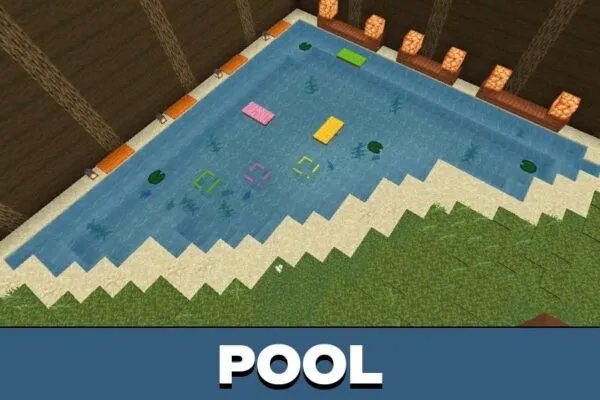
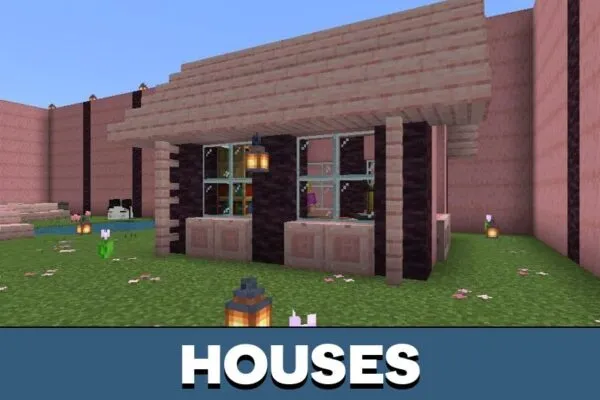
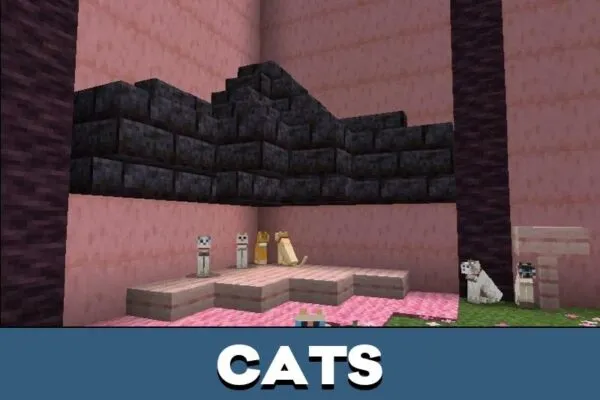





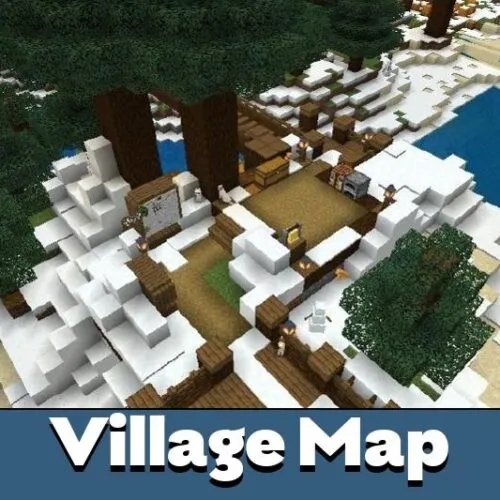







Comments