Download Player Hitbox Texture Pack for Minecraft PE: get additional options that will help you fight and attack effectively!
What Does Player Hitbox Texture Pack do in MCPE?
Everyone who plays on servers often wants to get more opportunities for battles in Minecraft PE. This is possible thanks to various addons that help you see targets better in order to deal damage effectively. So this texture pack will allow players to see the area where the blows will be delivered.
This will give Minecraft Bedrock Edition an advantage in battle and increase the chances of winning. So do not forget about the experiment mode, which must be enabled before the game with the Player Hitbox texture pack.
Learn about all the possibilities of the cubic world. And use the Utility Texture Packs for Minecraft Bedrock and improve your skills.
Player Hitbox
The most important feature of this Player Hitbox texture pack is that players choose their own visual effects in Minecraft PE. To do this, the developer has created settings that users need to open immediately after activating the pack.
Since this is actually a cheat, users must negotiate with other players about using such an addon in the game. And after loading the game world, the boundaries of the attack zone will be visible next to the character.
To see all the options of this addon, the Minecraft PE player needs to try to navigate the world in different ways. Run, fly with Elytra, ride a horse, crawl. The visual effect will change. And showing the area that may be under attack.
Advantages
One of the advantages of this texture pack is that the Minecraft PE players can be seen through the walls. So this was done by the developer for games on some servers where there is such a possibility.
Of course, if you use this feature on regular servers. So the user is always at risk. Such using of the Player Hitbox texture pack is considered cheating and a violation of the rules. Such MCPE player may be banned.
New Options
In this update for Player Hitbox texture pack, players get the opportunity to change the display of this option. Now she can be seen through the walls.
This functionality will make adventures in MCPE even more exciting and interesting.
Updated
Thanks to the author never-ending pursuit of the best possible update, Minecraft Bedrock players are encouraged to check out Updated Player Htbox Textures.
It addresses all the bugs of the previous version and works perfectly on the latest versions of the cube world, including with Vibrant Visuals enabled.




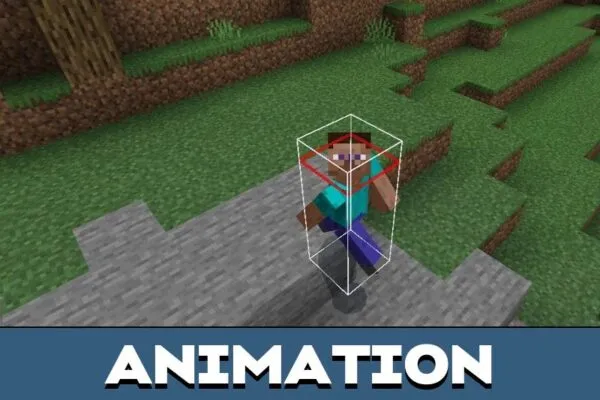
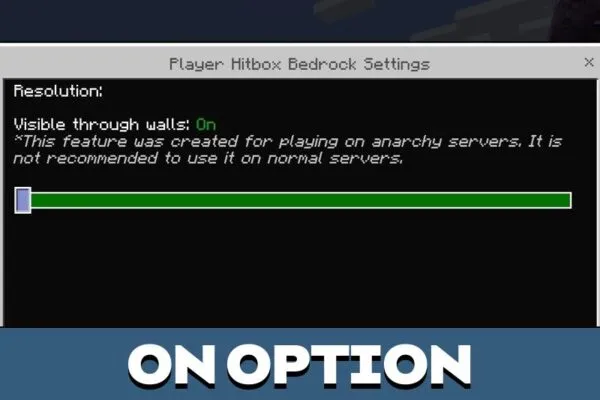
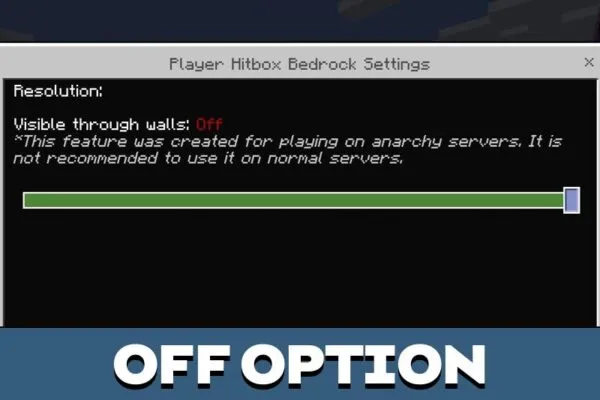


Comments