Settings Overlay Texture Pack for Minecraft PE
Trusted FileVersion MCPE 1.20.40 - 1.26.0 for Android
Adds an on-screen overlay with quick access to game modes and camera settings during gameplay.
| Name | Version | File |
|---|---|---|
| Settings Overlay | 1.20.40 – 1.26.0 | |
| Settings Overlay v1.1.2 | 1.20.40 – 1.26.0 |
FAQ
How does the overlay affect gameplay?
It only adds a visual control layer and does not change game mechanics or balance.
Is this texture pack compatible with mobile devices?
Yes, it is designed specifically for touch controls on mobile versions.
Does it replace the default settings menu?
No, the standard menu remains available and unchanged.
Does it work in Bedrock Edition worlds?
Yes, the overlay functions within Minecraft Bedrock Edition on supported platforms.
See also
Comments
Leave a Reply



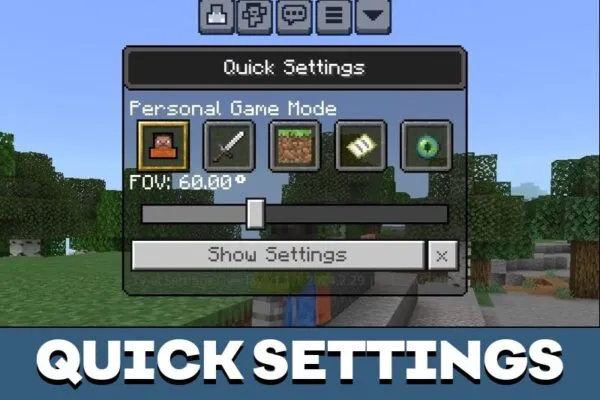

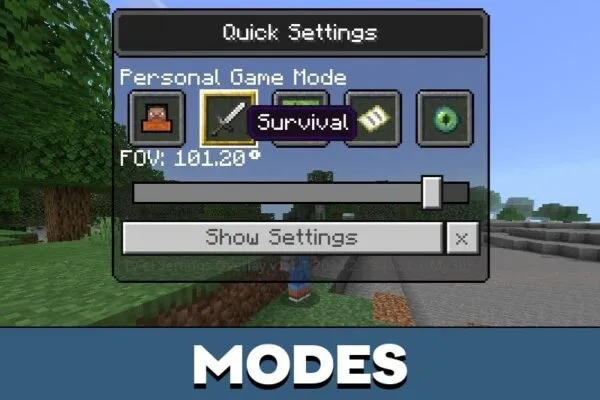
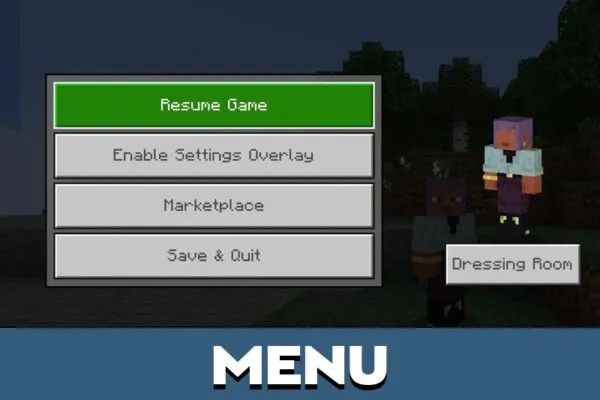



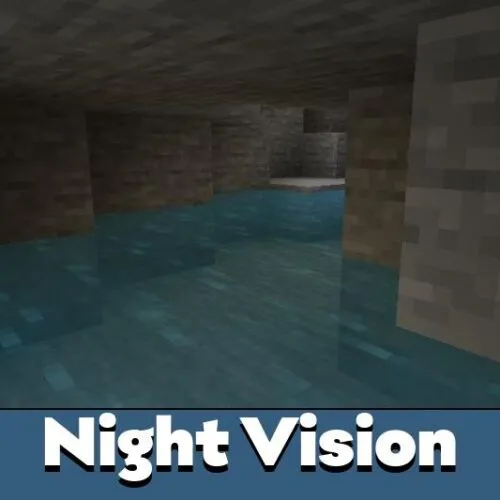
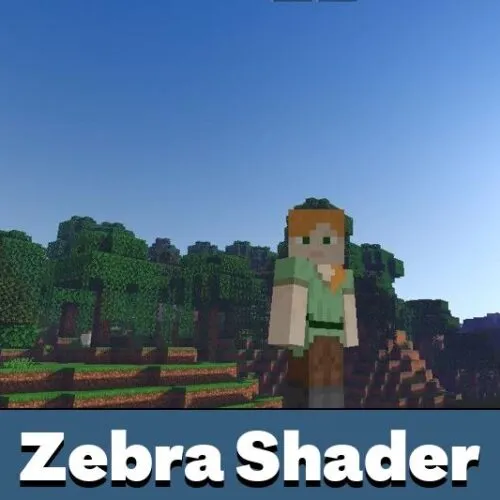







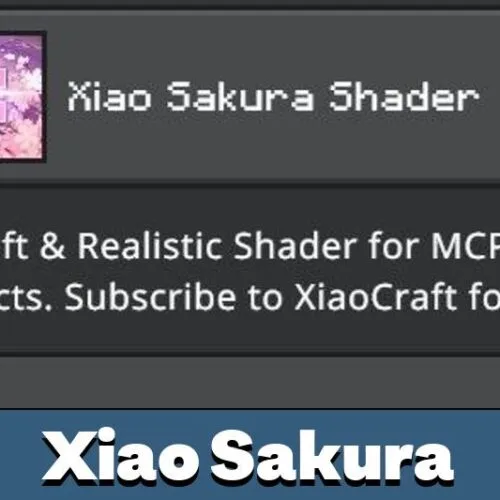
I use this pack when switching between Creative and Survival a lot. The overlay saves time and feels natural on a phone screen.