Shadow Texture Pack for Minecraft PE
Trusted FileVersion MCPE 1.14.0 - 1.26.0 for Android
Adds clearer shadows to blocks and terrain for a more natural-looking Minecraft PE world.
| Title | Version | File |
|---|---|---|
| Type 1 | 1.14.0 – 1.26.0 | |
| Type 2 | 1.14.0 – 1.26.0 | |
| Type 3 | 1.14.0 – 1.26.0 | |
| Shadow Smash | 1.20.1 – 1.26.0 | |
| Better Shadow | 1.20.1 – 1.26.0 |
FAQ
Does this texture pack change game mechanics?
No, it only affects how shadows are displayed.
Is experimental mode required?
Yes, experimental features must be enabled for the pack to work.
Can it be used in multiplayer worlds?
Yes, it works correctly in multiplayer sessions.
Is it compatible with Bedrock worlds?
Yes, it is designed for Minecraft Bedrock Edition.
See also
Comments
Leave a Reply



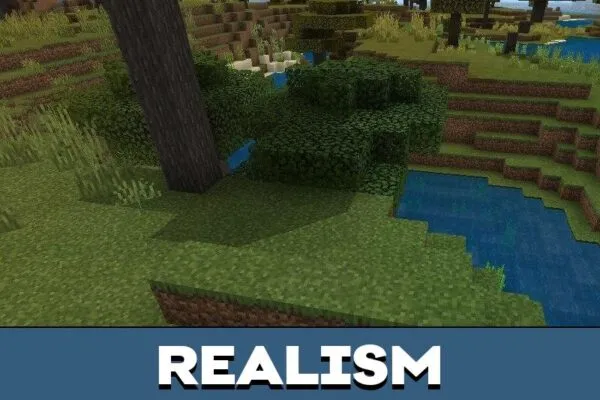





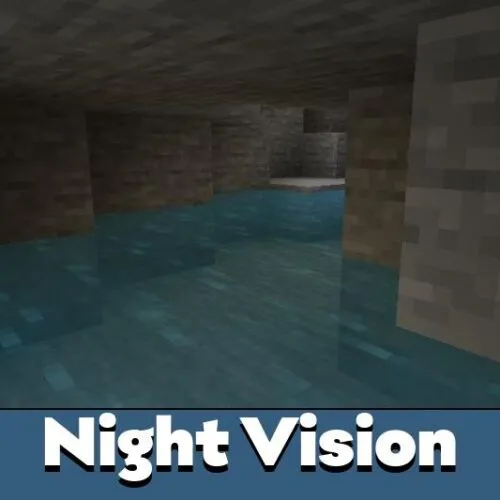
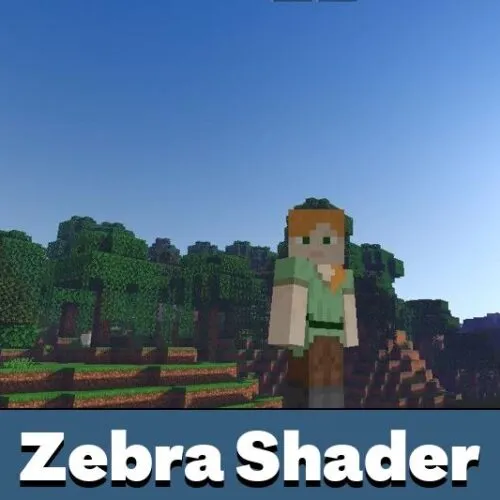







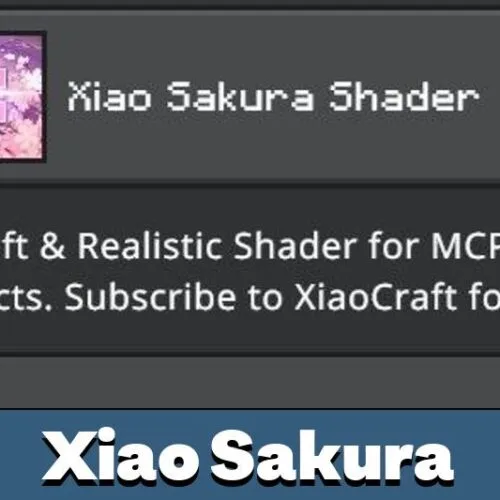
I like this pack because it doesn’t overdo anything. Shadows just look cleaner, especially in forests, and the world feels a bit deeper without hurting performance on my phone.