Download Third Person Camera Mod for Minecraft PE: use unique options to make the gameplay realistic, and see the character from different positions!
What does Third Person Camera Mod add to MCPE?
Many people want to make Minecraft PE more lively and add realistic effects. For those who are looking for something special. Third Person Camera Mod will come in handy. The dynamic options allows players to make the camera angle wider, which gives players a new experience. It is not like how a character usually looks. Interestingly, some addon options can be customized individually.
The use of experimental mode is required for the correct operation of the addon. Use Utility Mods for Minecraft PE and the gameplay will become more convenient.
Features
Third Person Camera Mod can switch from a third-person view to a first-person view. This happens automatically, but also players can control the option himself with the help of the command .toggle_cam. The features of the function are a beautiful perspective in the aiming mode, different viewing angles of the character, and much more.
The animation of the game seems to come to life and everything that happens looks like a movie.
Configurations
Third Person Camera Mod allows players to use the settings as they see fit. There are some configurations that Minecraft PE players can activate. It is possible to:
- Select perspective to see from the first person;
- make the camera smoother during jumping;
- add dynamic offset position;
- choose modes;
- make the camera automatically rotate to the target location;
- lean during sneaking;
- select settings when riding.
How to use it?
Using Third Person Camera Mod is easy, even if the player is a beginner. To do this, the developer entered the /function config command. It allows users to adjust the settings individually. Everyone can customize the mod the way they want to see the game world and their character in a new way.
Free Look
This update for the Third Person Camera Mod will make any adventure more interesting and dynamic. Unique settings create an unusual atmosphere during adventures in MCPE.
Try this new review option, which will definitely be useful to every user.




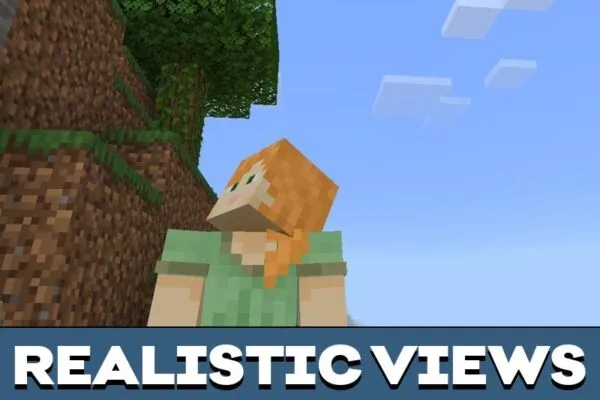









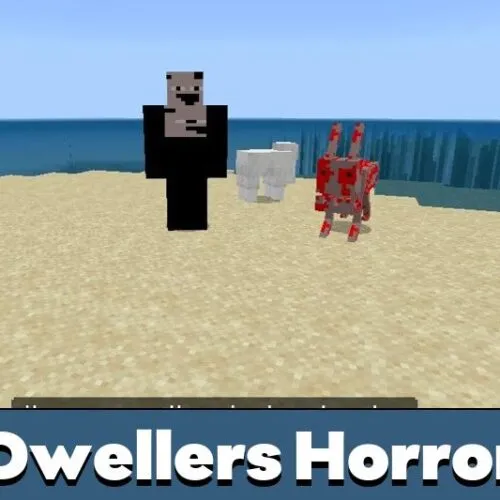

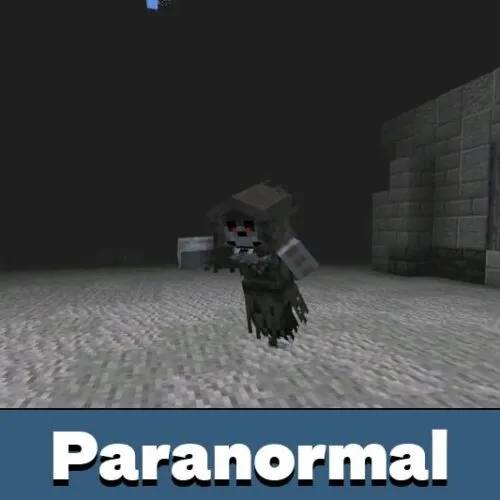



Best
Nice to see