Vex Mod for Minecraft PE
Trusted FileVersion MCPE 1.17.0 - 1.21.132 for Android
Lets players tame Vex mobs, ride them, trade, and explore the world together in Minecraft PE.
| Name | Version | File |
|---|---|---|
| Tamable Vex | 1.17.0 – 1.21.132 | |
| More Vex | 1.20.0 – 1.21.132 |
FAQ
Can I tame a Vex in Survival mode
Yes, taming works in Survival using a golden apple.
Does the mod add new Vex types
Yes, several variants with different abilities are included.
Is it compatible with mobile Bedrock
Yes, it works in Minecraft PE and Minecraft Bedrock Edition.
Do I need experimental features
Yes, experiments must be enabled for correct behavior.
See also
Comments
Leave a Reply















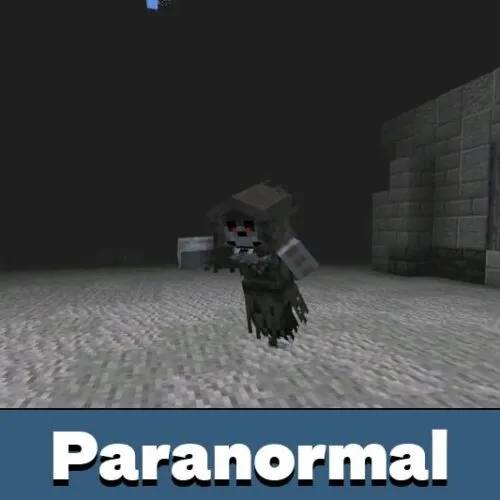




I never thought I’d have a Vex as a pet. Flying around with it feels fun and useful, especially when exploring big areas on mobile.