MCPEDL » Texture Packs » Shaders »
Zebra Shader for Minecraft PE
Trusted FileVersion MCPE 1.14.0 - 1.26.0 for Android
Softens lighting, improves colors, and adds natural weather visuals in Minecraft PE.
| Name | Version | File |
|---|---|---|
| Zebra Shader | 1.14.0 – 1.26.0 | |
| Zreplica | 1.21.0 – 1.26.0 | |
| Zebra Shaders No Renderdragon | 1.21.0 – 1.26.0 |
Recommended:
Estn Energy Zero Esbe 3G Newb
FAQ
Does this shader change gameplay mechanics?
No, it only affects lighting and visual effects.
Is it suitable for mobile devices?
Yes, it is optimized mainly for Android devices.
Does it work with Bedrock worlds?
Yes, it is designed for Minecraft Bedrock Edition.
Is RenderDragon required?
No, there is a version that works without RenderDragon.
See also
Comments
Leave a Reply
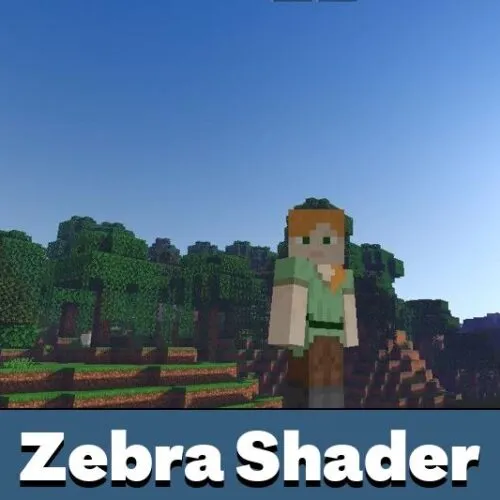


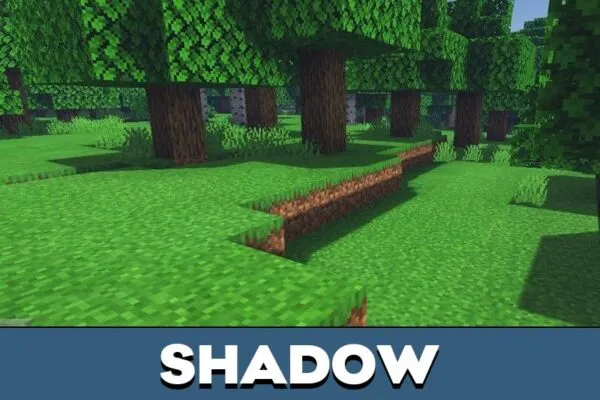

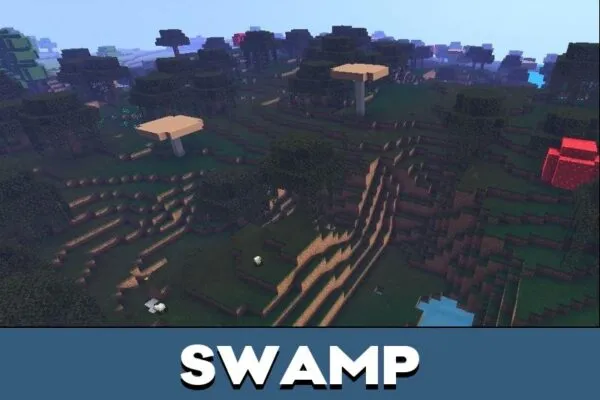

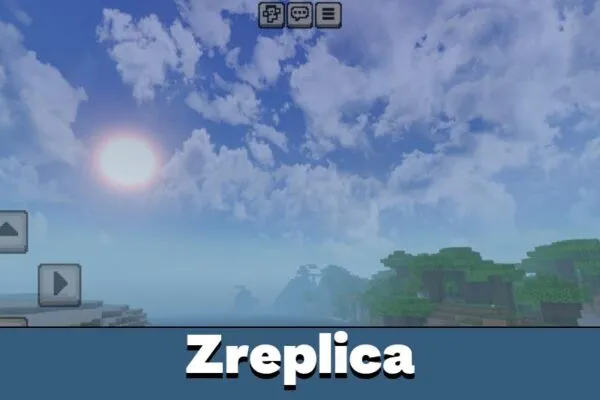


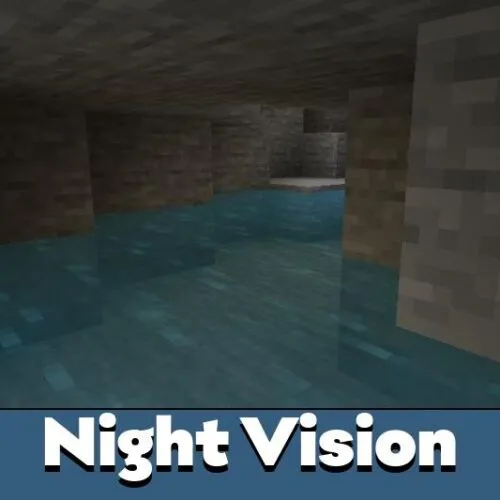







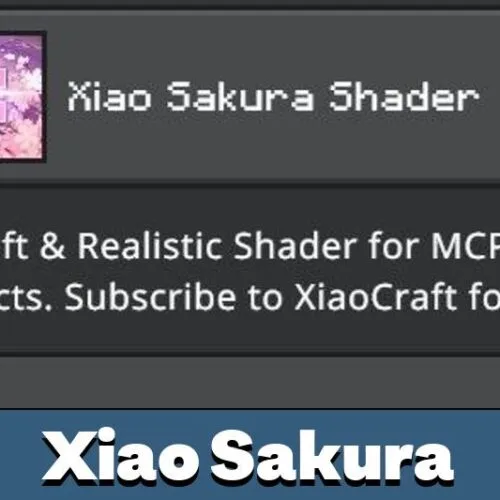
I use this shader on my phone because it doesn’t overload the game. Colors look calmer, sunsets are really nice, and everything still runs smoothly during survival.