Download Armor Texture Pack for Minecraft PE: diversify the visual component of the gameplay, get two weapon options instead of one, also see how it will look after the breakdown.
Armor Texture Pack for MCPE
There are items in the Minecraft PE world that serve as decorative elements. But there are those things that you just can not do without. The most basic are weapons, shields, and tools. All this is necessary for us to immerse ourselves in the gameplay fully. Agricultural items are needed to change the environment and get food for themselves in particular. It will be simply impossible to fight without weapons and means of protection. With the Armor Texture Pack Steve gets a lot of different kinds of protection.
There are much more fancy texture packs for MCPE to make the game better.
Kal Armour
The author of this Armor Texture Pack has so far been based on the fantasy style of creating weapons and protection items. The details of all the items are very detailed. Thanks to the 16×16 resolution, textures work on any device and are combined with other additions.
The modification is presented in two types: light and heavy. The Minecraft PE player can adjust the desired combination. In addition to everything, each type of weapon, tool or armor has three options. The appearance changes depending on how the player calls the item that he is crafting. And also each element has a texture that reflects the damage to the object as realistically as possible.
Different Types
To choose one of the two image options, a Minecraft PE user should use the following names that he wants to give to the Armor Texture Pack object:
- Sword-dagger or katana;
- Shovel -pitchfork;
- Hammer – pick;
- Sickle – hoe;
- A battle ax is an ordinary one.
Ancient Armour Pack
This Armor Texture Pack changes the Netherite one. If a Minecraft PE player enchants the shield, they will look even more interesting. The pack adds a dark shade of antiquity around the edges. The very bright color of the protection will make the game even more interesting and the character attractive.
To get more visual effects use RTX.
So far, the author has made changes only to the Netherite armor. He promises to add additional options soon. And also about the future, a 3D version, and iron diamond and gold shield are planned.
3D Armor
Players should pay attention to this 3d armor texture pack if they like the Middle Ages. This is an opportunity to put on a knight costume and fight enemies in a new way. It is also worth noting that weapons are changing, as well as the nature of the world. For example, realistic clouds and new shadows appear in Minecraft PE.








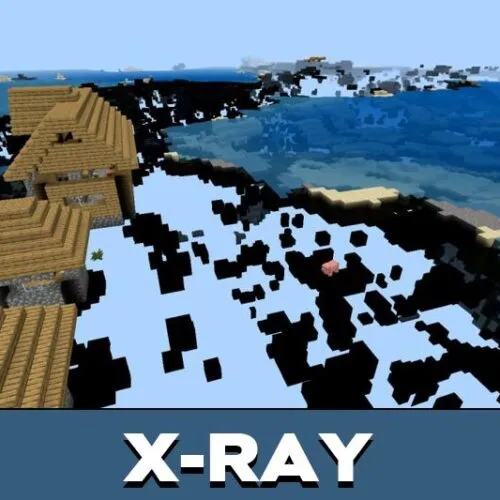
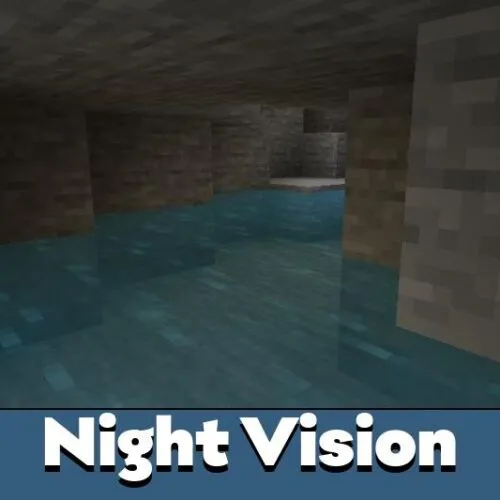
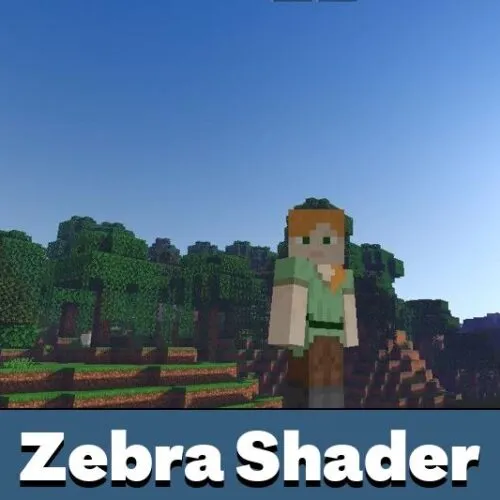







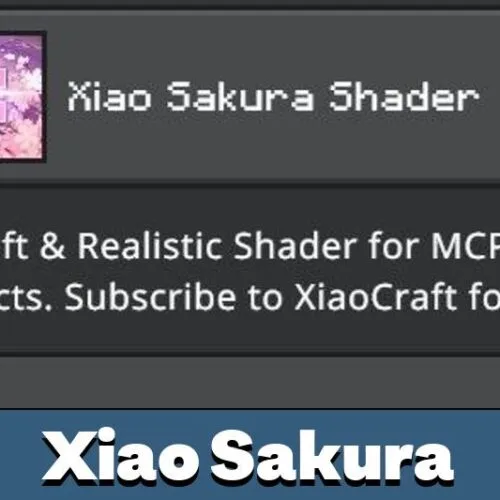
I like this texture, especially knight armor