Download Bedwars Texture Pack for Minecraft PE: upgrade PvP battles with cleaner visuals and combat-focused details.
Bedwars Texture Pack for Minecraft Bedrock Edition
Competitive modes demand clarity and speed. In Minecraft PE, standard textures can sometimes get in the way during fast PvP encounters. Bedwars Texture Pack was created to solve this problem by refining weapons, armor, interfaces, and key items used in battles.
Originally designed for the Java version and later adapted for Minecraft Bedrock Edition, this pack focuses on visibility and comfort. It keeps the vanilla feeling but removes visual clutter. As a result, fights become more readable, reactions faster, and teamwork more effective.
The Bedwars Texture Pack for Minecraft PE is especially popular in multiplayer worlds. It works well in custom servers and private matches. Before starting, players should enable experimental options to ensure all features function correctly. You can also explore other franchise texture packs for MCPE to customize your combat style further.
Bedwars Texture Pack
This pack introduces a wide range of visual improvements designed for PvP:
- Refined graphical interface;
- updated armor visuals;
- cleaner tools;
- shortened swords;
- new glass block styles;
- adjusted water and lava colors.
Health and hunger indicators also receive a refreshed look, helping players track their status faster during fights.
All these changes are optimized for multiplayer. World owners can invite friends and use the Bedwars Texture Pack together without conflicts.
Weapons and Armor
Combat equipment receives the most noticeable upgrades. Swords are visually shorter, which prevents them from blocking a large part of the screen. This is a major advantage in close combat.
Armor gains clearer edges and subtle highlights, making enemies easier to identify.
These improvements help players focus on positioning and timing rather than fighting the interface.
Blocks and items
Although the Bedwars Texture Pack is mainly PvP-oriented, several utility items also change. TNT, water and milk buckets, and fireballs become more distinct.
This helps during tactical moments where quick decisions matter. Even small visual cues can decide the outcome of a round.
Better Bedwars
Better Bedwars is a themed variation that pushes clarity even further. More blocks and combat items receive adjustments, while the environment remains familiar.
Nature elements such as water color are slightly refined. The goal is to support fast gameplay without distracting visuals.
Much Better
Much Better Bedwars Textures introduce additional combat-focused tweaks. Hotbar elements become clearer, and quick access slots are easier to read.
These changes give Minecraft Bedrock players a noticeable edge during intense fights.
Hive Bedwars
Hive Bedwars adapts visuals inspired by competitive Bedwars servers. Item icons are simplified, colors are balanced, and interfaces are tuned for fast reactions.
This update is ideal for players who enjoy ranked-style matches. It improves readability during large team battles and supports coordinated play. If you want to Download Bedwars Texture Pack for Minecraft Bedrock with a competitive focus, Hive Bedwars is a solid choice.







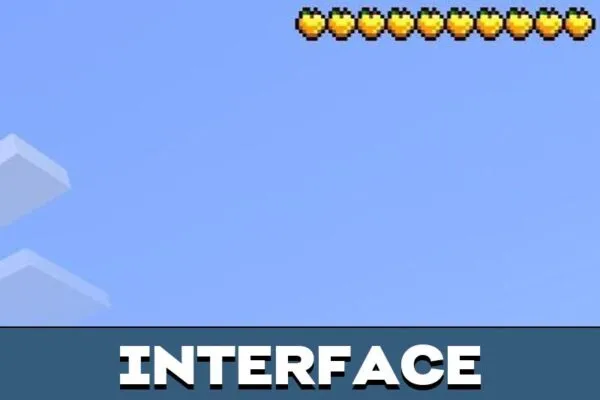



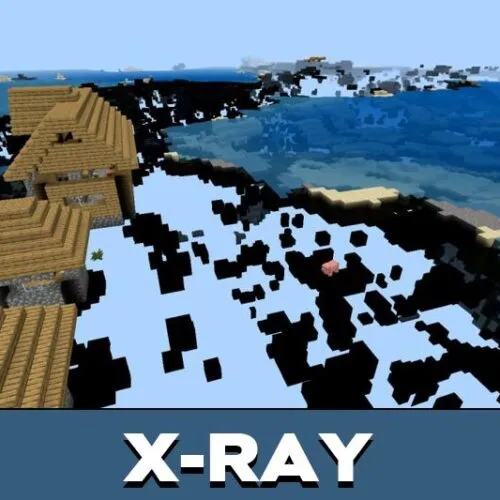
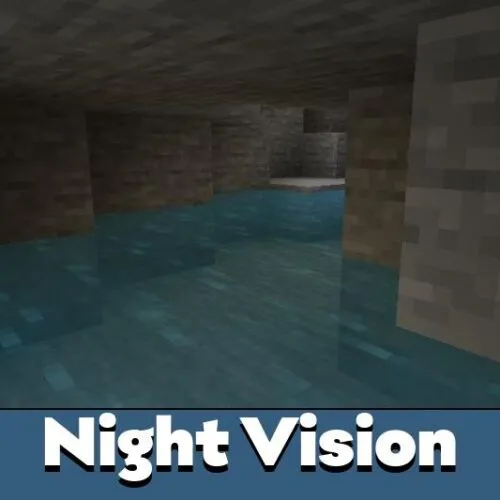
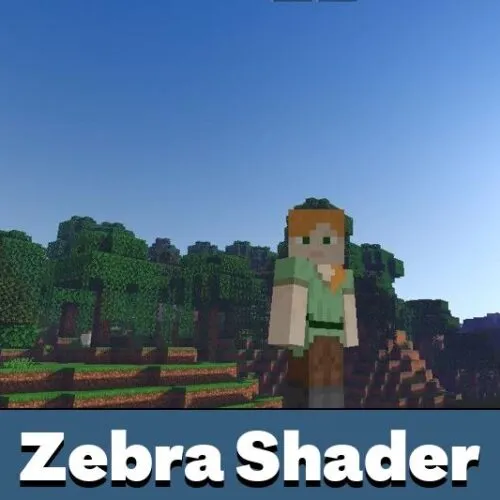








I play Bedwars with friends a lot, and this pack really helps. Swords don’t block the screen anymore, and everything looks cleaner. PvP feels smoother on my phone.
I like bedwars, this pack is great!