Download Circular Hotbar Texture Pack for Minecraft PE: change the normal screen by adding an unusual detail that makes the game more convenient!
Circular Hotbar Texture Pack for MCPE
Those who want to get an improved interface and manage their game better should download and install this Circular Hotbar texture pack. The developers offer a unique panel that is much more convenient for Minecraft PE than usual. This will especially help during battles to quickly select the right weapon or armor.
It is worth to activate experiments so that the resource pack works correctly in the game.
Features
Usually, Minecraft PE players take out everything they need from the inventory and put it in the cells that are located at the bottom of the screen. At the right moment, the user can select the item he requires and use it in the game.
This Circular Hotbar texture pack can change everything by giving players access to a new element where items are positioned so that everything is at hand at the right moment.
The main feature of the Circular Hotbar texture pack is that players can choose where the new element will be located on the Minecraft Bedrock Edition screen.
Settings
Developers have added settings when creating the Circular Hotbar texture pack. They should be opened during the creation of the world and the activation of the pack. The Minecraft PE settings contain different options that players can select for their game.
Modes
The Circular Hotbar texture pack can be used in different modes. During the exploration of the world in adolescence, it will be convenient for players to take the necessary tools to extract resources.
While using the multiplayer, Minecraft PE players will be able to evaluate the Circular Hotbar texture pack, as weapons for battles with friends will be easy to select.



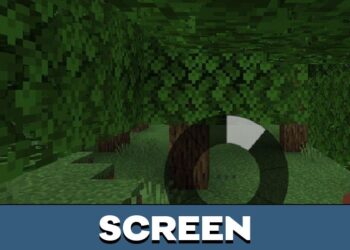



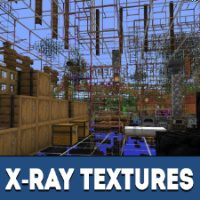
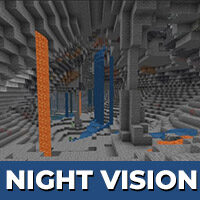


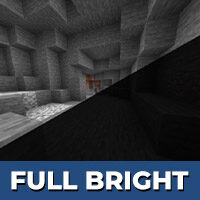

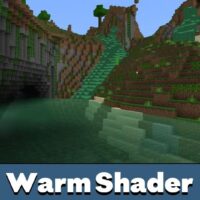





Comments