Download Classic 3D Texture Pack for Minecraft PE: make the familiar game world more beautiful and realistic!
Classic 3D Texture Pack for MCPE
If it seems to someone that the vanilla world of Minecraft PE lacks volume and realism, it is worth installing this cool 3D texture pack. Players can add beauty to the visual part of the game without changing the usual appearance of biomes.
To enhance the visual part of the virtual world, players should install various other classic texture packs for Minecraft Bedrock Edition right now.
For the resource pack to work, you should definitely enable experimental options in the settings. Players need to do this before the game starts. At the same time, players can activate any other mods and packs.
Classic 3D Texture Pack Features
The main feature of the resource pack is that it gives players the opportunity to find themselves in a familiar world, while adding more details and volume.
Minecraft PE users should go through all the biomes to see the changes in the game. This applies to blocks of earth, as well as sand, water, ores, and others.
Grass
Noticeable changes after activating the Classic 3D texture pack in Minecraft PE relate to grass. It changes color and acquires more details, which makes it more realistic. This is seen in many biomes, including forests, fields, and plains.
Ores
Another change that Minecraft PE players can pay attention to is the ores. To find them, it is worth going to the underground biomes. Users can see more details in familiar blocks thanks to this unique 3D texture pack. At the same time, functionally everything remains as before.
Animals
Some of the improvements that this Classic texture pack adds to Minecraft Bedrock Edition relate to animals. The creatures become more detailed. Players can interact with them as usual.
Vanilla 3D
With this update to the Vanilla 3D Texture Pack, players will have the opportunity to make their adventures more realistic and varied. The author has redesigned the appearance of all objects in the cube world, as well as all weapons.
Their models in Minecraft Bedrock have been given a three-dimensional look and now look stunning.
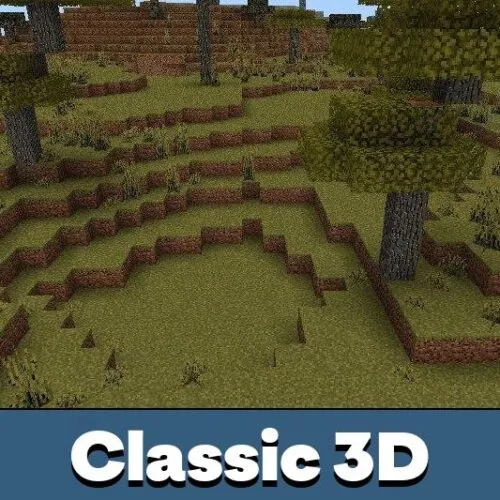


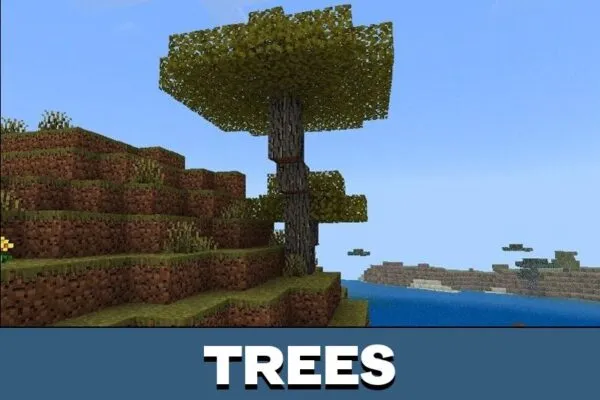
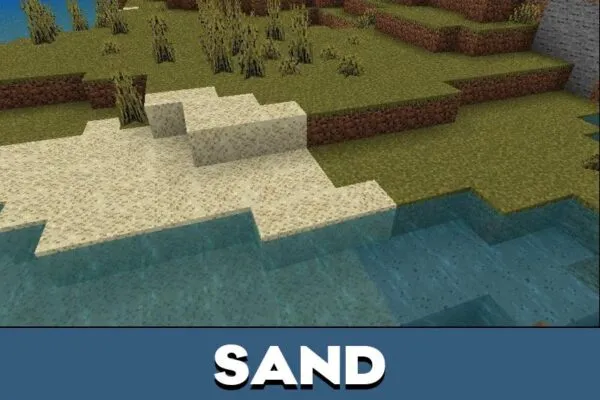

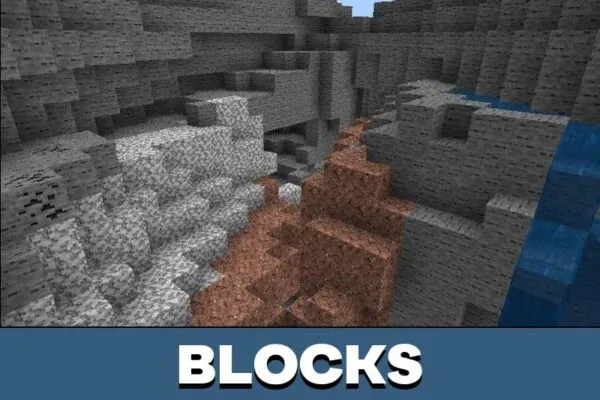

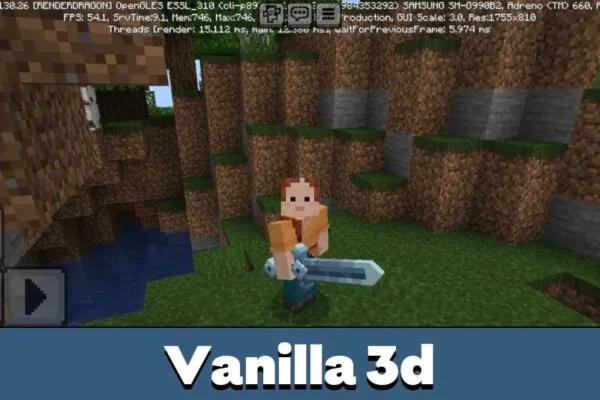
Comments