Download Connected Texture Pack for Minecraft PE: enjoy the new visual effects when building constructions of the game right now.
Connected Texture Pack for MCPE
The developers of various Minecraft PE textures to the blocky world have been always focused and are still focusing on the visual effects that appear in the game with each addition. These Connected Texture Packs noticeably improve the visual effects of the game.
The main purpose of this add-on is to connect the blocks and make them seamless. In combination with HD quality resources, the game becomes less blocky.
Description
The basic principle of this supplement is maximum effect with minimal effort. All that Minecraft PE players need is just to download and activate the Connected Texture Pack.
No additional programs or files with mods are required. As a result, the textures become seamless in the game, while maintaining excellent quality.
Blocks
The Connected Texture Pack author FlyingTurtle215 when creating the addon set his main goal which is to give more aesthetic beauty to the blocky world of Minecraft PE. He connected the textures using an Optifine. As a result, the blocks now look like a single unit.
Ordinary blocks, ore, as well as many decorative elements look like a single texture. And if to combine blocks of earth and sand, the border will smooth out and small grains of sand will also appear at the junction with the ground. If a player puts a stone on the grass, it will visually seem that the grass surrounds the stone block around the perimeter. The connection boundary is washed away and flows into one another.
Advantages of Connected
Players who want to enjoy a beautiful visual will definitely appreciate this Connected Texture Pack. To make the game interesting and lively, the add-on can be easily combined with favorite shaders for Minecraft PE, for example BSL shaders.
The resource pack only works in conjunction with Optifine Textures. Before installing, check if it is downloaded on your device. The absence of an auxiliary file can lead to a failure in loading the game in the form of numerous errors.
Better Glass
It is impossible to imagine any building that would not use glass blocks. It is their appearance that will determine the general idea of the building and whether it will be convenient to use it in the future.
The author of this update for the Connected Texture Pack offers players the opportunity to beautifully decorate stained-glass windows and make the gameplay in Minecraft Bedrock even more exciting.


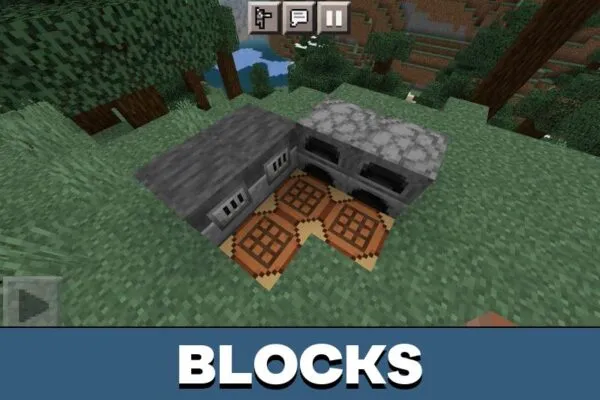
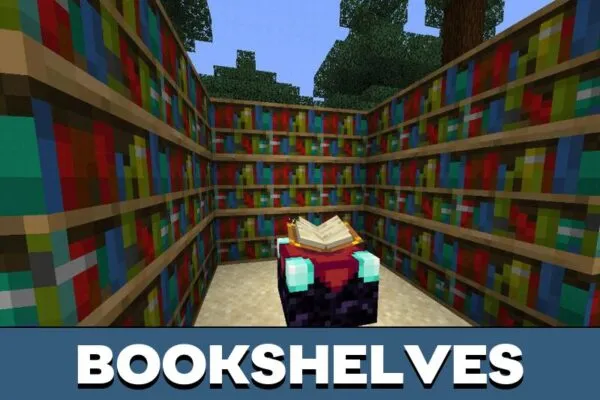
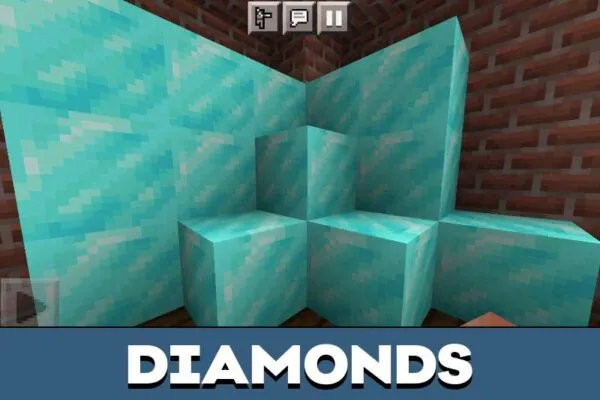

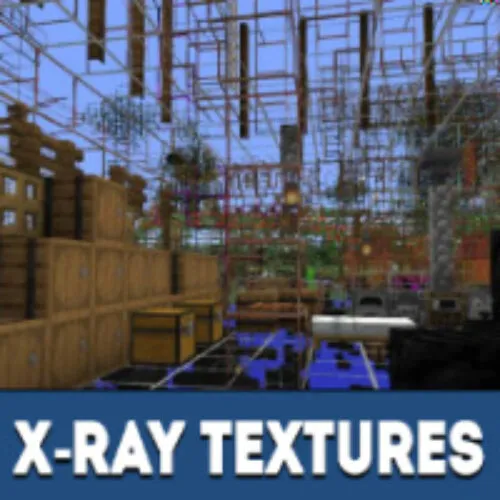
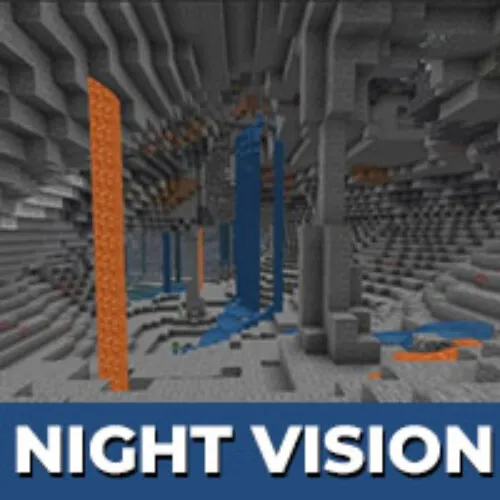

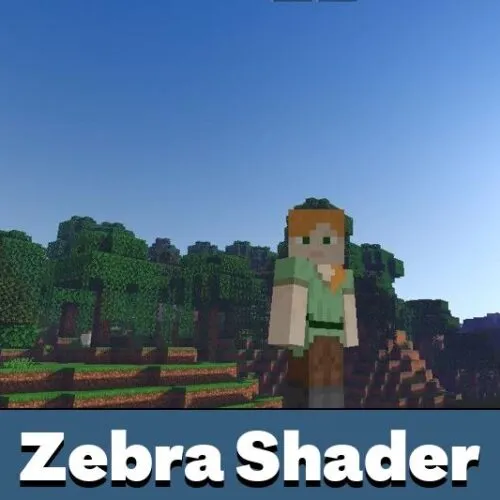







My favorite options
Not bad
Thanks, it is good