Download Foreboding Project Mod for Minecraft PE: fill your world with tension, eerie ambience and unsettling atmospheric changes!
What does Foreboding Project Mod add to MCPE?
Players who enjoy slow-burn horror, immersive ambience and psychological tension will appreciate this addon. The Foreboding Project Mod introduces subtle world changes — new details like creeping fog, strange sound effects and unsettling visual distortions. Instead of jumpscares or new mobs, fear grows gradually, making the world feel familiar yet wrong. Unlike other horror mods that add monsters, this one alters atmosphere and perception.
At first glance, Minecraft PE looks like normal gameplay, but careful exploration reveals anomalies — something feels off, as if the world is quietly decaying over time.
The Foreboding Project Mod only functions when Experimental Mode is enabled.
Features
The core idea of the Foreboding Project mod is psychological horror through slow change. The world seems untouched, but the longer you play, the more reality bends. Grass no longer behaves normally, colors feel muted, and fog becomes heavier by the hour.
This addon introduces no new creatures or obvious threats — fear comes from silence and uncertainty, not combat.
Instead of sudden events, changes appear gradually, increasing discomfort without direct danger.
As time passes, sound design becomes more important. Footsteps echo differently, distant noises appear where nothing stands, and caves become unnervingly alive. Players often combine this mod with shaders or dark texture packs to amplify the atmosphere — ideal for survival storytelling or YouTube horror content.
Events
The Foreboding Project Mod triggers effects based on real playtime. Players must remain several hours in the world before noticeable changes occur. Fog begins thin, almost invisible, then thickens into a suffocating haze across biomes.
After three hours of gameplay, fog becomes dense and visual clarity decreases drastically.
Grass growth stops, fire spreads no longer function normally, and random ambient sound cues appear occasionally. Cave biomes receive more audio detail, making exploration feel unsafe.
As nights grow darker, the environment becomes emotionally heavy — players start doubting every shadow or sound. This mod suits long-term survival worlds where tension escalates naturally rather than instantly.
Other effects
Thunderstorms may occur, lasting around 60 seconds and appearing rarely. These storms are loud, sharp, more dramatic than vanilla weather. Visual distortions sometimes affect the camera, simulating disorientation or stress.
Daylight can unexpectedly fade for a few minutes before returning, creating moments of panic and uncertainty.
Some users turn villages into safe outposts, while others embrace the eerie atmosphere and wander through fog-covered forests. The mod rewards patient players who enjoy mystery, tension and subtle psychological horror in Minecraft PE.
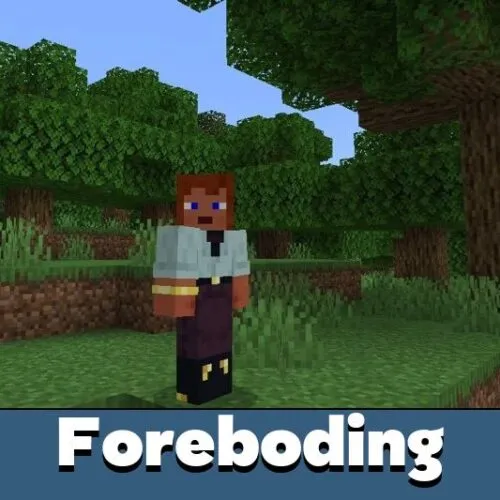


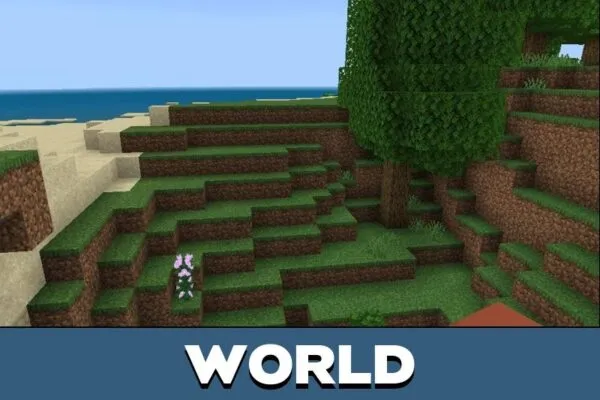

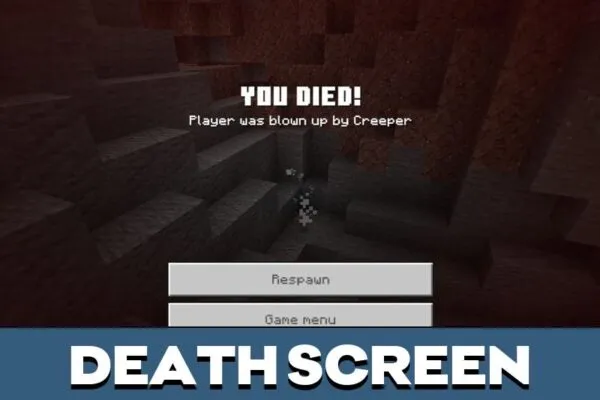

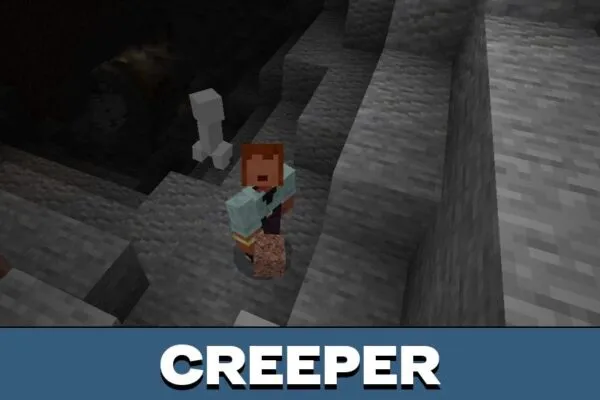












Comments