Full Bright Texture Pack for Minecraft PE
Trusted FileVersion MCPE 1.16.0 - 1.26.2 for Android
Download Full Bright Resource Pack for Minecraft Bedrock to remove darkness and explore caves, oceans, and night areas without torches or night vision.
| Name | Version | File |
|---|---|---|
| Full Bright | 1.16.0 – 1.26.2 | |
| New FullBright Pack | 1.20.0 – 1.26.2 | |
| Updated | 1.21.0 – 1.26.2 |
Recommended:
Nebux Xtreme Baby Mobs Luminous Dreams Mineral Texture
FAQ
Does the Full Bright texture pack affect gameplay mechanics?
No, it only improves visibility and does not change mobs, items, or world generation.
Is this texture pack compatible with Minecraft Bedrock Edition on mobile?
Yes, it is designed specifically for Minecraft PE and works on mobile Bedrock versions.
Can players turn the brightness effect on and off?
Yes, the pack includes a toggle option that allows switching the effect at any time.
See also
Comments
Leave a Reply



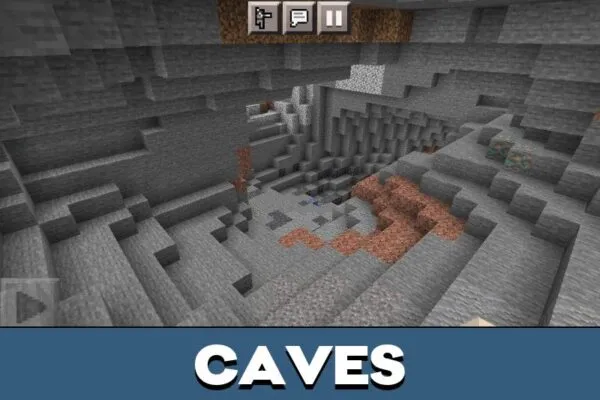


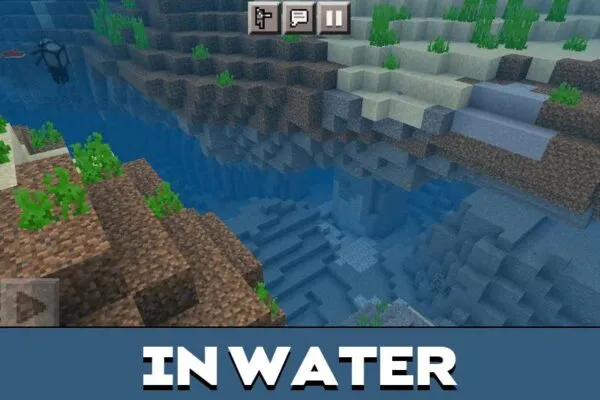



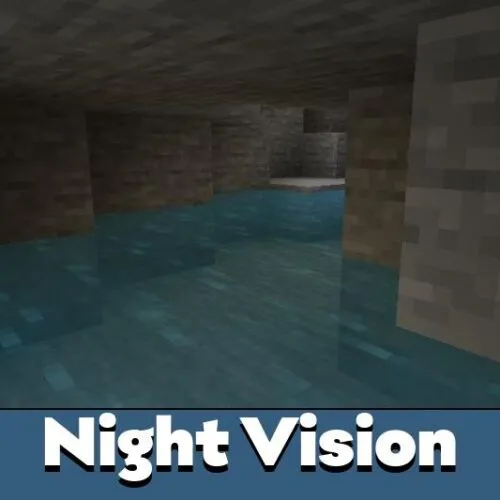
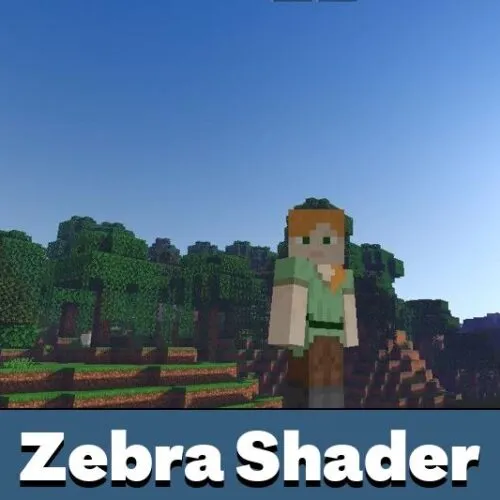







cool texture! I use full bright in caves
This texture is better than nightvision
Can this mod run on a server
Good mod