Download Gnome Mod for Minecraft PE: meet magical creatures, get items from them for survival and battles!
What does Gnome Mod add to MCPE?
With this unique Gnome mod, Minecraft PE players can get to know the most unusual mobs with magical abilities. Users should learn how to communicate with the mob, feed it with apples and get some useful items for survival.
Mob
The new mob that the Gnome mod adds is unusual in that it looks like a magical creature. Players can compare it using summoning eggs or find it in their Minecraft PE world. Mobs appear in random places.
To make friends with a new inhabitant of the virtual world, players need to give the creature apples, because it likes to eat them.
It is worth noting the small size of the creatures, which complicates their search, especially in forest biomes where there are many trees. Fortunately, they can spawn in different places of Minecraft PE.
Abilities
The creature that adds the Gnome mod can trade with Minecraft PE players. Users can get magic items with the help pf this entity. To do this, you need to feed the essence with apples. After that, it is possible to interact and trade.
Items
The developer of the Gnome mod has created some unique items that will be useful to Minecraft PE players in their survival and even in battles with mobs:
- Magic Part;
- Magic Web;
- Magic Stick
- Flyswatter.
All these things from the Gnome mod helps players become real wizards and learn how to use new items to improve the experience in Minecraft Bedrock Edition.
By the way, Flyswatter can be used as a weapon and players can enchant it as a sword.
Modes
The Gnome mod allows users to choose any mode for playing Minecraft PE. Players who want to activate Survival can craft all items using crafting recipes and search for mobs in the wild. Those who want to play Creatively can take whatever they need from the inventory.














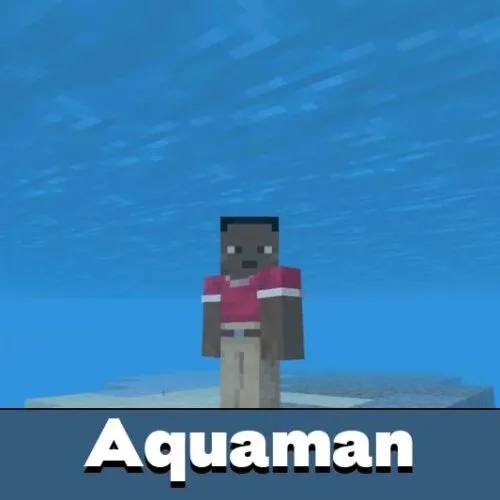





Comments