Download Hand Texture Pack for Minecraft PE: improve the game from the first person by considering all the details of your character!
Hand Texture Pack for MCPE
Players usually see part of their character when they are in the Minecraft PE virtual world in the first person. The hand texture pack arm will make it so that users can see a little more than usual. It is also possible to see some tools with updated animations on the screen. This happens when the character is holding something.
This will make the game more realistic, and the items that the character carries will be more noticeable.
There are no restrictions on using the resource pack in multiplayer. The user who owns the world can invite other players.
Equipped
This hand texture pack is designed to change the main screen in Minecraft PE. These changes are noticeable when the character is holding something. The tools on the screen will be shown a little more than usual. As you know, players usually see only a small part of the equipped hand.
At the same time, it is possible to see animations that are typically not available in a first-person game. Explore the features of the Utility Texture Packs for Minecraft Bedrock right now and apply the new options.
Tools
Minecraft Bedrock Edition players will see the following updated tools after the hand texture pack downloading:
- Pickaxe;
- sword;
- axe;
- shovel;
- hoe.
It is possible to see all these items in detail and see their custom animations.
By the way, the developer wants to change other items with the Equipped in the future.
Java Hand
If someone thinks that the Java edition of the first-person game is better than Bedrock, they should download and install this hand texture pack.
Not much will change, but one significant detail will be noticeable: the hand will be visible a little more than usual in Minecraft PE. This element will make the game look like the user is at the PC.
Complex Left
Players can now use both their right and left limbs in MCPE to hold various objects. This will allow them to deal twice as much damage to their opponents, and also have in their hands not only weapons, but also some kind of protective items.
Install this update for Hand Texture Pack right now and then the gameplay will definitely become completely unforgettable.





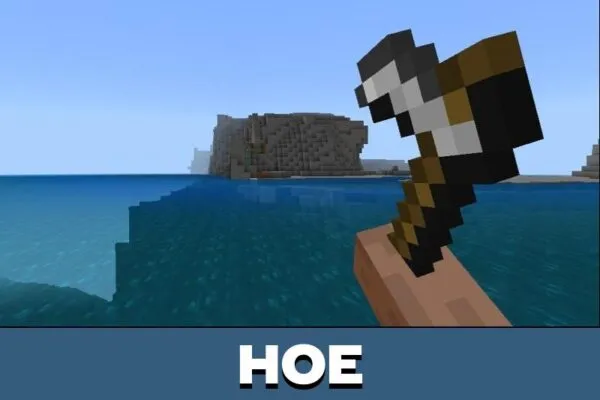



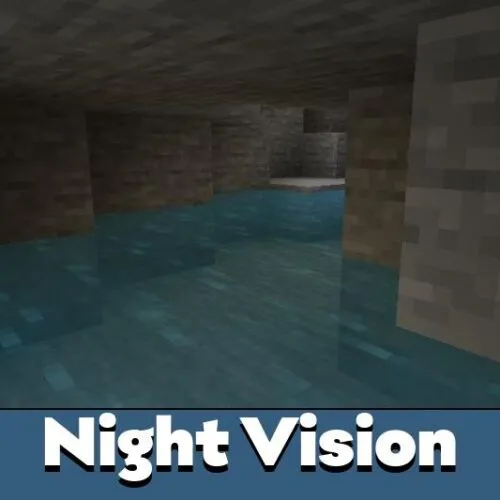
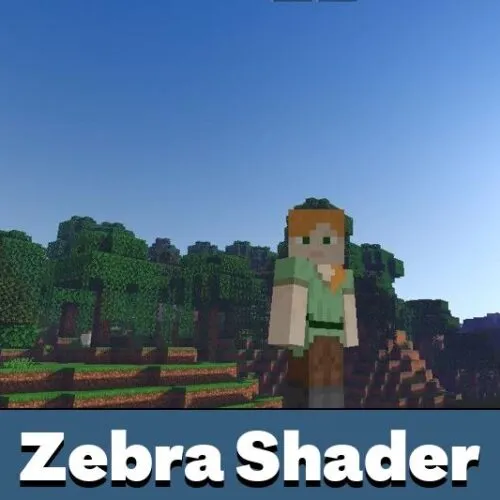



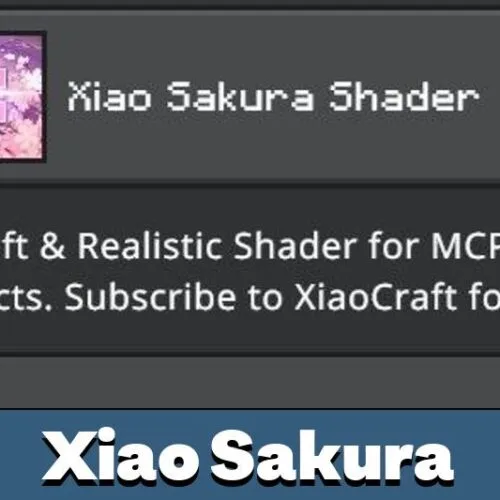



Realistic and good
Thanks for this
Great options!