MCPEDL » Mods » Utility Mods »
More Records Mod for Minecraft PE
Trusted FileVersion MCPE 1.21.0 - 1.26.0 for Android
Adds many new music discs to Minecraft PE, expanding the soundtrack without affecting gameplay.
| Name | Version | File |
|---|---|---|
| More Records | 1.21.0 – 1.26.0 |
FAQ
Does this mod change gameplay mechanics
No, it only adds new music discs.
Can I use it in Survival mode
Yes, it works in both Survival and Creative.
Is it compatible with multiplayer
Yes, all players in the world can hear the music.
Do I need experimental features
Yes, experiments must be enabled before creating the world.
See also
Comments
Leave a Reply






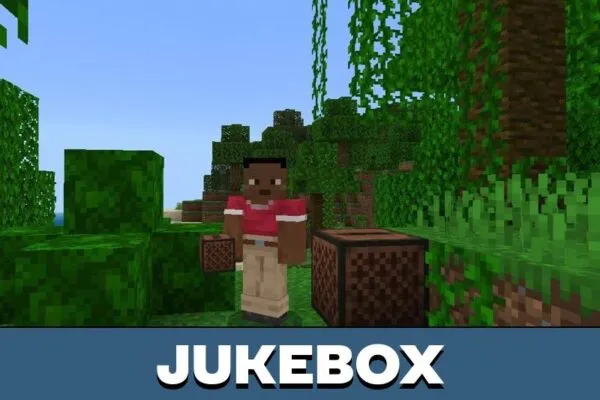







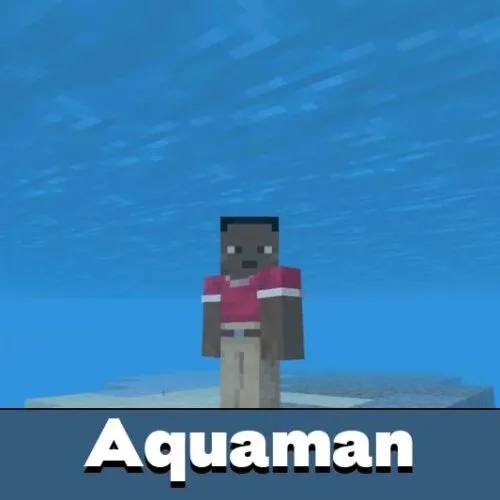





I love building with this mod installed. The new music feels very Minecraft-style and makes my base much more relaxing. Works perfectly on mobile too.