Download New Ore Texture Pack for Minecraft PE: find resources without any efforts thanks to their updated visual components.
New Ore Texture Pack for MCPE
New versions of the Minecraft PE game have been delight players for a long time. But many decided to stay on the old one because there are a lot of interesting mods and servers in those versions. But in recent updates, the New Ore Textures have been changed. It has become a hundred times nicer and more logical.
Functions
To give this opportunity to people on older versions, the author created this small New Ore Texture Pack. He does not contribute anything new except interesting ore. Unfortunately, it doesn’t even have randomness.
But it allows a Minecraft PE user to play without using third-party additions, such as Optifine.
This supplement introduces new textures for almost all types of ores. Now each of them differs not only in color but also in shape. This should help people with color blindness. The ores not only look good but are also very noticeable against the background of stone blocks.
Ores
The addition changes the textures of the following types of ores:
- Redstone Ore;
- Diamond Ore;
- Coal Ore;
- Emerald Ore;
- Iron Ore;
- Lapis lazuli ore;
- Gold Ore.
It is obvious, not every kind of ore can be easily noticed. Especially if the player is traveling to a dungeon. Rare ores that can be mined in dark caves are difficult to notice after a tedious search. The advantage of the New Ore Texture Pack is that thanks to it, the blog acquires a perimeter framing.
Such an outline will help a Minecraft PE player quickly find coal, gold, diamond, iron, and other ores in the caves. Even though the glow is weak, the brightness is enough To notice the Ore block in the twilight.
Instructions for installing the New Ores Texture Pack
1. Download the texture pack;
2. Launch Minecraft PE, go to settings;
3. In the “Resource Packages” section, select “Resource Packages folder”;
4. The resource packs folder will open, to which you need to copy the texture pack;
5. After copying the texture pack, it will appear in the column of available packages: click on it to move it to the selected column;
6. Launch a new game or download an old one. New Ore Textures will work in all saves.
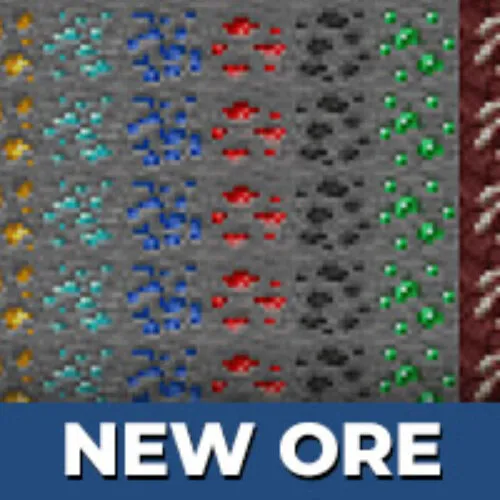


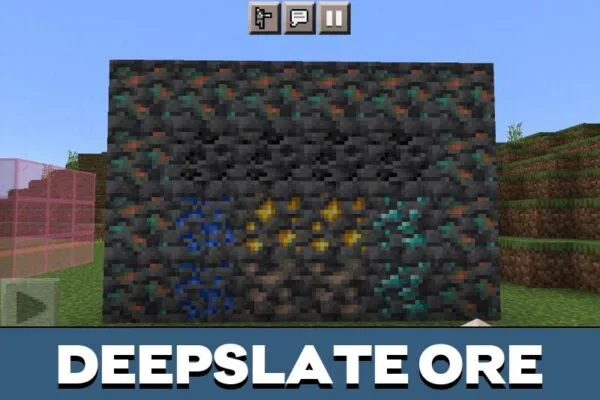
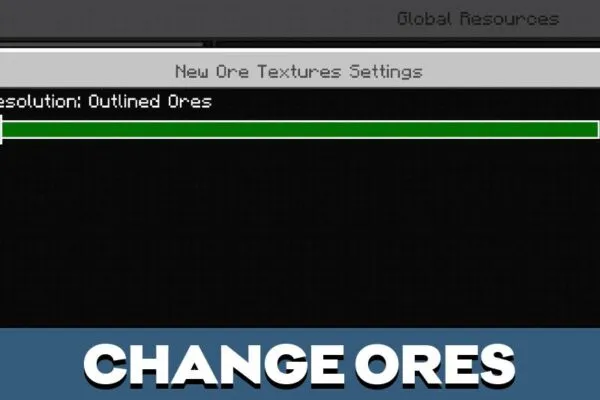
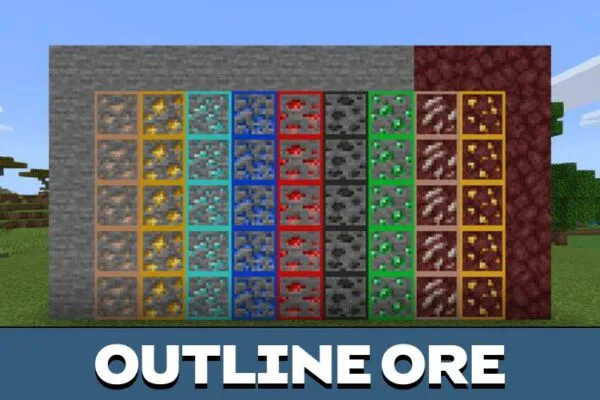
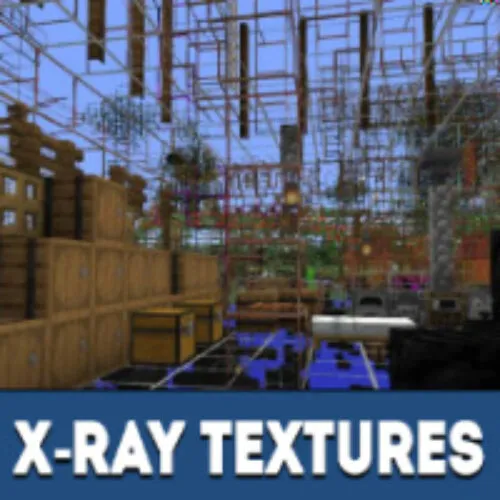
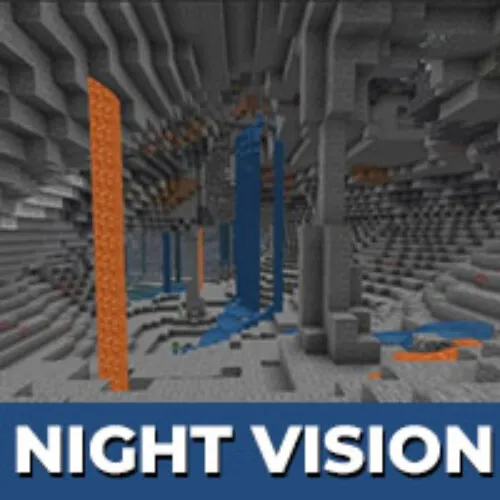

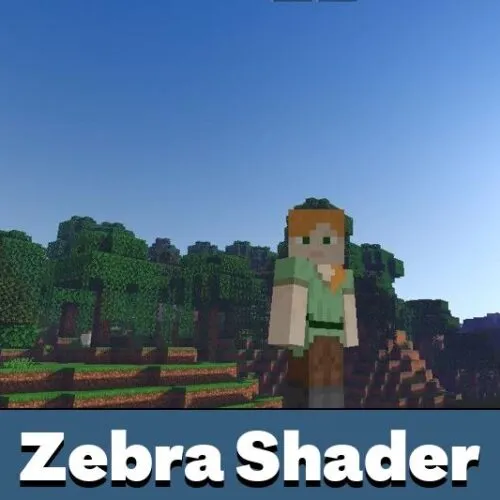


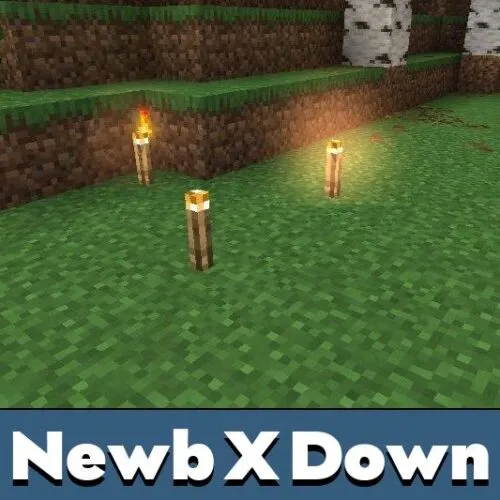
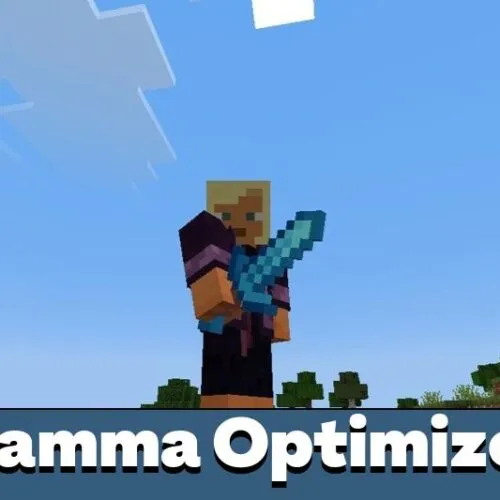
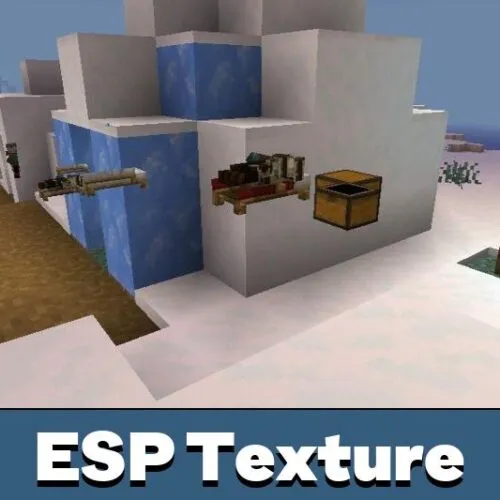


Comments