Download Nostalgia Texture Pack for Minecraft PE: find yourself in a world with brighter colors and increased contrast, as in the very first editions of the game!
What does Nostalgia Texture Pack add to MCPE?
The textures of almost all objects and blocks of the Minecraft PE game world used to look different, and with the help of this resource pack, players can verify this.
It may seem that the world is no different after installing the Nostalgia texture pack, but there are some differences: brightness, contrast, and colors. Install the Classic Texture Pack for Minecraft PE to have a great time and appreciate the updated space.
Features
The developers goal was not to improve the visual part of the MCPE but an attempt to bring users back to the past with this resource pack. Players see with their own eyes what the world used to be.
The nostalgia texture pack for Minecraft PE will take players back to 2010 when there was only an Alpha edition for PC.
Previously, the game was much brighter, even a little cartoon. Now the game world looks more realistic, and its colors have become softer.
Nature
Minecraft PE players can see the familiar virtual space consisting of blocks, but it is impossible not to notice the new effects after downloading the Nostalgia texture pack.
The grass and trees will get a bright green color, which is very different from the one that Bedrock Edition users usually see.
The effects are most noticeable on the water. The seas and rivers will have a rich blue color, which stands out, especially in contrast with the sandy shore.
Other details
This Nostalgia Texture Pack will not appeal to those who want a realistic image. Nostalgia texture will create an atmosphere in the virtual world.
Many Minecraft PE players have never seen the game world like this, so for someone, this texture pack will be an exciting experience, while for someone an opportunity to get into an old-style game.
Nostalgia Craft
The author of this update for Nostalgia Texture Pack has not only transformed the entire surrounding space into an MCPE, making it more vibrant and cheerful. He also brought back the old sounds to the game, which will help return to the old days of the cubic world.
Explore all the features of this add-on to appreciate it.
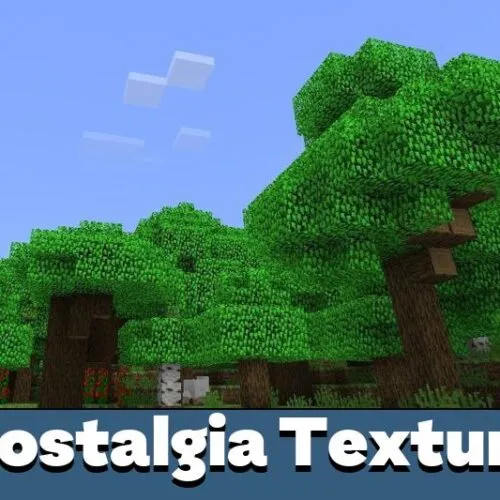

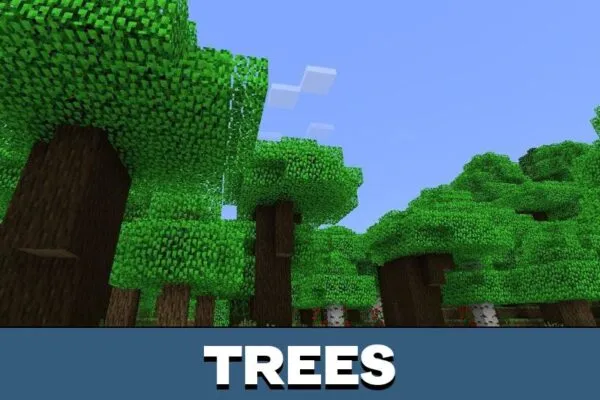
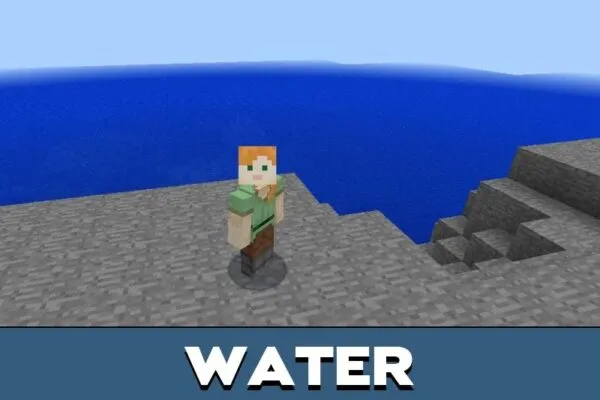


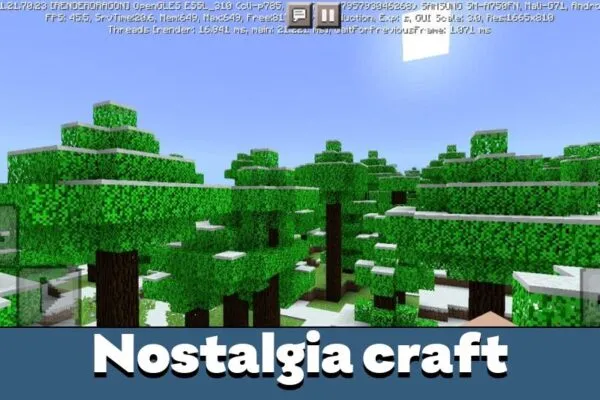
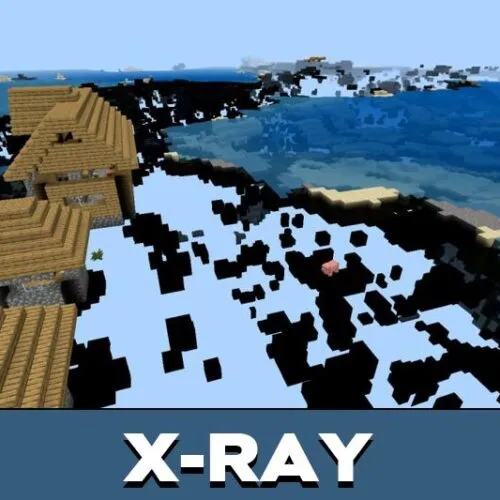
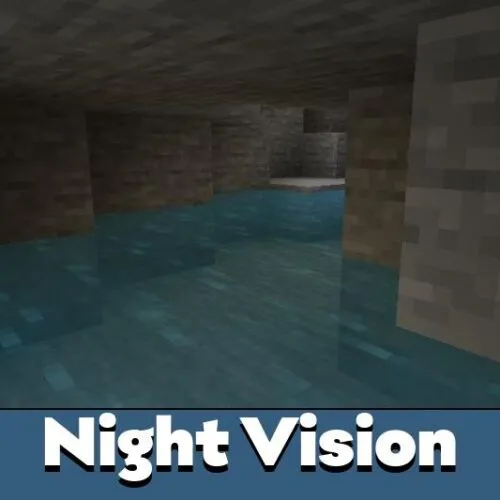
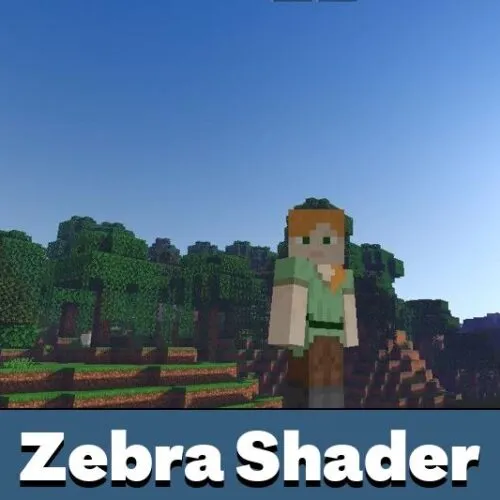







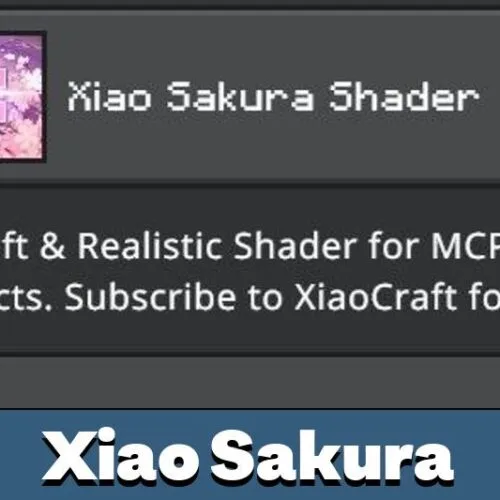
Wow, wonderful blog layout! How long have you been blogging for?
you made blogging look easy. The overall glance
of your web site is magnificent, let alone
the content!
I’m now not certain the place you are getting your information, but good topic. I needs to spend some time finding out much more or figuring out more. Thank you for excellent info I used to be in search of this info for my mission.