Download Paintings Mod for Minecraft PE: decorate the game world with works of art to make it unique!
What does Paintings Mod add to MCPE?
Art lovers usually decorate the world of Minecraft PE with different objects and blocks. Paintings Mod will expand the range of drawings, making the game space unique. Players can use them both inside their home and on the territory of biomes. The developers have created beautiful landscapes that amaze with their realism.
The addon functions will start working after the experimental mode is activated. Cool options await players who install More Items Mods for Minecraft Bedrock, as well as they receive new objects.
Painting Expansion
After downloading Paintings Mod Minecraft PE players receive 240 items of various shapes and sizes. Interestingly, users can change the appearance of objects themselves, customizing them according to their own taste.
Even if the player chose survival, he can get new items. This is done using a crafting recipe.
Options
The Paintings Mod contains a slide mode. To change the image every 10 seconds, the player needs to hold the Redstone in his hands, squat down and click on the picture.
Another option is to see objects in the dark. To do this, the Minecraft PE player must have Glowstone dust in his hand. Again, he needs to squat down and click on the object.
To switch frame, the user needs to squat down and hit the picture.
There is also a special button to change the size of the object, and it appears when the player approaches it.
More Paintings
Many lack visual enjoyment in Minecraft PE. If players want to decorate a home or a game space, it is worth downloading the Paintings Mod. These are unusual paintings, but real works of art. Stunning landscapes will complement any interior, giving it elegance. The author added more details than usual, so now the virtual space becomes more realistic.
The developer has created 15 unique objects that can be placed anywhere in the world.
Dynamic
With this update for Paintings Mod, MCPE players will not only be able to decorate their home with beautiful drawings, but also create them themselves. In the Creative Inventory you will find paints, palettes, brushes, easels and much more.
The author has created a convenient menu and a book with instructions that will help you understand all the nuances. This is a great opportunity to unleash your full creative potential.




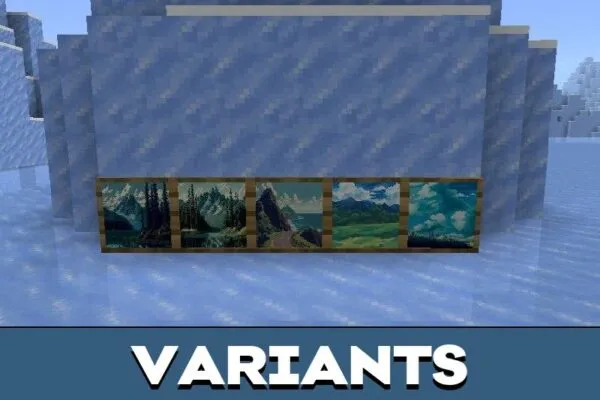











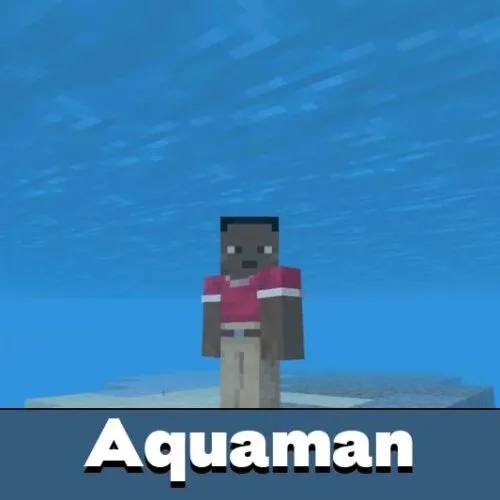



Many thx for it
Super! Thanks
Great options for users!