MCPEDL » Mods » Nature Mods »
Realism Mod for Minecraft PE
Trusted FileVersion MCPE 1.21.0 - 1.26.0 for Android
Download Realism addon for Minecraft PE to improve lighting, sky, water, and weather visuals without changing gameplay.
| Name | Version | File |
|---|---|---|
| Realism | 1.21.0 – 1.26.0 | |
| Optimum Realism | 1.21.0 – 1.26.0 | |
| Realism VFX | 1.21.0 – 1.26.0 |
Recommended:
Minecraft Loot Randomizer Phone Forest Nuclear
FAQ
Does this mod change gameplay mechanics
No, it only affects visual effects and atmosphere.
Is it compatible with mobile Bedrock worlds
Yes, it works with Minecraft Bedrock Edition on mobile.
Are new textures or structures added
No, default textures and world generation are preserved.
Does it require manual configuration
Basic options are available through an in-game menu.
Comments
Leave a Reply
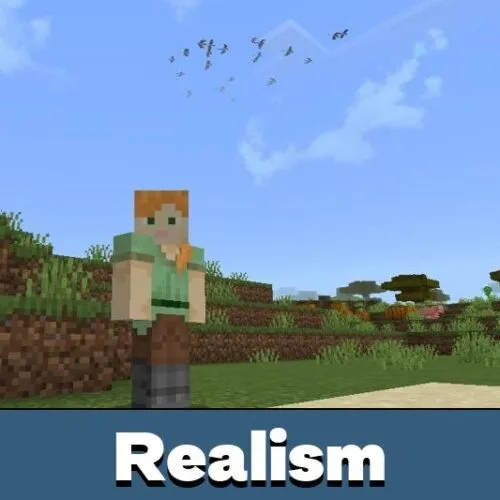





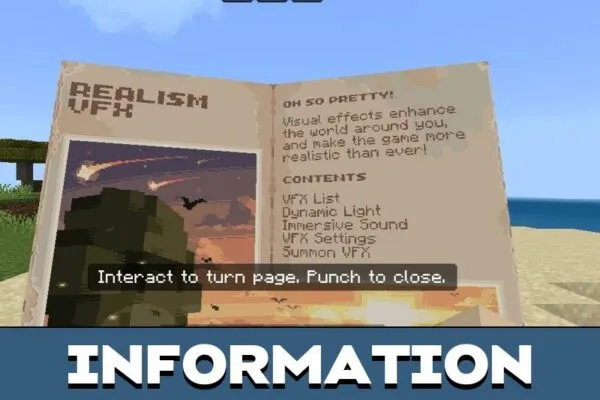
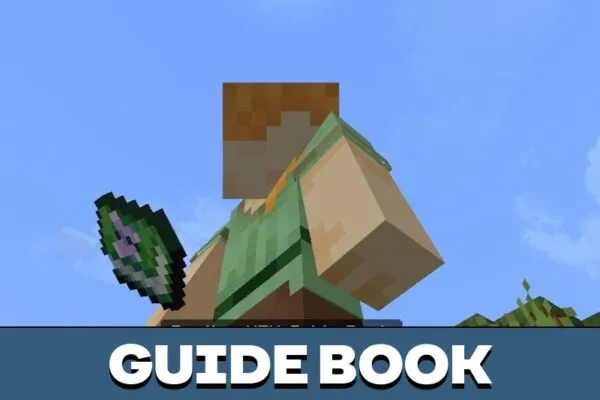














The lighting feels much more natural, especially at night. I like that it doesn’t mess with textures or structures. Everything looks cleaner and smoother without hurting performance on my phone.