Download Spongebob Texture Pack for Minecraft PE: a bright, shiny sky decorated with flowers is impressive.
Spongebob Texture Pack for Minecraft Bedrock
Who lives at the bottom of the ocean? This Spongebob Square Pants texture pack is sure to appeal to cartoon fans, it will add incredible beauty to the sky in Minecraft PE.
The author of the textures was inspired by the insanely popular cartoon series with this cute hero, which has been around for many years. This funny character has caught the hearts of many people around the world, so it’s not at all surprising that various modifications have been released.
If you are a fan of this little cartoon boy, then this texture pack will appeal to fans of the game.
Who is Spongebob?
Spongebob Square Pants is an American animated series produced by the company in 1999, which quickly became one of the most popular animated series. In 2007, TIME magazine named it one of the best TV shows of all time.
During its existence, the animated series has gained a reputation as a series with kind, but sometimes silly humor, unexpected plot, and originality of scenes.
This is the second longest-running Nickelodeon cartoon series after “Rugrats”. Funny optimistic character in the animated series appears in all series and most of the replicas belong to him.
Spongebob Texture Pack changes the Minecraft PE blocky world making it the most memorable.
Features
This Spongebob texture pack will change the Minecraft sky to a floral sky. It will look the same as in a Bikini Bottom. For the correct operation of the pack textures, the author advises deleting the vanilla version in the cloud settings. In this case, the flowers will become even more noticeable.
The main feature of this texture pack is that the sky will always remain the same in various biomes in survival mode. Imagine Steve walking through the forest at night and his path is illuminated by colorful flowers of different sizes and shades in addition to the Moon.
Installation
Installing Spongebob textures won’t take much time:
- Download the texture pack from the link below;
- Launch Minecraft PE;
- In the settings menu, select “Texture Sets” or “Mods and Texture packs”;
- In the menu that opens, activate the file;
- Restart the game.



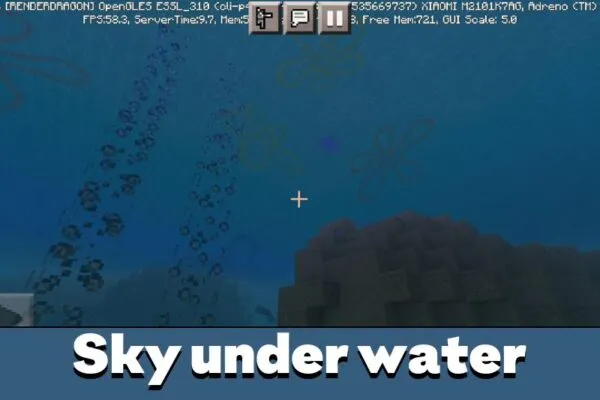

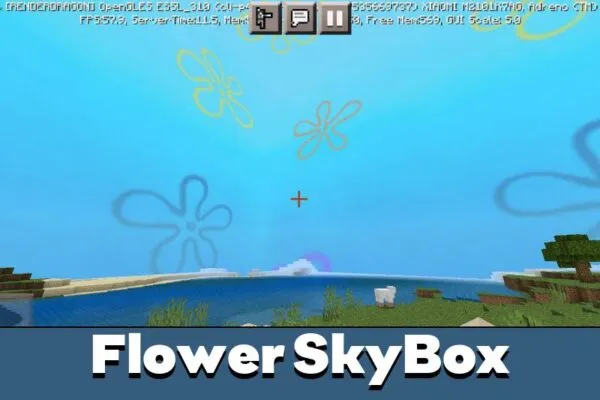
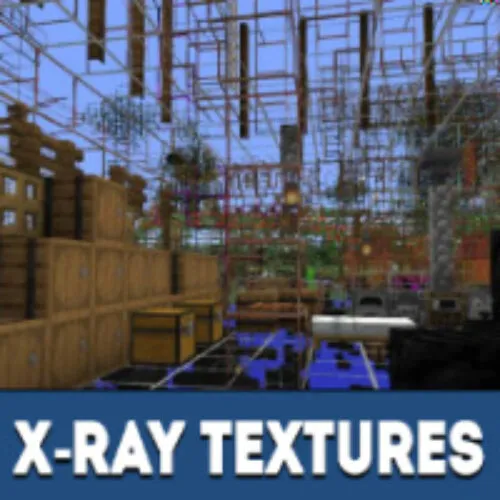
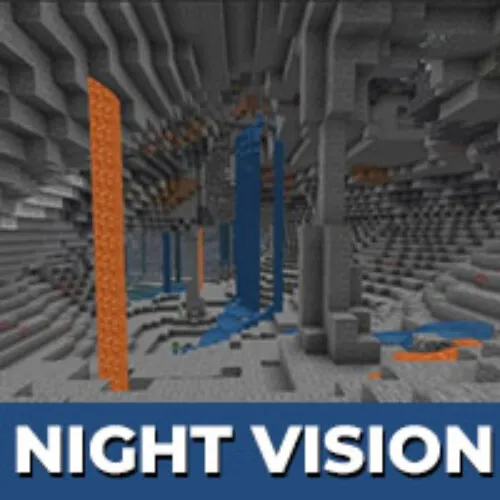

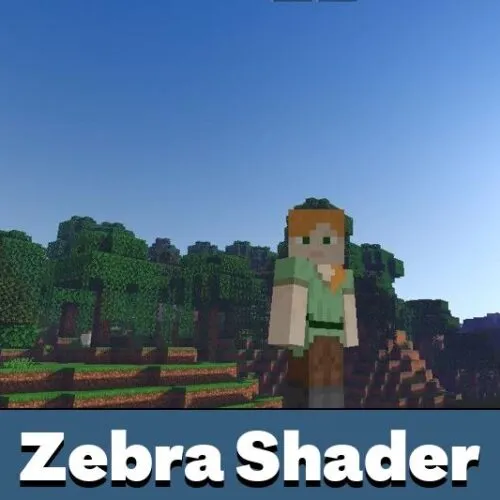


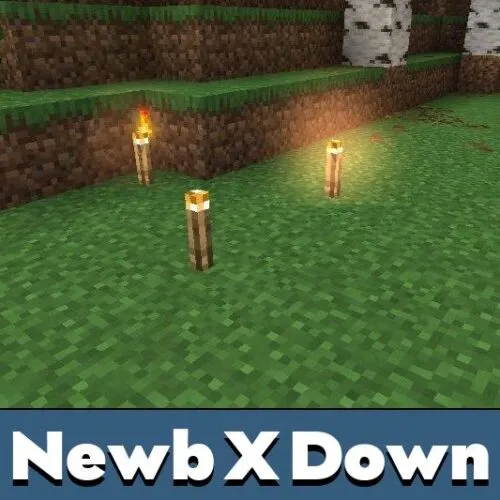
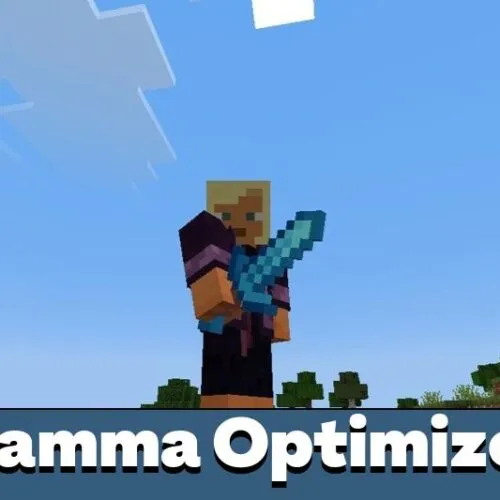
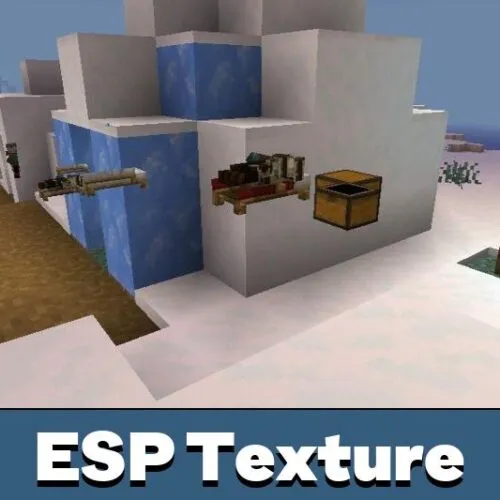


Comments