Download Paper Cut Out Texture Pack for Minecraft PE: transform your world with new details, dynamic shadows and highlights!
Paper Cut Out Texture Pack for MCPE
This Paper Cut Out texture pack is primarily designed to improve the visual part of the Minecraft PE game world. Users may notice that the developer was inspired by the artistic style of paper crafts, which adds fun to the familiar game.
To play with friends together, the one who created the world must invite the others. Using Fancy Texture packs for Minecraft Bedrock, players get great opportunities in the game.
Features
The main feature of the Paper Cut Out texture pack is that it brings a unique and charming aesthetic to Minecraft PE. More details appear, while maintaining natural lighting in the game. It is also worth noting the appearance of dynamic shadows that add realism and make the world beautiful.
Combined with ray tracing, the game with this texture pack will look wonderful.
Plants in Paper Cut Out
After downloading the Paper Cut Out texture pack, players should definitely pay attention to the trees in the Minecraft Bedrock Edition world. They look different from in the vanilla game.
The leaves have clearer lines, the color becomes brighter. All this creates a unique aesthetic in the cubic world.
It is worth paying attention to the flowers and plants, which also look like they are made of paper.
Water and Blocks
There is something else worth paying attention to after activating the Paper Cut Out texture pack. So the water becomes more transparent and its color is a deeper blue. This makes rivers and seas realistic in Minecraft PE.
If players decide to visit beaches and deserts after installing, they will see the updated sand. It is possible to notice bright stripes on it. Which are usually formed by the wind. This makes the blocks look more natural, like real sand.
Blocks of earth and gravel also look noticeably better.
RTX
Players can add a unique and charming aesthetic to the surrounding space in MCPE with this update for the Paper Cut Out texture pack. It has a ray tracing system that allows you to make the lighting more realistic.
You want to explore such a space endlessly, and some views are completely breathtaking in their beauty.
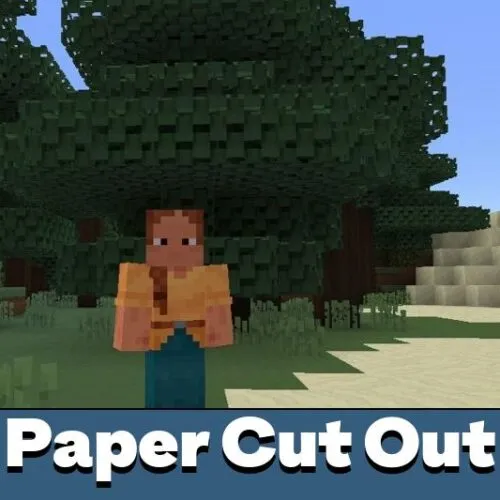


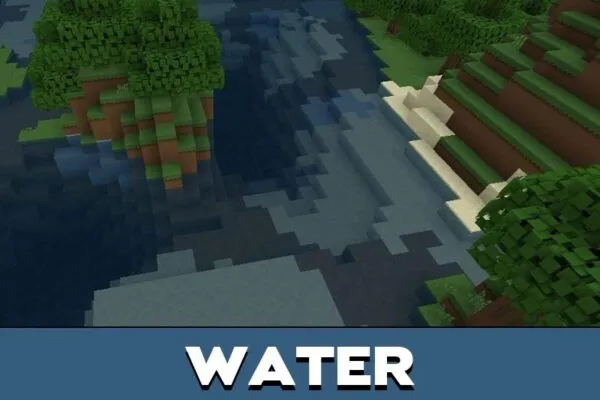
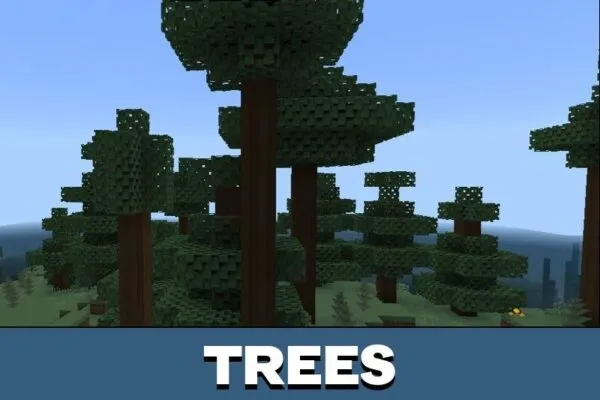
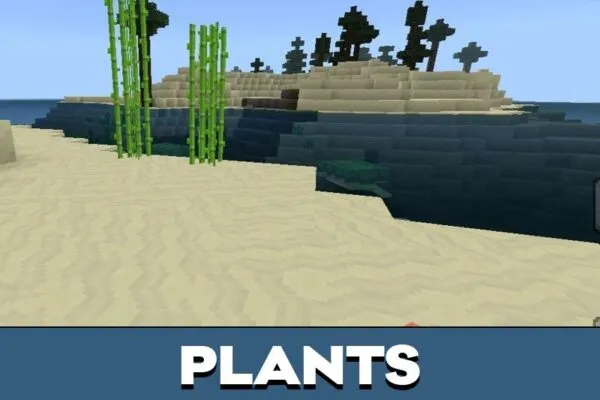
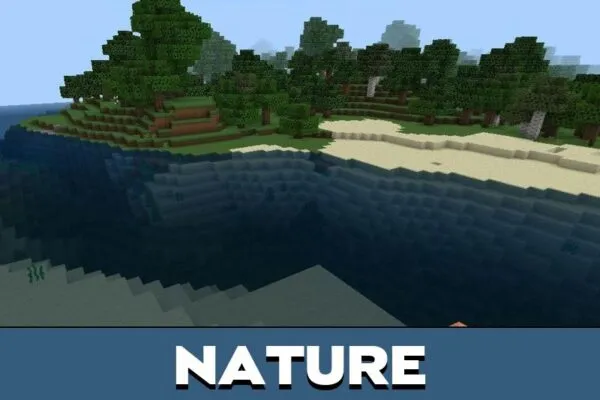

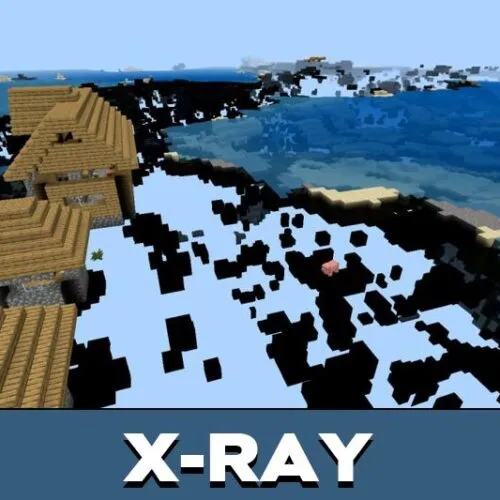
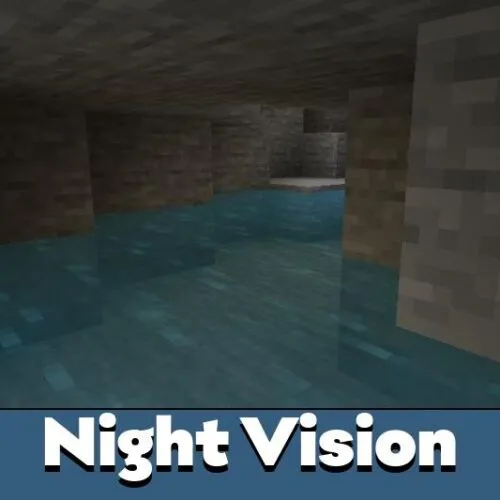
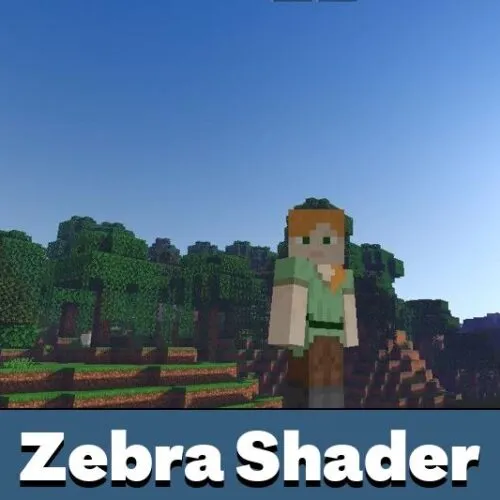







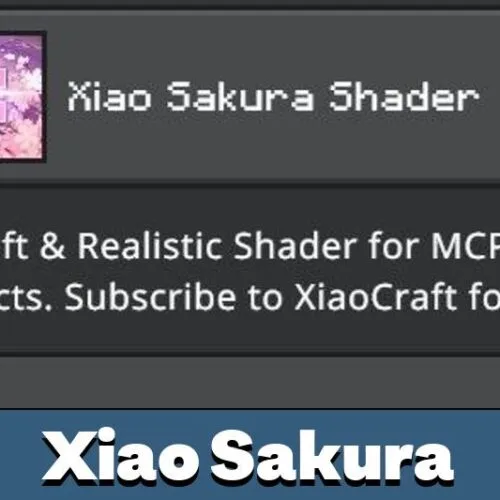
Comments