Download Visuality Mod for Minecraft PE: upgrade particle effects, enrich environmental reactions, and enjoy a more expressive, visually dynamic Minecraft world!
What does Visuality Mod add to MCPE?
Many players feel that Minecraft PE’s native particle system looks too minimalistic. For those who want deeper immersion and richer animations, this Visuality mod introduces a collection of enhanced visual cues. It makes the Bedrock world feel more atmospheric and detailed without altering its core mechanics.
Users can also combine this addon with complementary texture packs or shaders to assemble the most realistic world possible within the MCPE environment.
The mod works in all game modes, so players are free to explore its features in survival, adventure, or creative sessions.
Before enabling Visuality, MCPE users should check their settings: experimental gameplay and relevant rendering options must be activated for the effects to appear correctly.
Features
The main strength of the Visuality mod is the ability to fine-tune specific particle effects directly through Minecraft PE’s settings menu. These enhancements apply to weather, explosions, and combat interactions, adding more feedback and environmental richness.
All standard gameplay systems remain fully intact, so players can enjoy upgraded visuals without changing core survival or crafting routines.
The addon introduces extended particle trails, micro-debris patterns, and subtle animation layers that react to environmental triggers. These additions improve clarity during chaotic moments, making battles, block destruction, or weather changes easier to read. As a result, even low-intensity scenes gain extra depth and motion.
Explosions
Traditional TNT blasts in Minecraft PE use simple effects with limited particle density. With this Visuality mod, explosions generate swirling fire trails, floating ash bursts, and denser smoke layers. These added textures create a more cinematic moment during the explosion, making destructive actions feel more impactful.
Rain
One of the standout improvements is the rain system. New droplets, drifting mist, and splash particles appear around the player, making storms feel more natural. Subtle environmental cues such as micro-splashes and variations in fall patterns give MCPE’s weather a more dynamic look.
Blood
For players seeking stronger feedback during combat animations, the Visuality mod adds a mild blood effect when mobs take damage. This visual cue, which can be toggled on or off, helps communicate hit registration more clearly in Minecraft Bedrock Edition.
Advanced users can pair this effect with combat-focused addons to simulate more vivid encounters or create thematic adventure maps. Because each element is adjustable, worlds can be styled for realism, fantasy, or high-contrast arcade action depending on player preference.
The Visuality mod is especially useful on multiplayer servers, where improved readability during battles or role-play events enhances overall gameplay. With better particle fidelity and situational awareness, players can enjoy a more engaging and visually coherent sandbox experience.
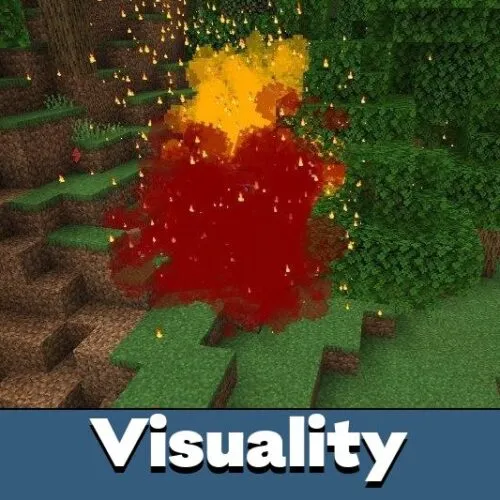



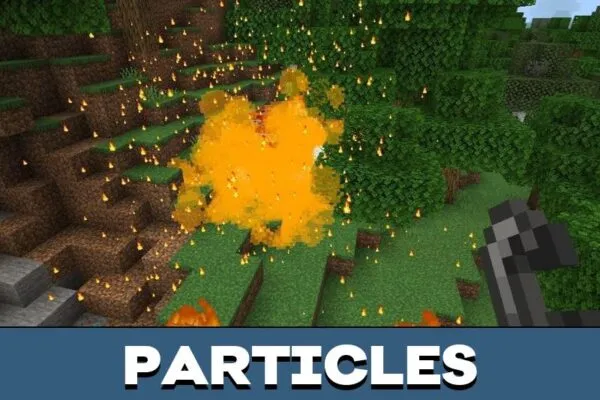


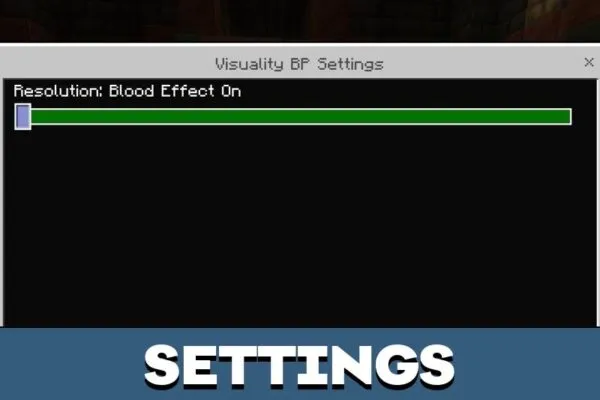










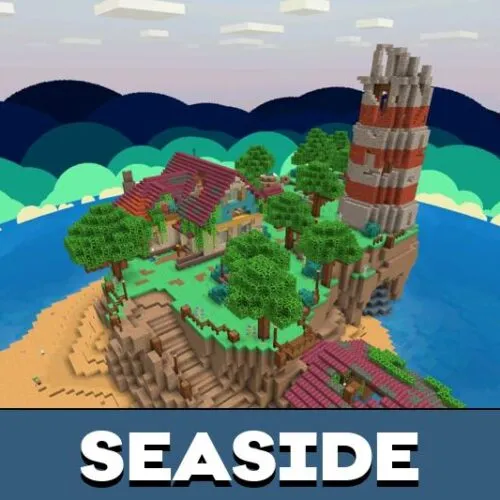
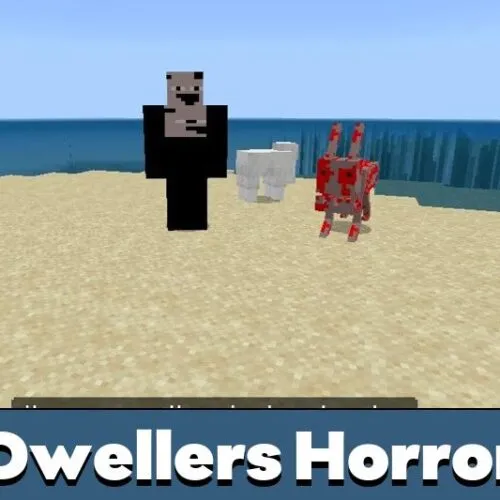
Comments