Download BNS Shader for Minecraft PE: admire the improved clouds, beautiful forests, and clear water!
BNS Shaders for MCPE
The main advantages of this BNS Shader are improved colors. The developer has not greatly changed the usual aesthetics of the virtual world, but at the same time significantly decorated Minecraft PE.
Players can notice this in all biomes, as it concerns the sky, water and trees. It is worth noting the increased brightness and contrast of objects after loading this shaders. This gives more depth and volume to the graphics.
Use Shaders for Minecraft Bedrock to change the surrounding space in the game.
Sky
Of course, initially Minecraft PE was created from blocks and everyone is already used to the fact that clouds are also square. But some may get bored with it, and then they should download the BNS Shader.
A little realism will not hurt anyone, especially if you add some kind of city map with this resource pack. This is how you can turn virtual space into a living world.
Clouds become what they are in reality and no longer consist of blocks after this shader downloading.
Plants
Any Minecraft PE player will notice changes in foliage on trees and grass after loading the BNS Shader. Firstly, the color will improve: a more saturated green will appear, which will create a special atmosphere in the game.
It is also seen that the leaves on the trees are more detailed. This gives volume and realism to the nature of the cubic world.
It is worth going through different biomes to see how different types of trees look now.
Water
Another feature of the BNS Shader is the improvement of water. Rivers and seas are more transparent, so Minecraft PE players can easily observe the life of their inhabitants.
The color of the water is slightly different from the usual one: more deep blue shades will be noticeable to any player.
New BNS
This version of BNS Shader offers the most modern and therefore practically perfect features to MCPE players. It has features such as realistic clouds and rounded sun, improved lighting, and more.
This is a great opportunity to have a great time playing your favorite game and get a unique gaming experience.
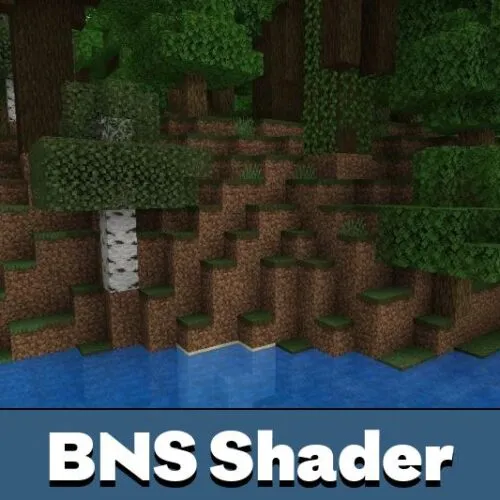



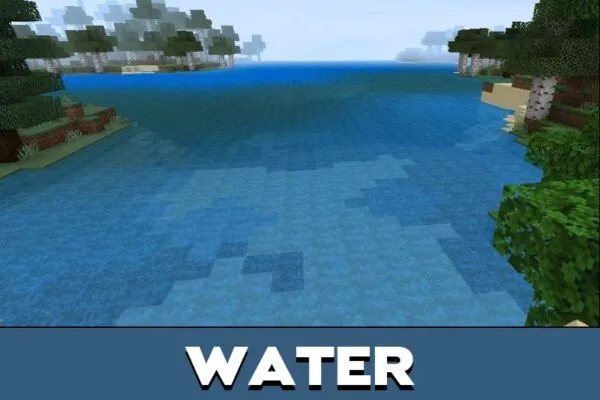
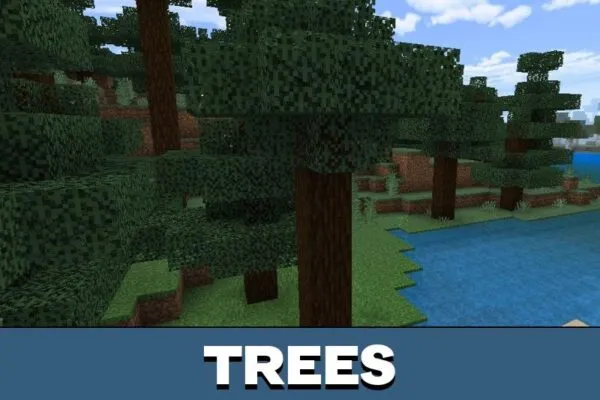


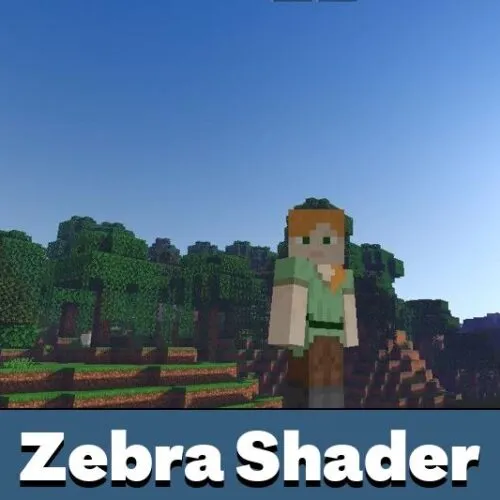

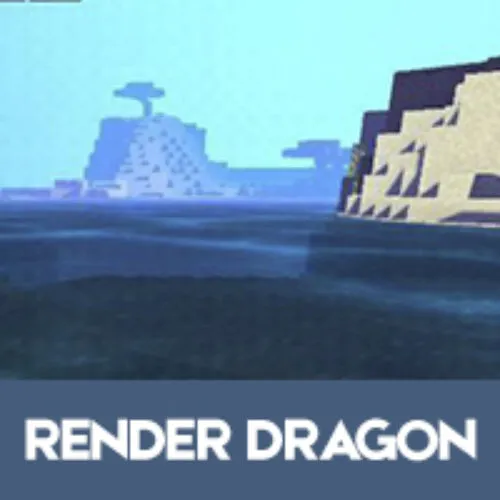

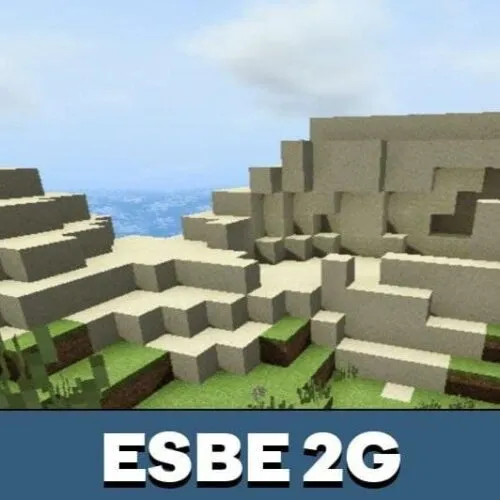

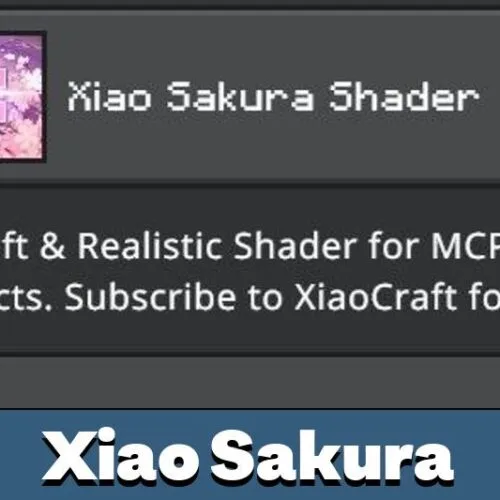

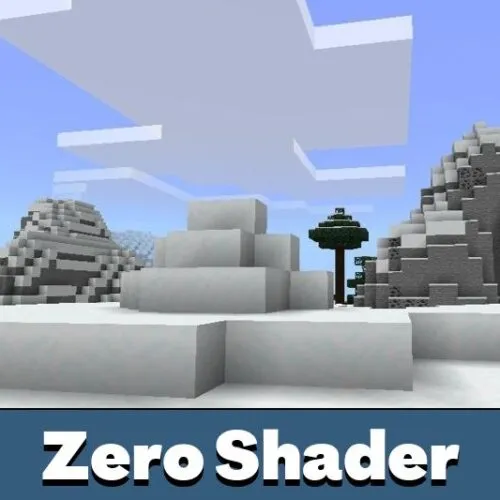

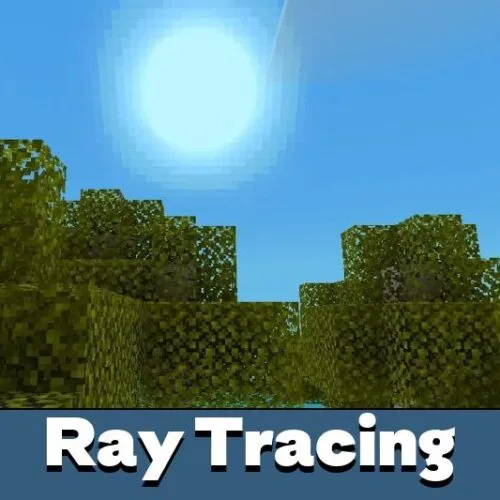
My favorite shader
Great opportunity and abilities for everyone
Great lightning!