MCPEDL » Texture Packs » Shaders »
Complementary Shader for Minecraft PE
Trusted FileVersion MCPE 1.21.20 - 1.26.0 for Android
Enhances lighting, water, and sky visuals while keeping Minecraft PE gameplay unchanged.
| Name | Version | File |
|---|---|---|
| Complementary | 1.21.20 – 1.26.0 | |
| New Complementary | 1.21.80 – 1.26.0 | |
| Newb X Dragon Complementary | 1.21.80 – 1.26.0 |
Recommended:
Energy Zero Esbe 3G Newb Shaderless
FAQ
Does this shader affect gameplay mechanics?
No, it only changes visual rendering.
Is experimental mode required?
Yes, experimental options must be enabled.
Does it work in all game modes?
Yes, it works in both survival and creative modes.
Is it compatible with Bedrock worlds?
Yes, it is designed for Minecraft Bedrock Edition.
See also
Comments
Leave a Reply




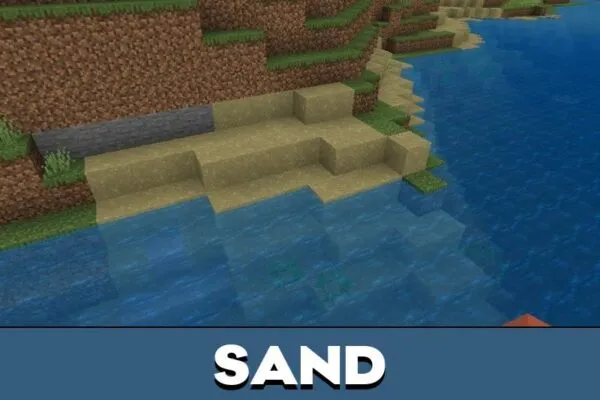
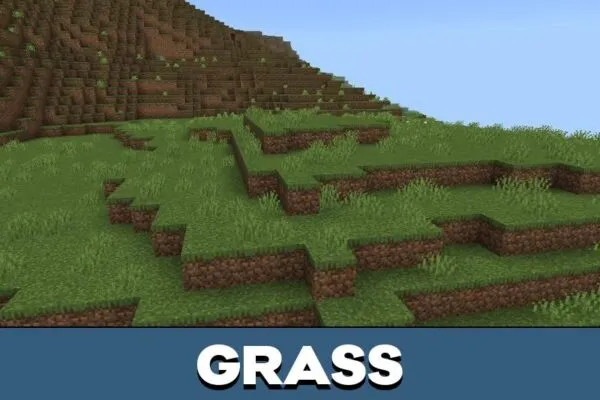
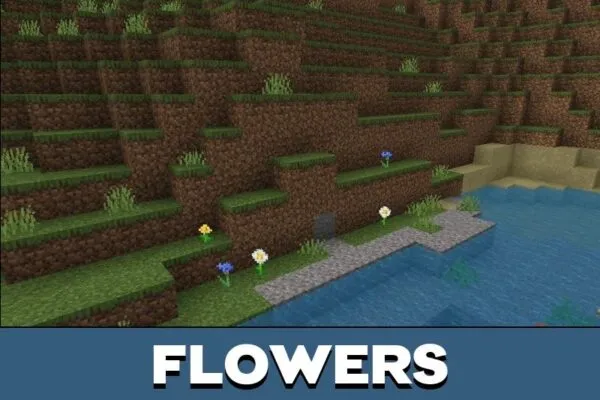
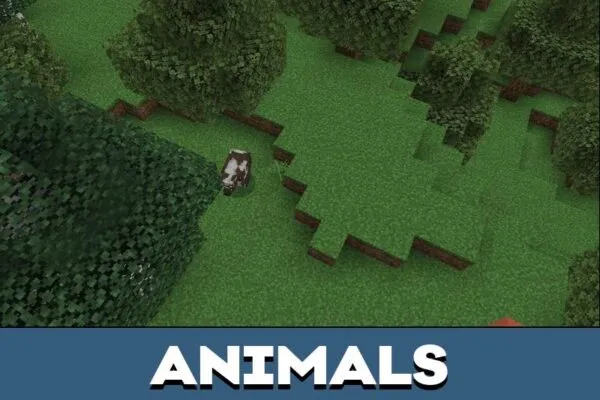

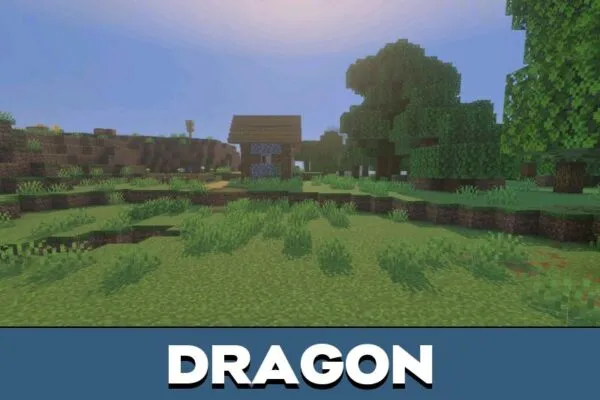
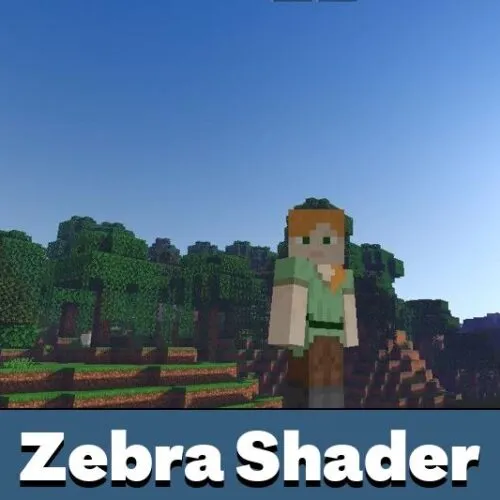

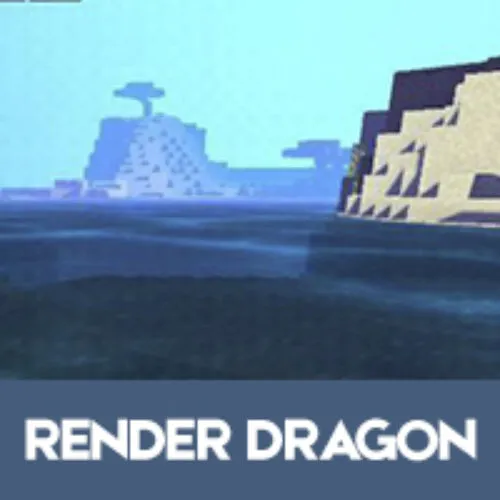

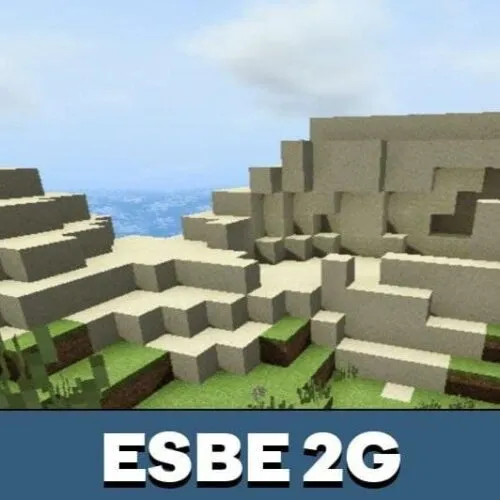

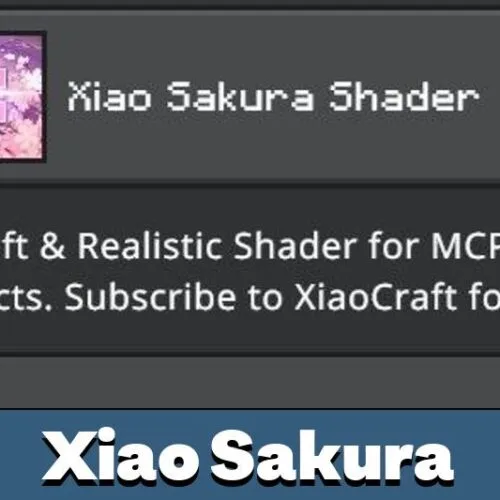
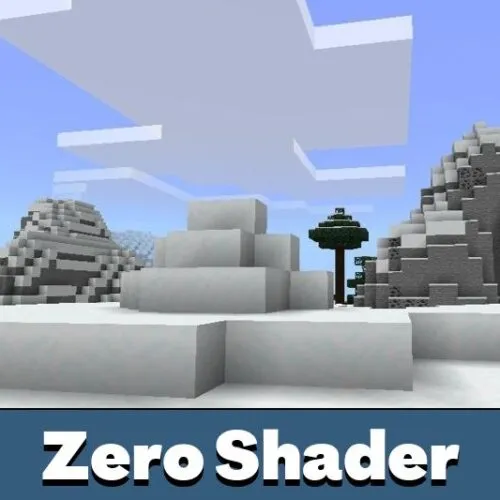

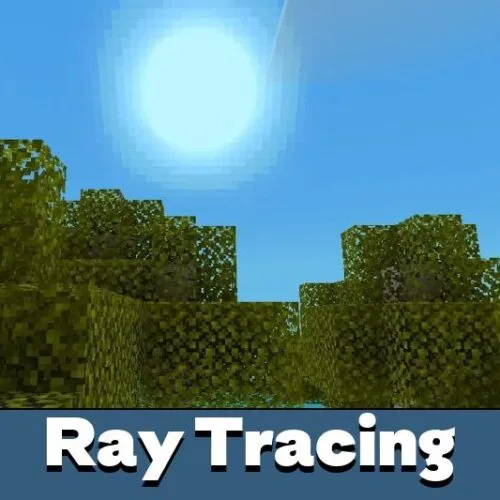
I like this shader because it doesn’t go overboard. Lighting feels warmer, water looks better, and the world stays easy to play on my phone without any lag.