Download ESBE 2G Shaders for Minecraft PE to significantly improve lighting, shadows, and overall atmosphere while keeping stable performance on mobile devices. These shaders are designed for players who want a more realistic visual experience without turning Minecraft into a heavy graphical project.
ESBE 2G Shaders for Minecraft PE
The visual style of Minecraft PE is intentionally simple. Flat lighting and basic shading help the game run smoothly on a wide range of devices. However, many players want deeper colors, smoother transitions between light and shadow, and a more immersive environment. ESBE 2G Shaders were created to solve this problem without breaking the original feel of the game.
ESBE 2G Shaders for Minecraft PE focus on balanced realism. Instead of extreme effects, the pack carefully enhances natural lighting behavior. Sunlight becomes softer during the day and warmer during sunrise and sunset. Night scenes look darker but remain playable, which helps with navigation and exploration. Players can also try other shaders for Minecraft PE.
These shaders are ideal for players who want visual improvements without sacrificing performance or battery life.
Features
ESBE 2G Shaders upgrade the graphical component of Minecraft PE using optimized visual effects that work well even on low-end devices. The goal is not to overload the screen but to add depth and clarity.
Main features include:
- Improved global lighting with natural brightness transitions
- Dynamic light direction based on player movement
- Soft reflections on water surfaces
- Brighter stars and improved sky rendering
- Animated foliage that reacts to light changes
- Clouds with different shapes and movement patterns
- Stable performance on weaker smartphones
The shader pack supports Android, iOS, Windows 10, and console platforms.
Visual atmosphere
One of the strongest aspects of ESBE 2G Shaders is atmosphere. Forests feel denser due to improved shadows. Deserts appear brighter and hotter under direct sunlight. Water surfaces reflect light more naturally, making rivers and oceans look deeper and cleaner.
Twilight and nighttime scenes deserve special attention. The sky transitions smoothly between colors, stars become more visible, and light sources stand out better in dark areas.
This makes exploration more immersive while keeping gameplay comfortable.
Performance and compatibility
ESBE 2G Shaders for Minecraft PE are carefully optimized. Even older devices can handle the visual changes without noticeable lag. The pack does not modify game mechanics, textures, or world generation, which reduces the risk of conflicts.
The shaders work correctly in both Survival and Creative modes. They can also be used alongside most texture packs and addons. Thanks to this flexibility, ESBE 2G Shaders remain a popular choice for players using Minecraft Bedrock Edition on mobile devices.
Download ESBE 2G Shaders for Minecraft Bedrock if you want a smoother and more atmospheric visual experience without compromising stability.
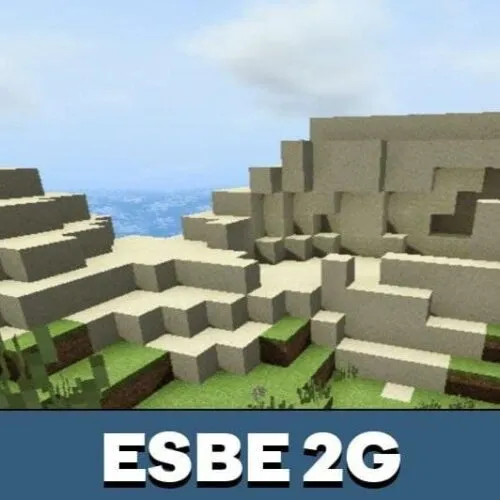

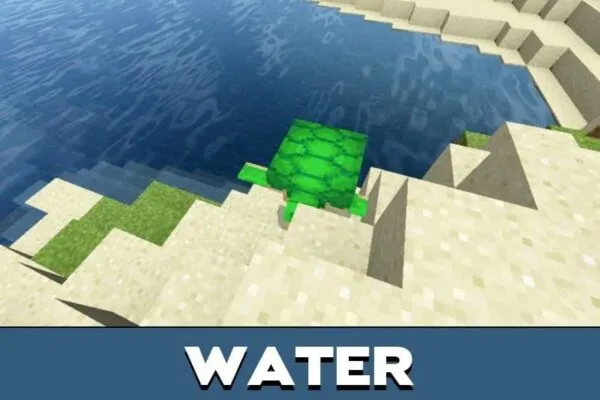


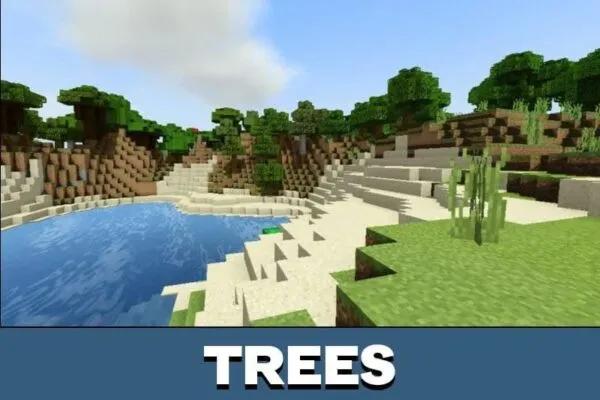
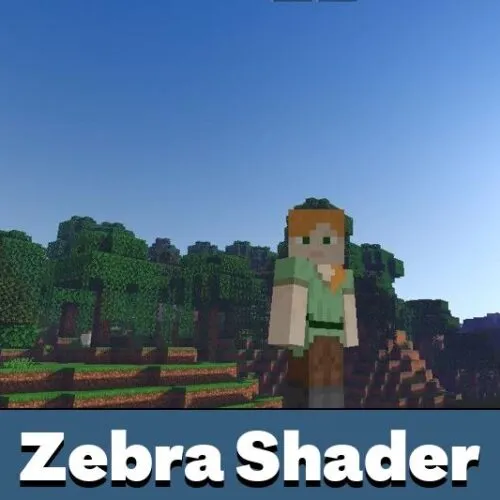

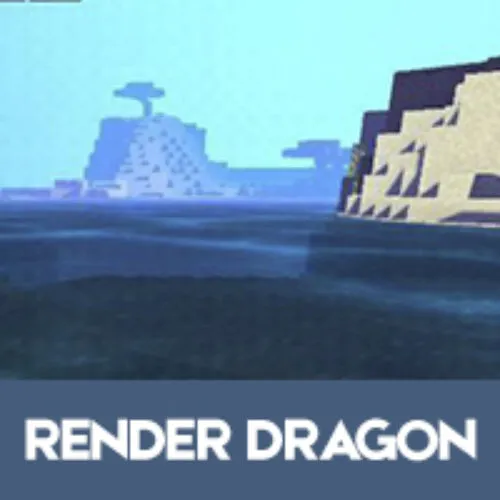


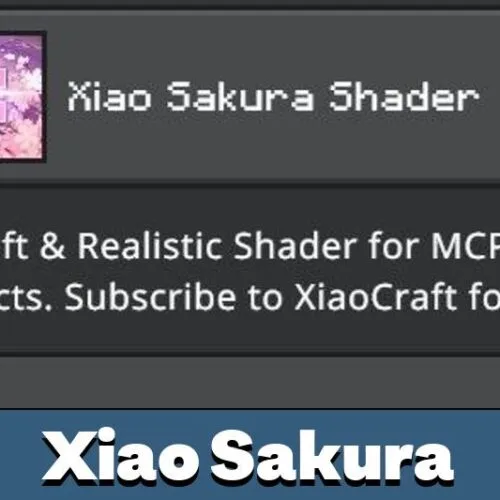

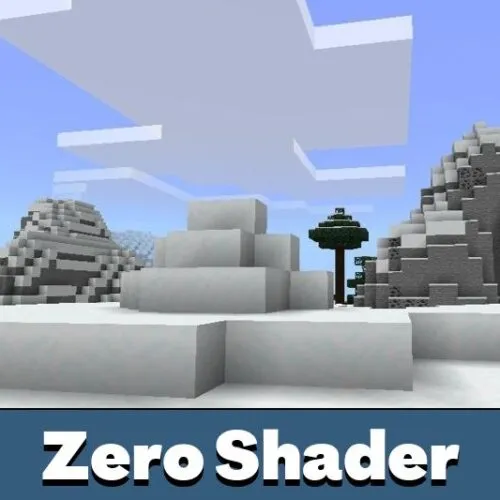

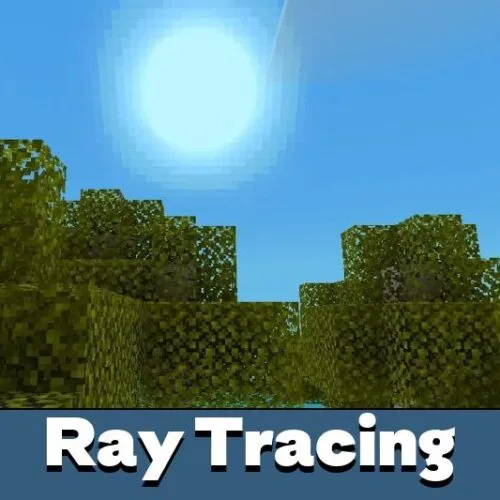
I tested these shaders on my phone and was impressed. The lighting feels more natural, nights look great, and the game still runs smoothly without overheating or lag.