MCPEDL » Texture Packs » Shaders »
Haptic Shader for Minecraft PE
Trusted FileVersion MCPE 1.13.0 - 1.26.0 for Android
Haptic Shader for Minecraft PE improves lighting and contrast while keeping visuals lightweight and clear.
| Name | Version | File |
|---|---|---|
| Haptic | 1.13.0 – 1.26.0 | |
| Enlight | 1.13.0 – 1.26.0 |
FAQ
Does this shader affect performance?
It is optimized to work on low-end devices.
Can it be used with any map?
Yes, it works with most maps and worlds.
Does it change game mechanics?
No, it only affects visuals.
Is it suitable for mobile play?
Yes, it is designed for Minecraft Bedrock on mobile.
See also
Comments
Leave a Reply




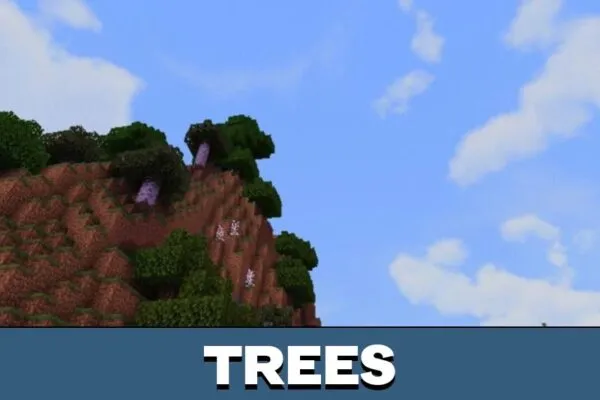
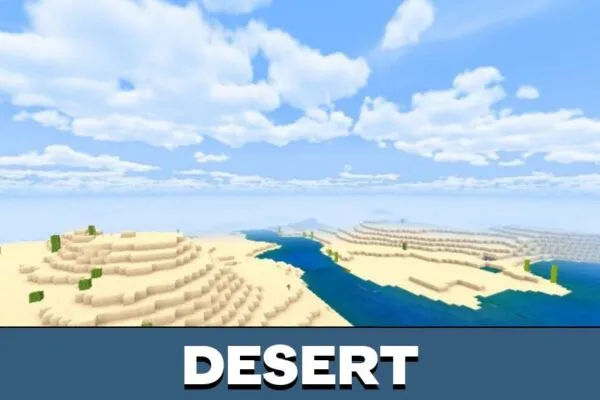
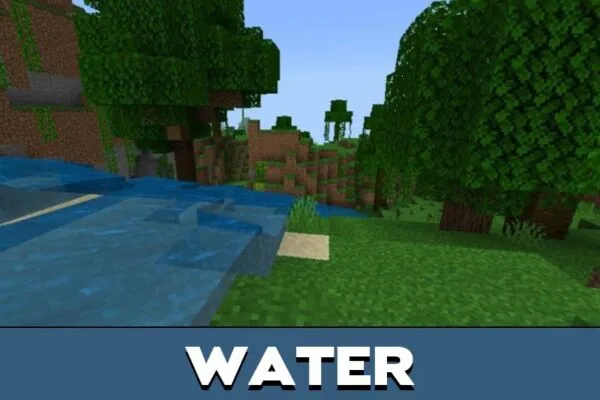


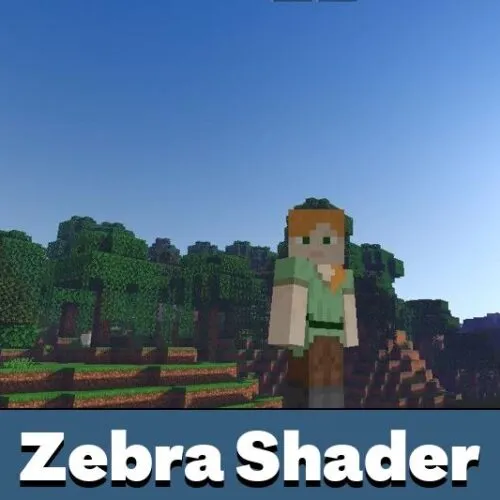

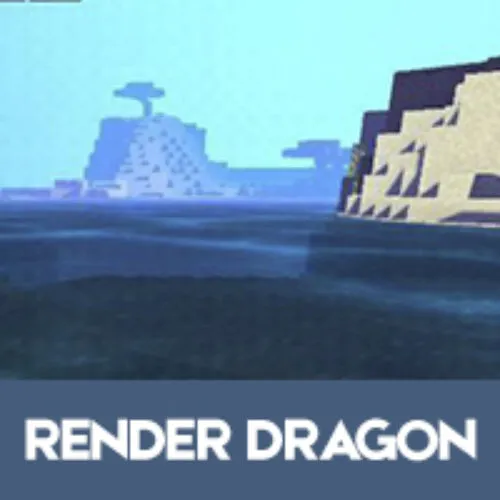

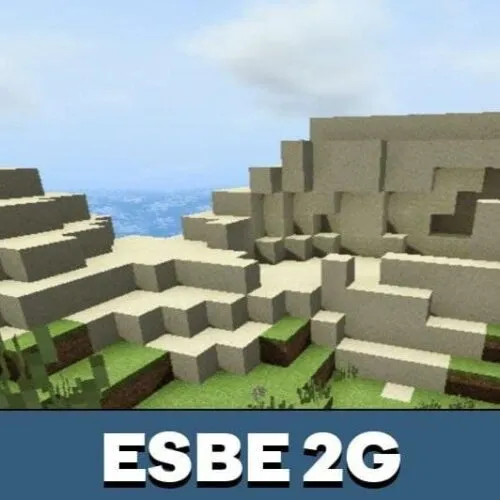

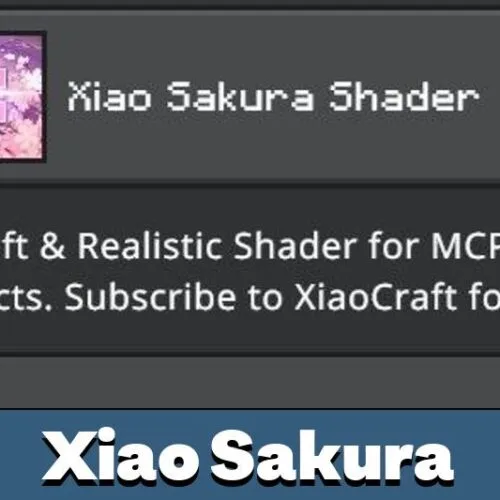

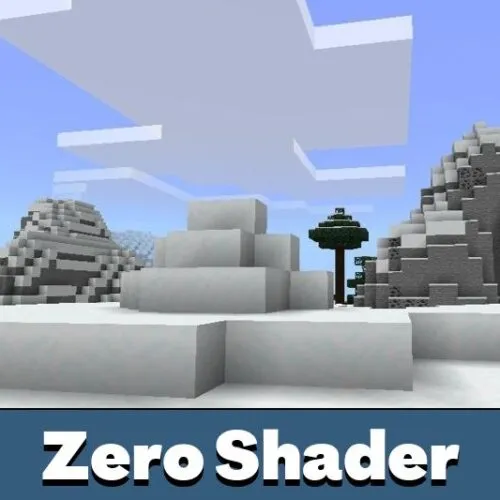
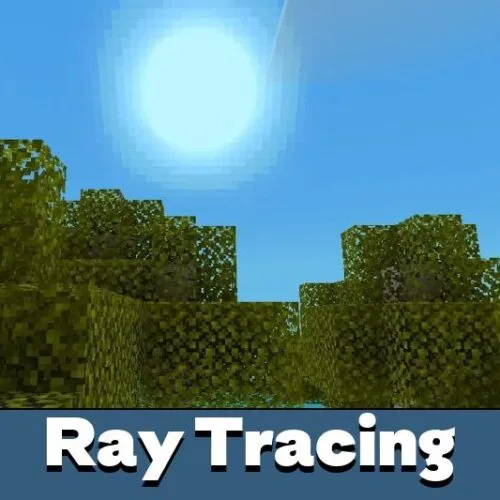
I like how the lighting looks cleaner without being too heavy. Colors stand out more, and the world feels easier to look at during long sessions.